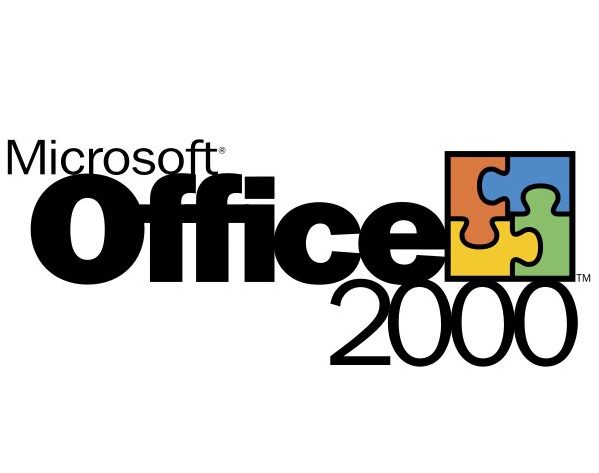About the software
Microsoft Office 2000 (version number 9.0) is a suite of the Microsoft Office family distributed by Microsoft for Microsoft Windows. This suite is the successor of Microsoft Office 97 and the predecessor of Microsoft Office XP. Office 2000 was the third to last edition to integrate Office Assistants and the last one without product activation. The suite was put on the market on 7 June 1999. Microsoft Office 2000 was released on June 7th 1999. As with many other versions, 3 Service Packs were made available for Office 2000. “Mainstream” support ended on June 30th 2004, while the extended support phase officially ended in July 14, 2009. The most complete Office 2000 suite is Office 2000 Developer.
Microsoft Office 2000 System Requirements
Microsoft Office 2000 Professional includes Word, Excel, Outlook, PowerPoint, Access, Publisher, and Small Business Tools. The Office 2000 requirements are as follows:
- Computer/processor: PC with Pentium 75MHz or higher processor
- Memory: 32MB (for Windows NT 4.0 or later) or 16MB of RAM (for Windows 95 or 98) for the OS, 4MB of RAM for each application running simultaneously, 8MB of RAM for Outlook or Access.
- Hard disk: Custom installation choices may require more or less space, but for typical installations, you’ll need 217MB for the first CD (Word, Excel, Outlook, PowerPoint, and Access). For the second CD (Publisher and Small Business Tools), you’ll need 174MB.
- Drive: CD-ROM drive
- Display: VGA or higher-resolution monitor; Super VGA recommended
- Operating system: Windows NT 4.0 needs Service Pack 3; otherwise, Windows 95 or later is sufficient.
- Peripherals: Microsoft Mouse, Microsoft IntelliMouse, or compatible pointing device
How to Download and Install Microsoft Office 2000 Professional
- Click on the download button(s) below and finish downloading the required files. This might take from a few minutes to a few hours, depending on your download speed.
- Extract the downloaded files. If you don’t know how to extract, see this article. The password to extract will always be: www.mysoftwarefree.com
- Open the “Software Files” and mount “Microsoft Office 2000 Professional Disk 1.iso”. If you don’t know how to mount files, see this article.
- Go into the mounted file and run the setup .exe. When asked to insert a serial number, use XVG79-Q2WK3-JRPMD-9H26V-7TBYT
- When asked to insert the second CD, mount Microsoft Office 2000 Professional Disk 2.iso
- You now have the full version of Microsoft Office 2000, without any limitations, installed on your computer.
Required files
Password: www.mysoftwarefree.com
This download is for Microsoft Office 2000 Professional. Microsoft Office 2000 Professional includes Word, Excel, Outlook, PowerPoint, Access, Publisher, and Small Business Tools.