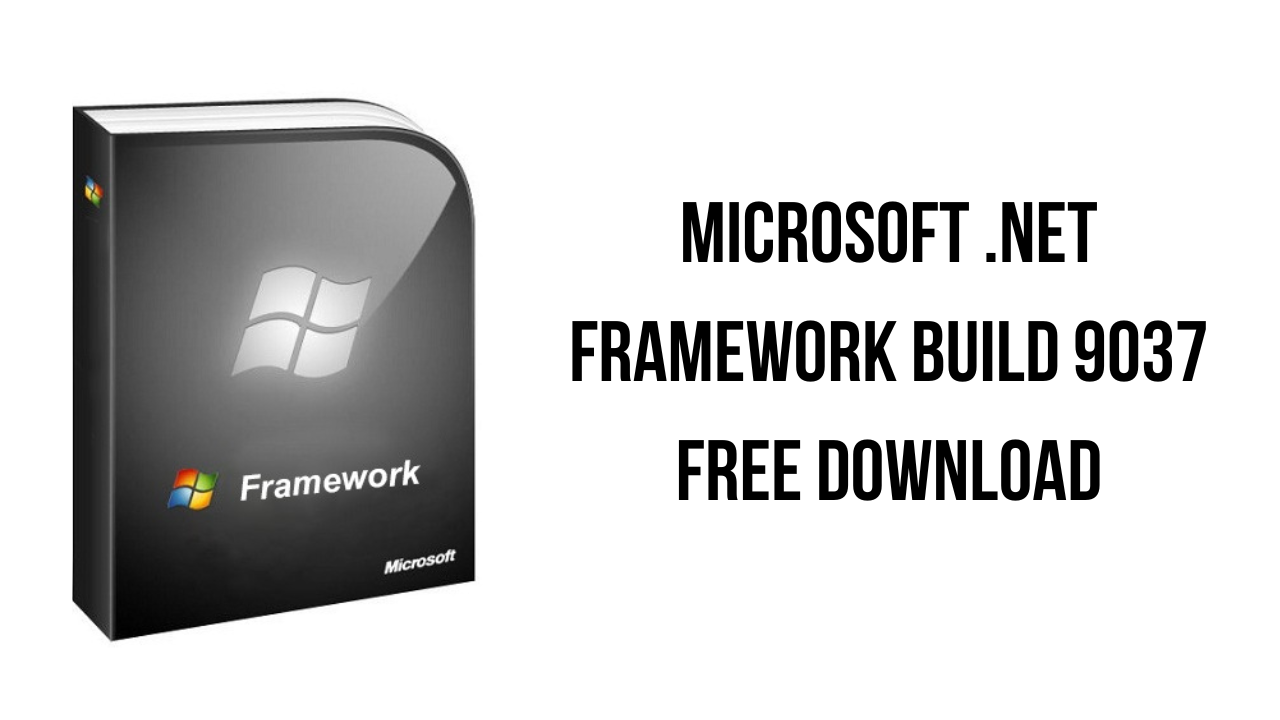About the software
.NET is a free, cross-platform, open source developer platform for building many different types of applications.
With .NET, you can use multiple languages, editors, and libraries to build for web, mobile, desktop, games, IoT, and more.
Whether you’re working in C#, F#, or Visual Basic, your code will run natively on any compatible operating system. You can build many types of apps with .NET. Some are cross-platform, and some target a specific set of operating systems and devices.
.NET provides a standard set of base class libraries and APIs that are common to all .NET applications.
Each app model can also expose additional APIs that are specific to the operating systems it runs on, or the capabilities it provides. For example, ASP.NET is the cross-platform web framework that provides additional APIs for building web apps that run on Linux or Windows.
The main features of Microsoft .NET Framework Build 9037 are:
- Cross-Language Interoperability
- Multi-language Support
- Automatic Resource Management
- Type Safety
- Debugging
- Elimination of DLL Hell
- Security
Microsoft .NET Framework v4.8.1 Build 9037 System Requirements
- Operating System: Windows 11, Windows 10, Windows 8.1, Windows 7
- Processor 1 GHz
- RAM 512 MB
- Minimum disk space (32-bit) 4.5 GB
- Minimum disk space (64-bit) 4.5 GB
How to Download and Install Microsoft .NET Framework v4.8.1 Build 9037
- Click on the download button(s) below and finish downloading the required files. This might take from a few minutes to a few hours, depending on your download speed.
- Extract the downloaded files. If you don’t know how to extract, see this article. The password to extract will always be: www.mysoftwarefree.com
- Run ndp481-x86-x64-allos-enu.exe and install the software
- You now have the full version of Microsoft .NET Framework v4.8.1 Build 9037 (x64) installed on your PC.
Required files
Password: www.mysoftwarefree.com