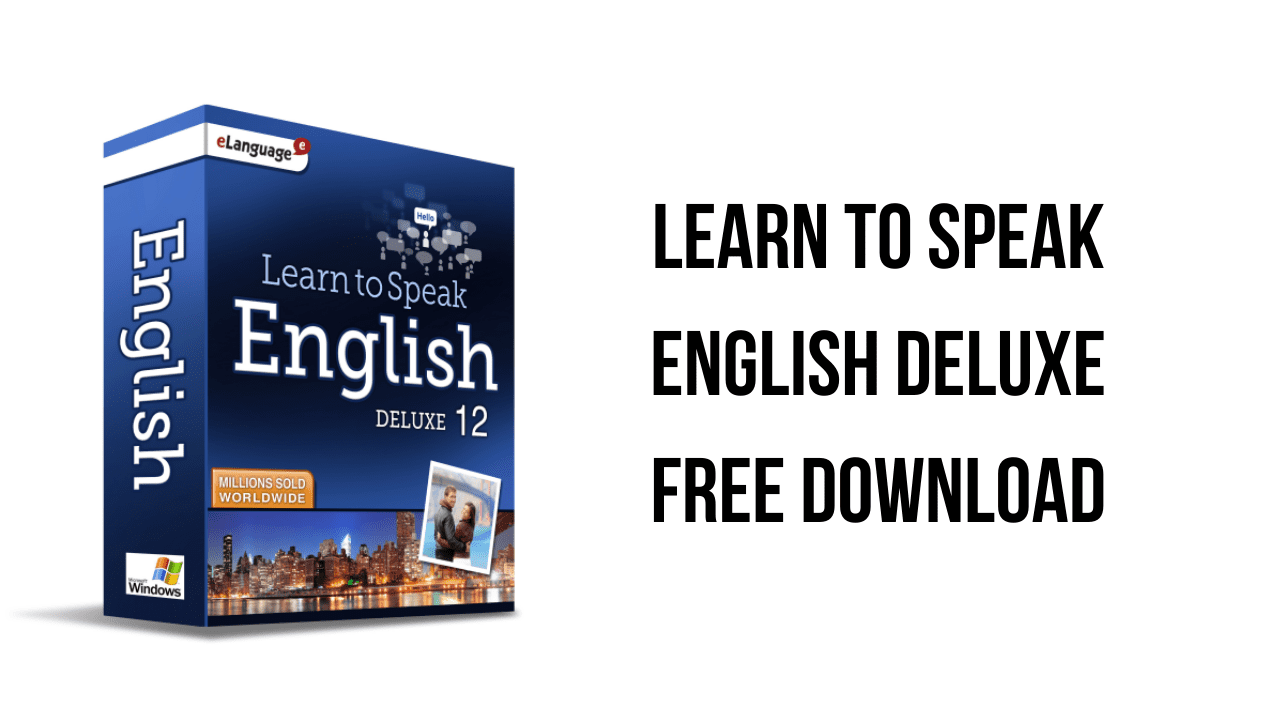About the software
Unlike other language software, eLanguage does so much more than just help you memorize words – we want to get you speaking the language as quickly as possible. And for less!
Learn English with beginner, intermediate and advanced lessons, as well as with vocabulary exercises, speech recognition, and fun games. Have conversations with native English speakers in over 40 interactive, real-world scenarios. You can even learn on-the-go: In your car, or on your MP3 player. You will be speaking English in no time!
The Learn to Speak™ English software was designed by language experts, who combined language-learning theories with proven classroom practices to develop an ultimate learning environment for any kind of user. The result is a rapid language-learning approach that is used by millions of people around the world.
The learning technique, called Flexible Immersion System, is exclusive to eLanguage’s Learn to Speak™ software, and lets you choose the learning path that matches your individual learning style. Also, instead of simply memorizing words, you will get the grammar and vocabulary skills you’ll need to quickly and easily be able to speak English.
The main features of Learn to Speak English Deluxe are:
- Easy to Use
- Real-World Context to Help You Learn Quicker
- Proven Techniques to Learn English
- Fast & Effective English Language Software
Learn to Speak English Deluxe v12.0.0.11 System Requirements
- Operating System: Windows 11, 10, 8, 7, Vista, Windows XP (.NET 3.5 is required)
- RAM: 128MB of available RAM
- Hard-Disk Space: 800MB of available hard-disk space
- Additional Hardware: Speakers and microphone needed for speech recognition.
How to Download and Install Learn to Speak English Deluxe v12.0.0.11
- Click on the download button(s) below and finish downloading the required files. This might take from a few minutes to a few hours, depending on your download speed.
- Extract the downloaded files. If you don’t know how to extract, see this article. The password to extract will always be: www.mysoftwarefree.com
- Run Learn To Speak English Deluxe 12.msi and install the software.
- You now have the full version of Learn to Speak English Deluxe v12.0.0.11 installed on your PC.
Required files
Password: www.mysoftwarefree.com