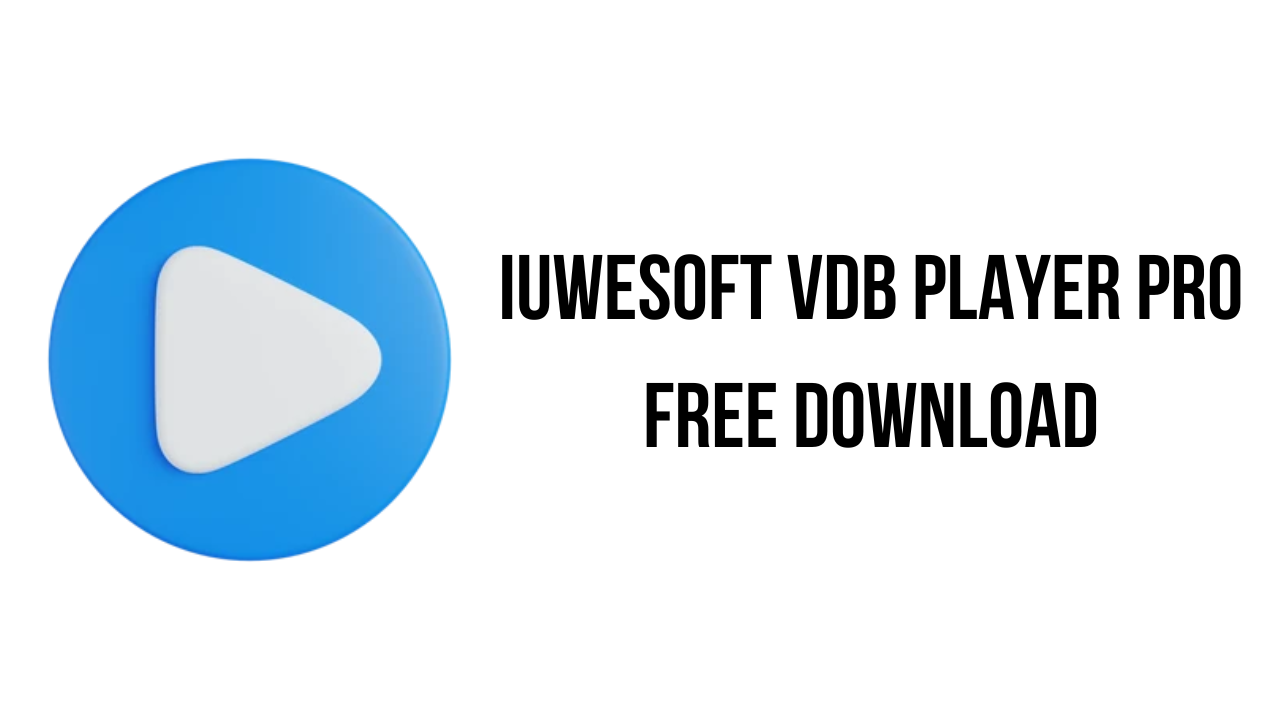About the software
Best Windows Media Player plays Blu-ray disc, Blu-ray folder, DVD disc/folder/ISO file, 1080P HD/UHD 4K/SD video and audio files with amazing image and sound quality
IUWEsoft VDB Player Pro is compatible of playing all popular UHD 4K/HD/SD video formats, like MP4, H.264/MP4 AVC, H.265/HEVC, MPG, M4V, TS, MTS, M2TS, MXF, RM, RMVB, WMV, ASF, MKV, AVI, 3GP, F4V, FLV and VOB. It is also the best music player which can play AAC(*.aac), AC3(*.ac3), AIFF(*.aiff), AMR(*.amr), AU(*.au), FLAC(*.flac), M4A(*.m4a), MKA(*.mka), MP2(*.mp2), MP3(*.mp3), OGG(*.ogg), WAV(*.wav) and WMA(*.wma).
IUWEsoft VDB Player Pro is the best free DVD Player software for Windows 11/10/8.1/8/7/XP/Vista. You can play any DVD disc, DVD folder or ISO file with high-quality video with smooth image.
IUWEsoft VDB Player Pro is the best Blu-ray Player software which can play any commercial Blu-ray disc/folder/ISO file released in any region. It supports full HD 1080p Blu-ray disc playback.
IUWEsoft VDB Player Pro allows you to select audio tracks/subtitles, take snapshot of your favorite video and customize more multiple parameter settings as you like.
The main features of IUWEsoft VDB Player Pro are:
- Play Blu-ray/DVD/HD and SD video formats, audio files smoothly and losslessly.
- Intuitive User Interface
- Wide Range of Format Support
- Advanced Playback Features
IUWEsoft VDB Player Pro System Requirements
- Operating System: Windows 11, Windows 10, Windows 8.1, Windows 7
How to Download and Install IUWEsoft VDB Player Pro
- Click on the download button(s) below and finish downloading the required files. This might take from a few minutes to a few hours, depending on your download speed.
- Extract the downloaded files. If you don’t know how to extract, see this article. The password to extract will always be: www.mysoftwarefree.com
- Run vdb_player.exe and install the software.
- You now have the full version of IUWEsoft VDB Player Pro installed on your PC.
Required files
Password: www.mysoftwarefree.com