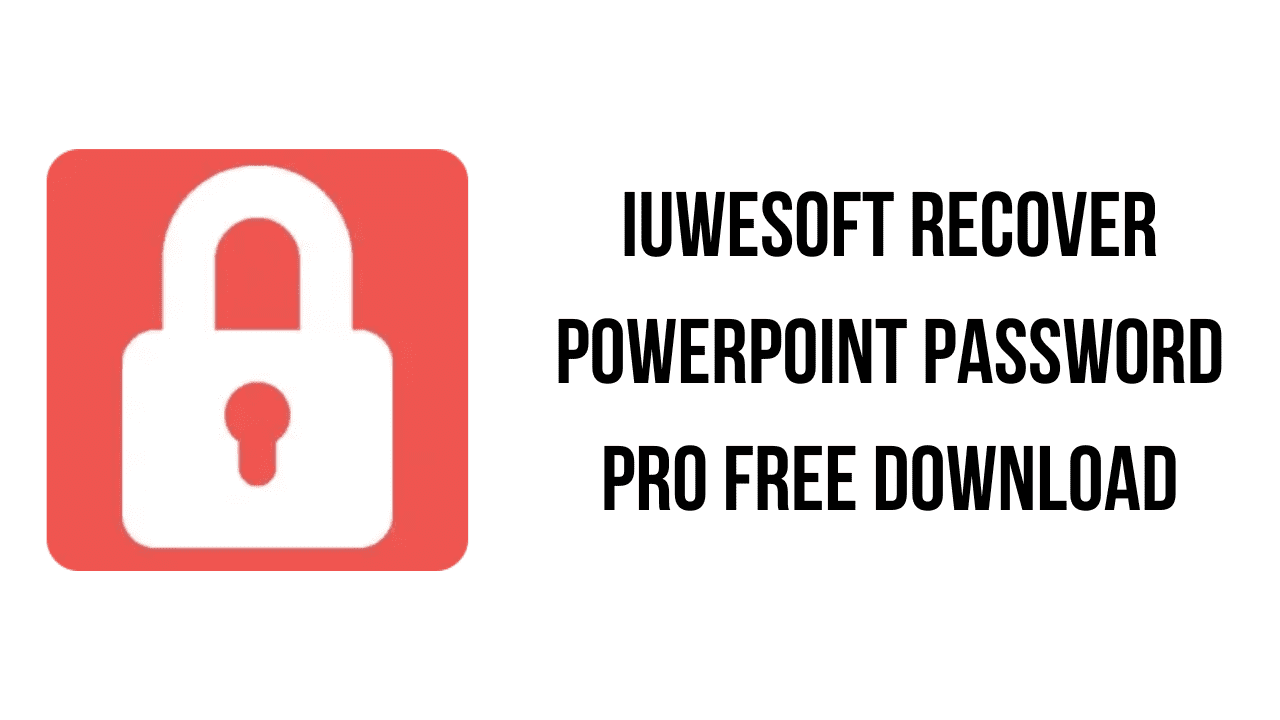About the software
Professional Tool to Recover Lost/Forgotten Passwords for PowerPoint Presentation
IUWEsoft Recover PowerPoint Password Pro can easily unlock PowerPoint (.PPT, .PPTX, .PPS, .PPSX) in a fast and easy way, no matter what types of characters or symbols your PowerPoint password contains. IUWEsoft Recover PowerPoint Password Pro provides 3 simple and effective password attack types including Brute-force Attack (Try all possible combinations which will take more time), Brute-force with Mask Attack (Use this attack if you remember your password range and length) and Dictionary Attack (Quickly find the password from inbuilt or customized dictionary). It can unlock or unprotect PowerPoint of all versions, including PowerPoint 2019, 2016, 2013, 2010, 2007, 2003, 2000. You can recover locked PowerPoint password within minutes in 3 simple steps: upload password-protected PowerPoint to the tool, select password attack mode and get PowerPoint password back.
The main features of IUWEsoft Recover PowerPoint Password Pro are:
- Brute-force Attack
- Brute-force with Mask Attack
- Dictionary Attack
IUWEsoft Recover PowerPoint Password Pro v13.8.0 System Requirements
- Operating System: Windows 11, Windows 10, Windows 8.1, Windows 7
How to Download and Install IUWEsoft Recover PowerPoint Password Pro v13.8.0
- Click on the download button(s) below and finish downloading the required files. This might take from a few minutes to a few hours, depending on your download speed.
- Extract the downloaded files. If you don’t know how to extract, see this article. The password to extract will always be: www.mysoftwarefree.com
- Run recover_powerpoint_password.exe and install the software.
- After installation, run Registration.reg to register the software
- You now have the full version of IUWEsoft Recover PowerPoint Password Pro v13.8.0 installed on your PC.
Required files
Password: www.mysoftwarefree.com