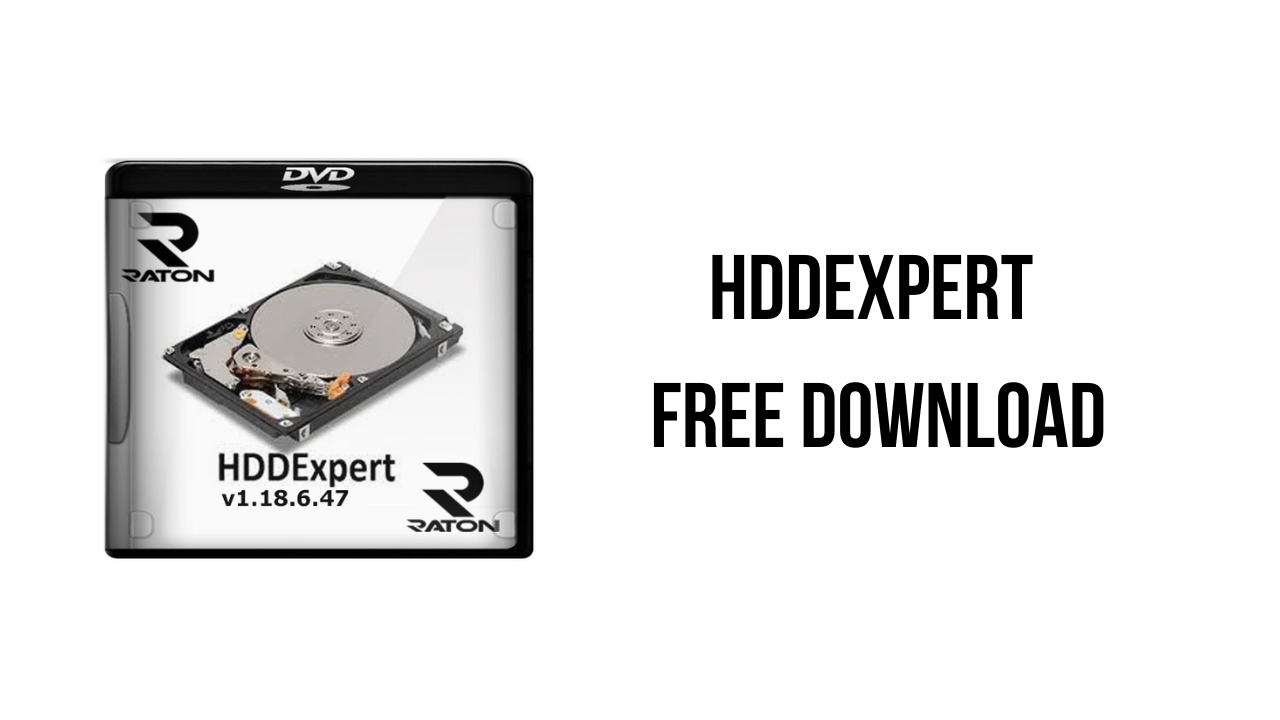This article shows you how to download and install the full version of HDDExpert v1.20.1.55 for free on a PC. Follow the direct download link and instructions below for guidance on installing HDDExpert v1.20.1.55 on your computer.
About the software
HDDExpert gives you a crystal-clear vision of your Hard Drive (HDD or SSD) health and performance and translates S.M.A.R.T. attributes into readable indication. It then recommends maintenance (fans upgrade, spare purchase, backups and more) depending on the amount of failures detected on your hard drives.
The main features of HDDExpert are:
- Clear S.M.A.R.T. attribute decoding
- S.M.A.R.T. attribute classification: failures, health, performance, temperatures,..
- Maintenance recommendations: Fans upgrade, Spare purchase, backups… depending on failures
- User-friendly interface
- Internationalization support.
HDDExpert v1.20.1.55 System Requirements
- Operating System: Windows 11, Windows 10, Windows 8.1, Windows 7
How to Download and Install HDDExpert v1.20.1.55
- Click on the download button(s) below and finish downloading the required files. This might take from a few minutes to a few hours, depending on your download speed.
- Extract the downloaded files. If you don’t know how to extract, see this article. The password to extract will always be: www.mysoftwarefree.com
- Run hdde.exe and install the software.
- You now have the full version of HDDExpert v1.20.1.55 installed on your PC.
Required files
Password: www.mysoftwarefree.com