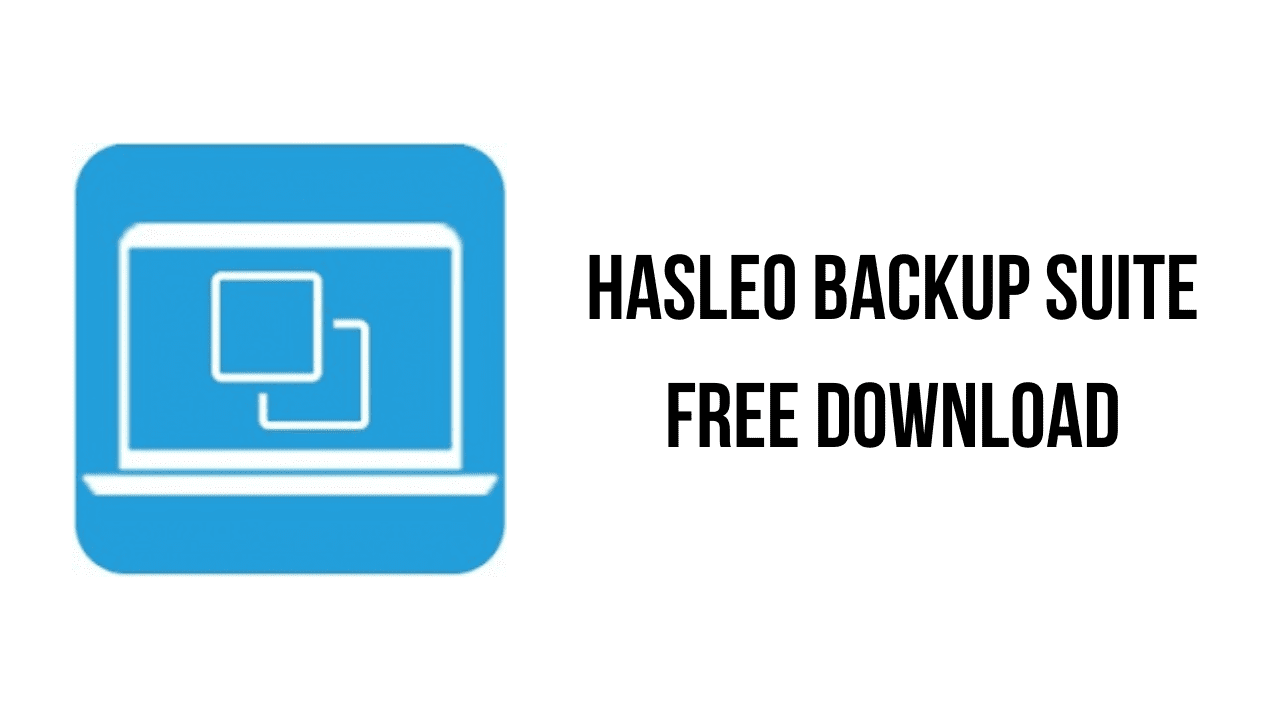About the software
Hasleo Backup Suite Free is a free Windows backup and restore software, which embeds backup, restore and cloning features, it is designed for Windows operating system users and can be used on both Windows PCs and Servers.
The backup and restore feature of Hasleo Backup Suite can help you back up and restore the Windows operating systems, disks, partitions and files(folders) to protect the security of your Windows operating system and personal data. The cloning feature of Hasleo Backup Suite can help you migrate Windows to another disk, or easily upgrade a disk to an SSD or a larger capacity disk.
The main features of Hasleo Backup Suite are:
• Backup & Restore, clone Windows OS, disks, partitions and files(folders).Improved
• Supported backup modes: full, incremental and differential.
• Supports compression, encryption, splitting and merging of backup image files.
• Delta restore improves restore speed by restoring only changed blocks.
• Automatically and regularly perform backup task with backup schedule.Improved
• Image retention policy and centralized backup task management.
• Creation of WinPE emergency disk and command line interface (CLI) support.
• Supported OS: Windows Vista/Server 2008 or later, fully compatible with GPT and UEFI.
Hasleo Backup Suite v4.5 System Requirements
- Windows Vista/Server 2008 or later (32/64-bit)
- Intel® Pentium® processor 1GHz or above
- 1 GB or more (2 GB Recommended)
- 500 MB and above free space
How to Download and Install Hasleo Backup Suite v4.5
- Click on the download button(s) below and finish downloading the required files. This might take from a few minutes to a few hours, depending on your download speed.
- Extract the downloaded files. If you don’t know how to extract, see this article. The password to extract will always be: www.mysoftwarefree.com
- Run Hasleo_Backup_Suite_Free.exe and install the software.
- You now have the full version of Hasleo Backup Suite v4.5 installed on your PC.
Required files
Password: www.mysoftwarefree.com