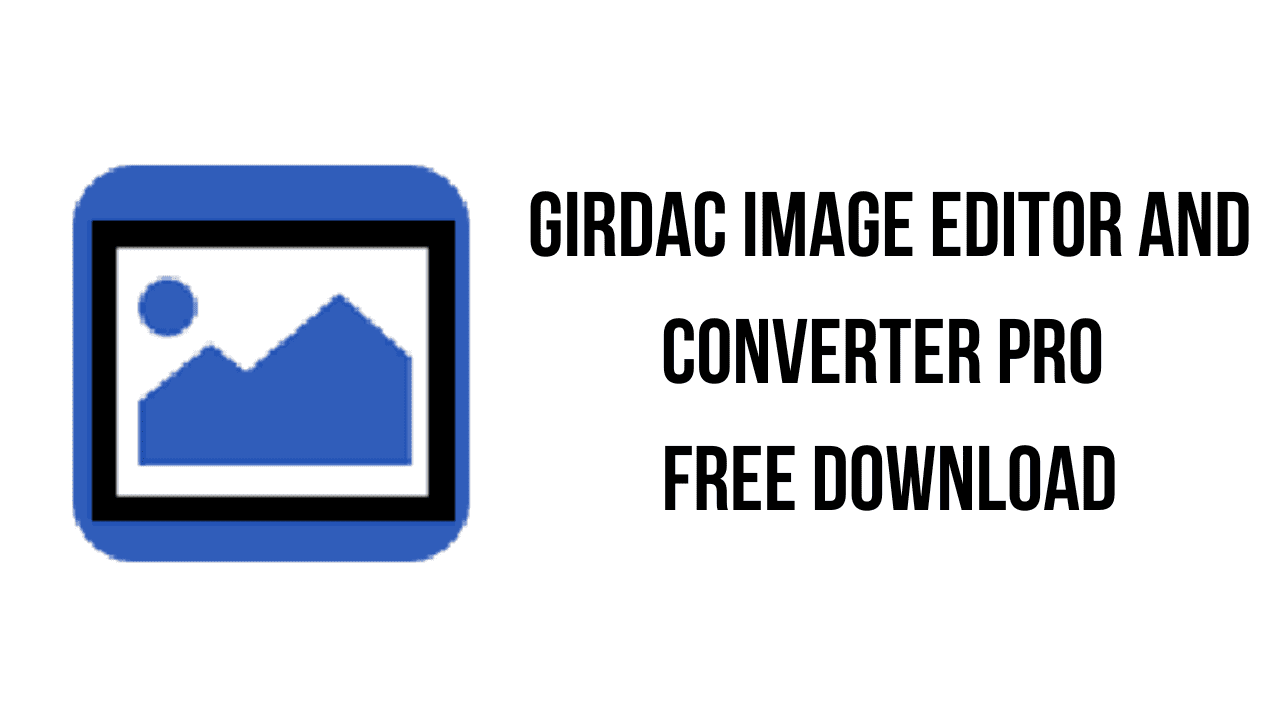About the software
GIRDAC Image Editor and Converter Pro is a software to create, edit, and compose digital images. It can read, write, convert and combine images in many formats. It can crop images, change image colors, and apply various filters. It can rotate images in different directions. It can write text and shapes (lines, circles etc.) on images. It supports BMP, GIF, JPG, JPEG, PNG, GIF, TIF and so on. It converts images one format to another format.
Image Editor and Converter Pro is touch optimized. It requires a system with touch screen running Windows 8 to experience touch operations. While viewing image, one can Zoom In, Zoom Out, Rotate Left, Rotate Right, Go to Previous Page, and Go to Next Page with fingers touch.
Image Editor and Converter Pro displays important properties of active image on the status bar: RGBA (Red, Green, Blue and Alpha) values at mouse pointer, Quality, Compression, Resolution, Color Depth, Image size in pixels and Image file size in bytes. It also displays basic properties of active image in Image Information window.
The main features of GIRDAC Image Editor and Converter Pro are:
- Converts image from one format to another with specified properties.
- Converts thousands of images with specified properties by creating same folder structure.
- Combines several images into a single image.
- Puts an image on another image at specified location.
- Supports over 100 formats.
- Displays active image information in a separate window.
- Cuts, copy, paste and prints image information.
- Reverses previous image editing operation.
- Reverses previous image undo operation.
- Magnifies the image.
- Minifies the image.
- Displays original image by replacing the modified image.
- Crops image at selected area.
- Chops image at selected area.
- Displays mirror view of image.
- Displays image upside down.
- Resizes image to specified width/height.
- Rotates image to specified degrees.
- Rolls image specified number of pixels.
- Shears image with specified number of degrees.
- Transforms image to span the full range of color values.
- Converts true color image to grayscale.
- Converts true color image to monochrome.
- Replaces every pixel with its complementary color to display negative colors.
- Enhances/reduces image contrast.
- Sharpens image.
- Sets quality to images.
- Reduces image size by applying compression.
- Sets number of bits in a color sample within a pixel.
- Sets horizontal and vertical resolution in pixels of the image.
- Sets image color type.
- Colorizes image with the fill color.
- Varies brightness, saturation, and hue of an image.
- Negates all pixels above the threshold level.
- Performs histogram equalization to the image.
- Surrounds image with chosen border of color.
- Lightens/darkens image edges to create a three-dimensional effect.
- Surrounds the image with an ornamental frame.
- Adds noise to image.
- Reduces noise in image.
- Minimizes noise in image.
- Writes text on image with chosen font, color, size at specified location.
- Draws shapes (arc, circle, ellipse, line, polygon, rectangle and round rectangle) on images.
- Blurs image with a Gaussian operator.
- Removes pixel aliasing.
- Reduces the speckles within an image.
- Embosses image.
- Sets level of gamma correction.
- Highlights edges of image.
- Applies median filter to the image.
- Simulates an oil painting.
- Reduces image to a limited number of color levels.
- Segments image.
- Shades image using a distant light source.
- Swirls image pixels about the center.
- Thresholds image.
- Displays contextual help while using Image Editor and Converter Pro.
- Extends free Image Editor and Converter Pro updates.
- Provides 24-hour email support.
GIRDAC Image Editor and Converter Pro v8.2.2.5 System Requirements
- Personal computer with Intel Pentium 133-MHz or faster processor.
- 64 MB RAM (Preferably 128 MB RAM or higher).
- 10 MB free hard-disk space.
- Super VGA (800 x 600) or higher-resolution monitor.
- Image Editor and Converter Pro runs on
- Windows 8 Windows Server 2012
- Windows 7 Windows Server 2008R2
- Windows Vista Windows Server 2008
- Internet Connection for Product Activation. Computers without Internet connection need offline product activation.
How to Download and Install GIRDAC Image Editor and Converter Pro v8.2.2.5
- Click on the download button(s) below and finish downloading the required files. This might take from a few minutes to a few hours, depending on your download speed.
- Extract the downloaded files. If you don’t know how to extract, see this article. The password to extract will always be: www.mysoftwarefree.com
- Run Setup.exe and install the software.
- Copy ImgConvPro.exe from the Crack folder into your installation directory, and replace the previous file.
- You now have the full version of GIRDAC Image Editor and Converter Pro v8.2.2.5 installed on your PC.
Required files
Password: www.mysoftwarefree.com