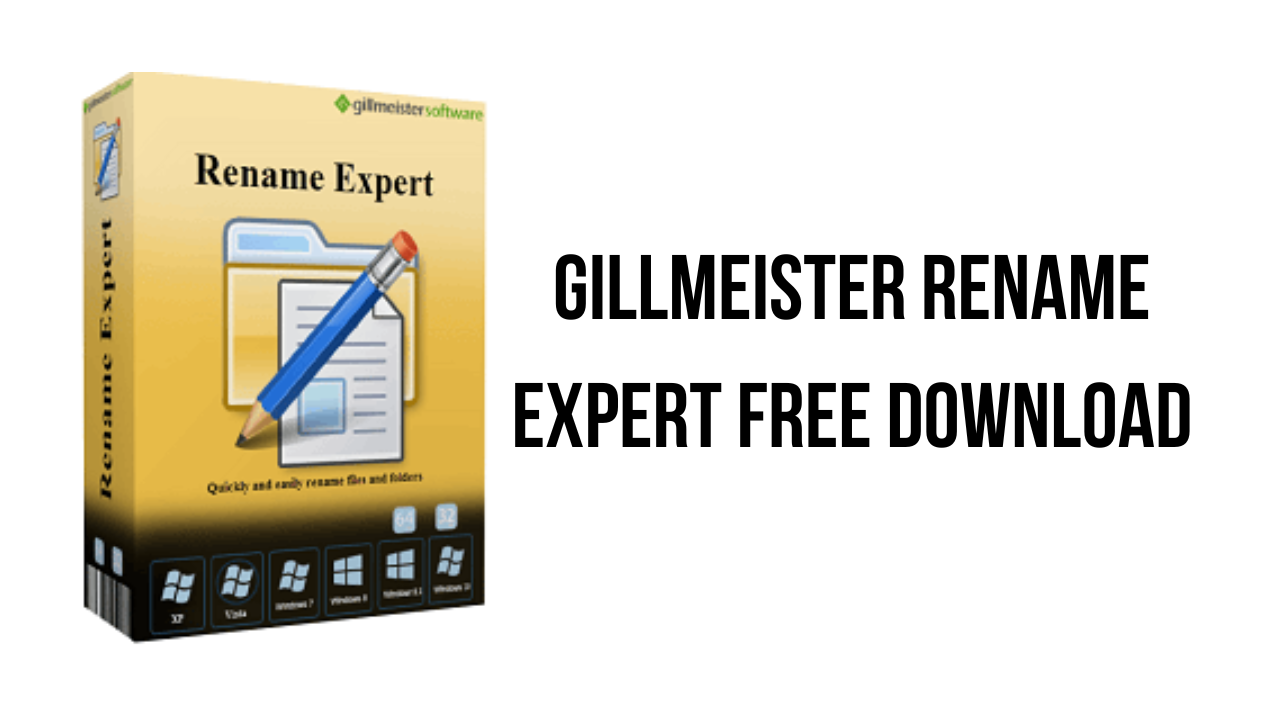About the software
With Rename Expert you can quickly and easily rename files and folders. The program offers a variety of innovative features to create consistent and, above all, meaningful names. With a few simple clicks, you can number files and folders, shorten long file names, rename file extensions and much more.
Rename Expert supports metadata such as EXIF, IPTC and ID3. By using metadata, you can organize, sort, and rename files automatically. Despite its diversity of functions, the program is very easy to use. With Rename Expert, meaningless file names are a thing of the past!
The program provides many thoughtful features to allow a flexible and comfortable renaming of files of all types (for example, music files, image files, documents, etc.). These include the replacement or exchange of certain areas in the name, or moving a part of the file name or folder name to any position. Furthermore, additional data, such as metadata, the creation or modification date, or the name of a parent folder can be included in the name. Rename Expert contains many features for advanced users and allows for example the use of regular expressions or the command line for automated renaming. Additionally, the content of text files can be used for naming, for example, the title of HTML files or values from XML files.
The main features of Gillmeister Rename Expert are:
- Replace, insert, move, swap, or remove name parts.
- Encrypt folder or file names with a password.
- Use hash values(MD5, SHA1, SHA256, CRC32) of the file content as part of the file name.
- Rename, add, remove, or change the case of file extensions.
- The upper and lower case of names or parts of names can be arbitrarily changed. In addition, the spelling can be specified in a list.
- Names of parent folders can be used for naming.
- Folders and files can be numbered with many settings options.
- Rename file and folder names as specified in CSV files.
- The file contents of text files can be used for the file name.
- Use random characters (uppercase characters, lowercase characters and/or digits) for file or folder names.
- Support for regexes (PERL-compatible regular expressions).
Gillmeister Rename Expert v5.29.8 System Requirements
- Operating System: for Windows Server, 11, 10, 8, 7, or Vista
How to Download and Install Gillmeister Rename Expert v5.29.8
- Click on the download button(s) below and finish downloading the required files. This might take from a few minutes to a few hours, depending on your download speed.
- Extract the downloaded files. If you don’t know how to extract, see this article. The password to extract will always be: www.mysoftwarefree.com
- Run rename_expert-setup.exe and install the software.
- Run Rename_Expert.exe and install the software.
- You now have the full version of Gillmeister Rename Expert v5.29.8 installed on your PC.
Required files
Password: www.mysoftwarefree.com