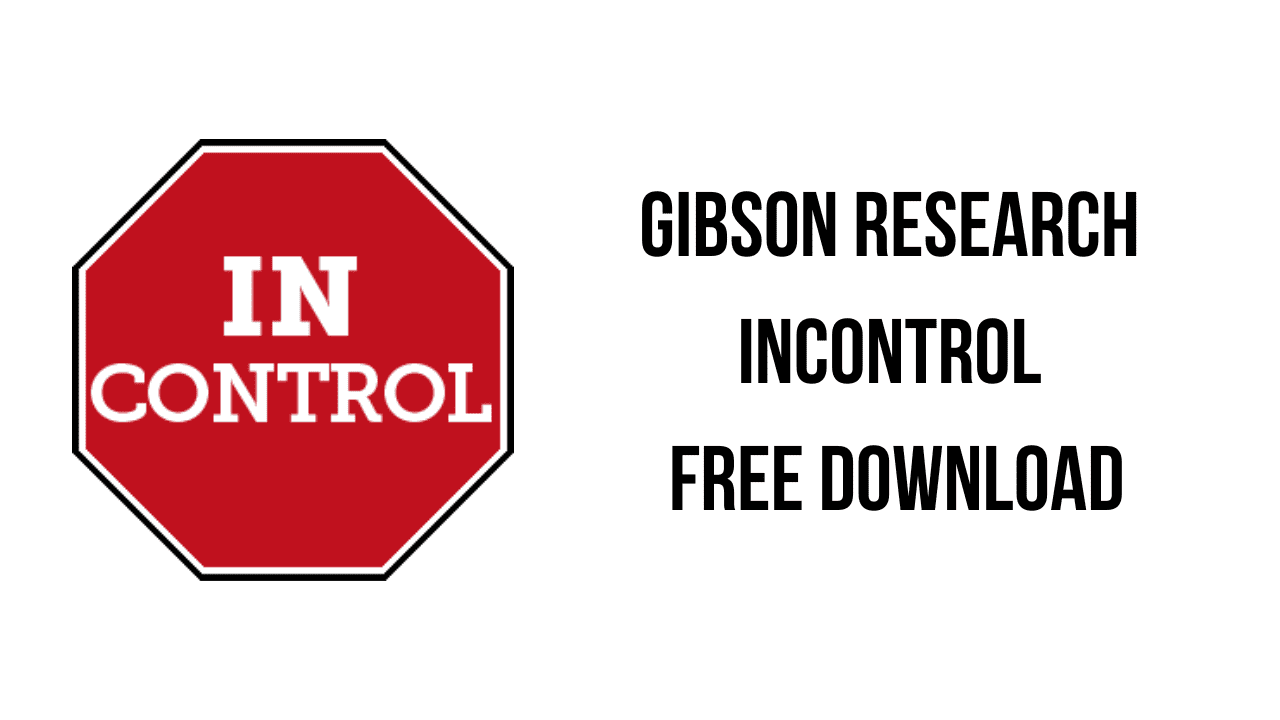About the software
For many years, Microsoft led the world to believe that Windows 10 would be the final version of Windows. That sounded good to people who just wanted to use Windows to get their work done. Then Microsoft decided that they would create “feature release” updates to give Windows an evolving set of features. Many people just wanted Microsoft to leave Windows alone and fix its bugs. But once again, Microsoft believed that it knew best. So these twice-a-year feature updates became mandatory (even when they caused some users serious problems).
InControl is a one-button utility which gives users control over all non-security updates to their Windows 10 and 11 systems.
InControl controls Windows automatic updating/upgrading system by targeting it to a specific major version and feature update release. By default, the current release will be used. So if you “Take Control” with the major version and feature release shown in the boxes in the lower left, Windows will remain right where it is – only installing monthly security updates – until you “Release control”.
If you wish to move to a future release, say from Windows 10 21H1 to Windows 10 21H2, you can first “Release Control” to allow those two fields to be edited. Then change the “21H1” to “21H2” and press “Take Control”. Windows Update will now be targeted at the 21H2 feature release and will offer it for installation once it’s available. And if you do nothing else, your system will remain there until you again deliberately release control.
The main features of Gibson Research InControl are:
- This software allows you to take control of Windows updates, mainly Feature Updates, Windows 10 to 11 updates, or any Windows update that installs without your consent.
- It can control Windows automatic updating/upgrading system by targeting a major version and feature update release.
- It will hold your Windows right where it is, even after the current version and feature release has gone out of support.
Gibson Research InControl System Requirements
- Operating System: Windows 11, Windows 10, Windows 8.1, Windows 7
How to Download and Install Gibson Research InControl
- Click on the download button(s) below and finish downloading the required files. This might take from a few minutes to a few hours, depending on your download speed.
- Extract the downloaded files. If you don’t know how to extract, see this article. The password to extract will always be: www.mysoftwarefree.com
- Run incontrol.exe and install the software.
- You now have the full version of Gibson Research InControl installed on your PC.
Required files
Password: www.mysoftwarefree.com