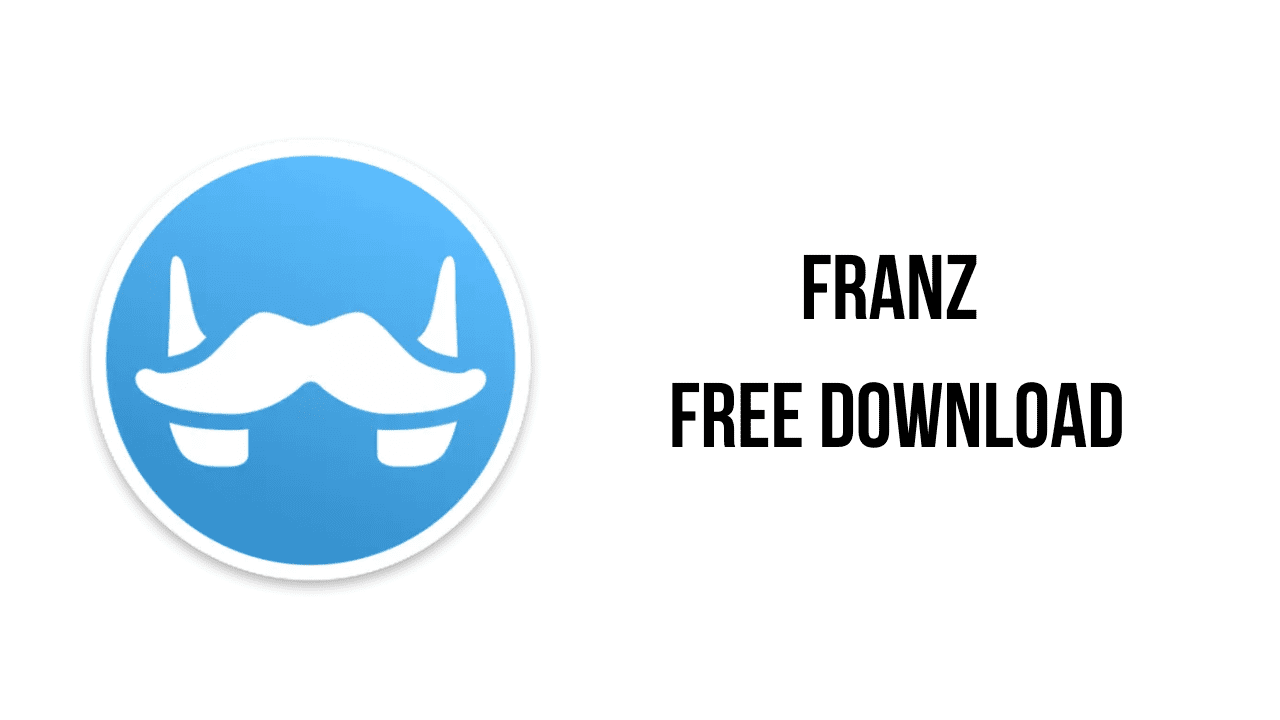About the software
Franz is your messaging app for WhatsApp, Facebook Messenger, Slack, Telegram and many many more.
Franz supports a great variety of business and private messaging & chat services like Slack, WhatsApp, WeChat, Messenger, Telegram, Google Hangouts, Skype, Zendesk and many more.
It does not matter if you just want to keep in touch with your friends or are managing a multi-seat customer care team. Franz got you covered.
Franz allows you to add each service many times. This makes Franz the perfect tool to manage multiple business and private accounts all at the same time. You could even use five different Facebook Messenger accounts at once, if some inexplicable reason urges you to do so.
The main features of Franz are:
- Endless possibilities
- One service unlimited accounts
- The right tools for every situation
- Stay on top of your tasks
- Franz for Teams
Franz v5.10.0 System Requirements
- Operating System: Requires Windows 7 or newer
How to Download and Install Franz v5.10.0
- Click on the download button(s) below and finish downloading the required files. This might take from a few minutes to a few hours, depending on your download speed.
- Extract the downloaded files. If you don’t know how to extract, see this article. The password to extract will always be: www.mysoftwarefree.com
- Run Franz-Setup-5.10.0.exe and install the software.
- You now have the full version of Franz v5.10.0 installed on your PC.
Required files
Password: www.mysoftwarefree.com