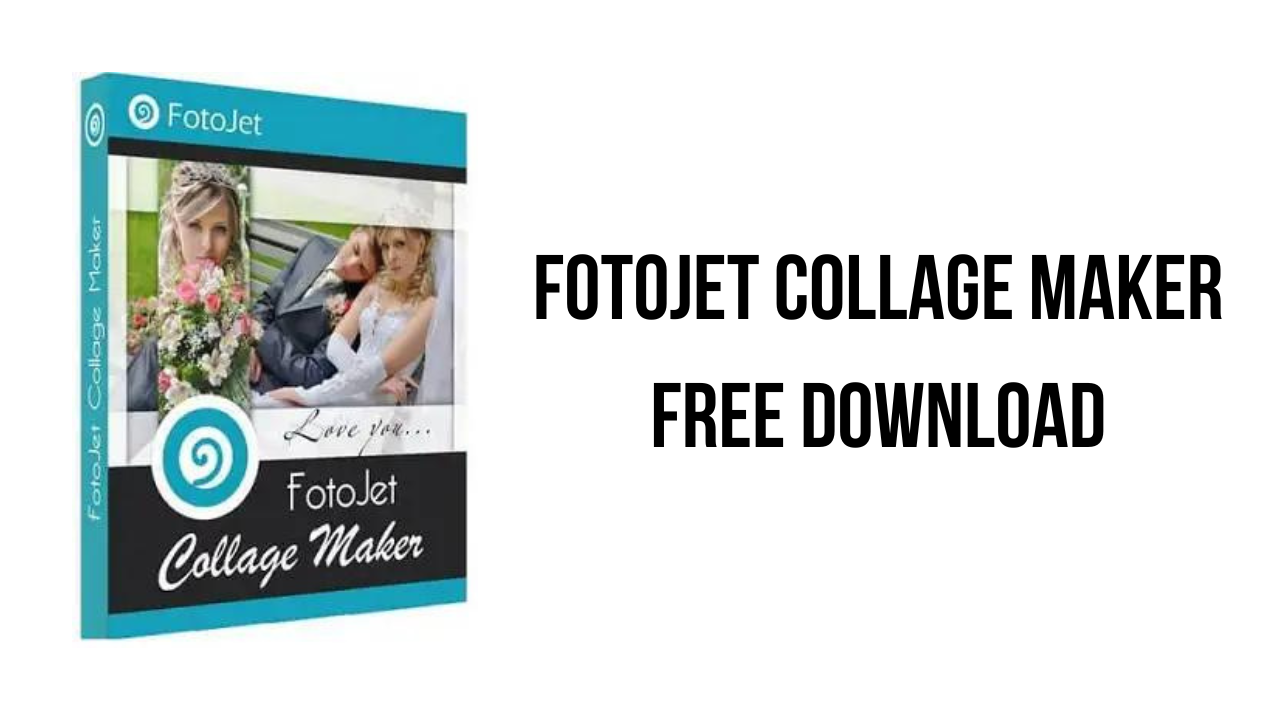About the software
Want to showcase treasured photos of a holiday, celebration, happy vacation, or favorite moment? With FotoJet Collage Maker, you can combine not only multiple photos into fantastic photo grids and collages, but also create impressive photo cards, posters, comics, fun photos and whatever you can imagine. By taking advantage of its 800+ grids & collage templates, thousands of resources and powerful editing tools, you will never be stuck for inspiration when creating unique masterpieces.
Everyone can be a collage expert in minutes! Just choose a photo grid or collage template, add your own photos, make some minor adjustments, and a stunning collage can be created. It is easy enough for users of all ages and experience levels.
Over 700 preset photo grids and collage templates help you make collages with different styles – classic, modern, 3D, creative or art. Other creations like posters, comics, fun photos and photo cards for various occasions and holidays are just a few clicks away. To further improve your collages, a library of resources such as 100+ text fonts & styles, 800+ preset clipart images, 80+ background patterns, and 80+ lines & shapes can be added and edited freely.
FotoJet Collage Maker can fulfill all of your collage making needs. All the preset photo grids can be fully customized – reshape the grids and replace photos using the drag and drop feature; change aspect ratio and adjust spacing, roundness as per requirements.
Many customization options are also available, including move, resize, rotate, crop, photo effects, text editing tools, batch processing, layer management, undo/redo, duplicate, and auto snap.
Once you’ve created your masterpiece, you can save it as a JPG or PNG image, or share it with the world via Facebook, Twitter, Pinterest or Tumblr. You can even save it as a project and load for further editing.
The main features of FotoJet Collage Maker are:
- Turn Your Ordinary Photos into Stunning Collages Quickly
- Fast and Easy to Use
- Wide Range of Templates and Resources
- Personalize Photo Grids and Collages at Will
- Save or Share
FotoJet Collage Maker v1.2.0 System Requirements
- Operating System: Windows 11, Windows 10, Windows 8.1, Windows 7
How to Download and Install FotoJet Collage Maker v1.2.0
- Click on the download button(s) below and finish downloading the required files. This might take from a few minutes to a few hours, depending on your download speed.
- Extract the downloaded files. If you don’t know how to extract, see this article. The password to extract will always be: www.mysoftwarefree.com
- Run FotoJet Collage Maker.exe and install the software.
- You now have the full version of FotoJet Collage Maker v1.2.0 installed on your PC.
Required files
Password: www.mysoftwarefree.com