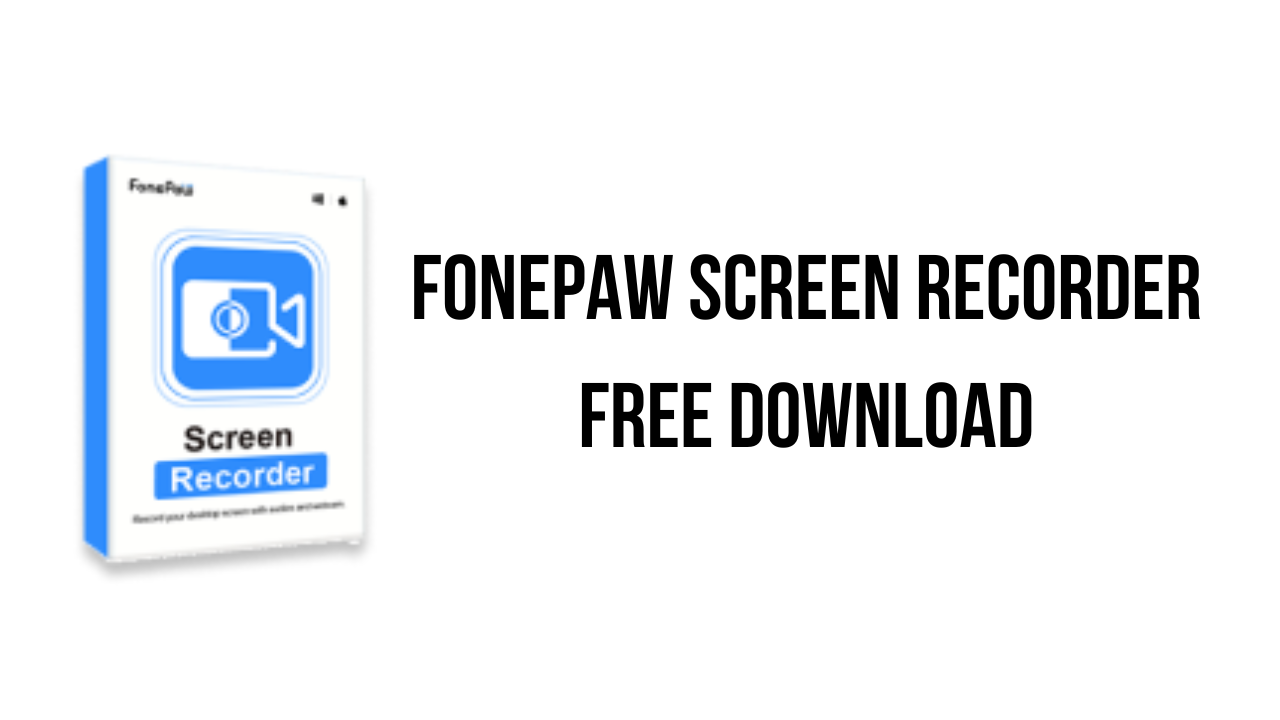About the software
Use Video Recorder to record video on your computer screen in up to 1080p with full voice and webcam. The recording area can be the entire screen, a specific window, or a customized region. During recording, you can use annotations and mouse effects for emphasis. No watermark added.
Audio Recorder enables you to easily record computer system sound and microphone separately or simultaneously. Even Mac users can easily record internal audio. There’s also noise cancellation and microphone enhancement feature to help you record your voice clearly.
Want to record your gameplay without distractions? FonePaw’s Game Recorder can help by detecting and locking the gameplay window for recording. All non-gameplay screen activity will not be captured. Even better, the gameplay video can be recorded at up to 1080p and 60 fps without any lag.
FonePaw is also a professional webcam capture program to record your face. Not only can you capture your screen with webcam overlay, but you can also capture facecam video only. Either the built-in or external webcam is supported, and you can freely adjust more settings such as the resolution, shape, and position of the camera.
Want to mirror and record the activity on your phone to a larger screen? FonePaw’s Phone Recorder will do the trick! Easily project your iOS/Android screen to a computer wirelessly or with a USB cable and record the phone screen, system audio and microphone sound at the same time.
When you want to record only a fixed window, FonePaw’s Window Recorder is just what you need. Utilizing this feature, you can lock and record a specific window and exclude what is happening in other windows, so your recording is completely free from distractions.
The main features of the FonePaw Screen Recorder are:
- Record screen video with no watermark
- Record computer system sound
- Record your voice
- Record your webcam
- No lags (lightweight screen recorder)
- HD quality (1080p & 60fps)
- Easy to use (intuitive UI)
FonePaw Screen Recorder v6.2 System Requirements
- Windows OS: Windows 11/10/8.1/8/7/Vista/XP (32-bit or 64-bit)
- Resolution: 1280 x 800 display or above
- RAM: 512 MB or more (1024MB Recommended)
- Hard Disk: 2GB hard drive space
How to Download and Install FonePaw Screen Recorder v6.2
- Click on the download button(s) below and finish downloading the required files. This might take from a few minutes to a few hours, depending on your download speed.
- Extract the downloaded files. If you don’t know how to extract, see this article. The password to extract will always be: www.mysoftwarefree.com
- Run screen-recorder-64.exe and install the software.
- Copy PYG64.dll and winmm.dll from the Crack folder into your installation directory, and replace the previous file.
- You now have the full version of FonePaw Screen Recorder v6.2 (x64) installed on your PC.
Required files
Password: www.mysoftwarefree.com