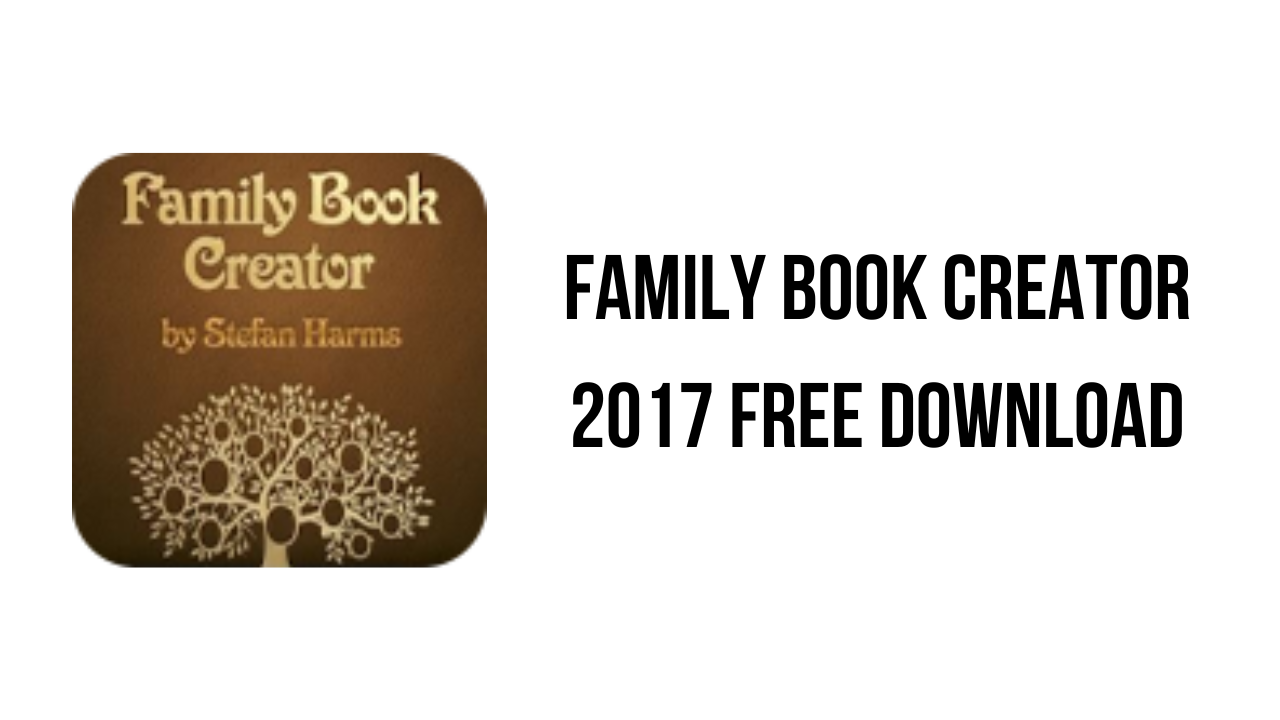About the software
Are you a committed family researcher, dreaming of publishing your research results in book format to preserve your hard work for succeeding generations? I guess yes. At least, I have never met a family researcher who would not like to have a look at his or her research results in book format, and to pass on their research results to future generations.
However, in most cases, the problem is that nearly everyone plans to begin the book production as soon as the research part is done. In reality, the research is never completed, and consequently, a book is never published. Family data stored on hard disks or other storage media could become corrupted or, in some way, unusable, and the results of your valuable research work will be lost.
That’s exactly where the Family Book Creator program comes in. It allows the creation of family books by just pressing a button. It only requires that the family data is being stored in the Family Tree Maker application. You will find that viewing your research results in book format will give you new insights into your family data.
Of course, there is no novel generated, but you have a good tool at hand that can help to pass on your research results to future generations, simply by using the family data you have already entered into your Family Tree Maker database.
The main features of Family Book Creator 2017 are:
- Family Book Creator allows full control of all predefined and custom facts to be included in the family section for the primary person, their partners and respective children.
- Person notes, research notes and fact notes (also private ones) can be included in the narrative report.
- For each fact type, alternate facts and private facts can be optionally included.
- The appropriate weekday is included in the text for the birth fact if the exact date of birth of an individual is known.
- If birth and death dates are known, the age of the deceased person is calculated and included in the output.
- If birth and marriage dates are known, the ages of the bride and groom when they married are included in the output for the marriage fact.
- For some fact types, it is possible to specify how fact values from description fields should be handled. They may be omitted, inserted as place detail in the sentence or inserted as content in additional sentences.
- For selected facts, it is possible to include source citations as footnotes. When a source is identical to previously given citations, cross-references are used. This feature reduces the inclusion of multiple identical source citations.
Family Book Creator 2017 v23.14.343.586 System Requirements
- Operating System: The Windows Edition of Family Book Creator runs on Windows 7 or later (including Windows 11).
How to Download and Install Family Book Creator 2017 v23.14.343.586
- Click on the download button(s) below and finish downloading the required files. This might take from a few minutes to a few hours, depending on your download speed.
- Extract the downloaded files. If you don’t know how to extract, see this article. The password to extract will always be: www.mysoftwarefree.com
- Run Family Book Creator 2017 (Retail).exe and install the software.
- You now have the full version of Family Book Creator 2017 v23.14.343.586 installed on your PC.
Required files
Password: www.mysoftwarefree.com