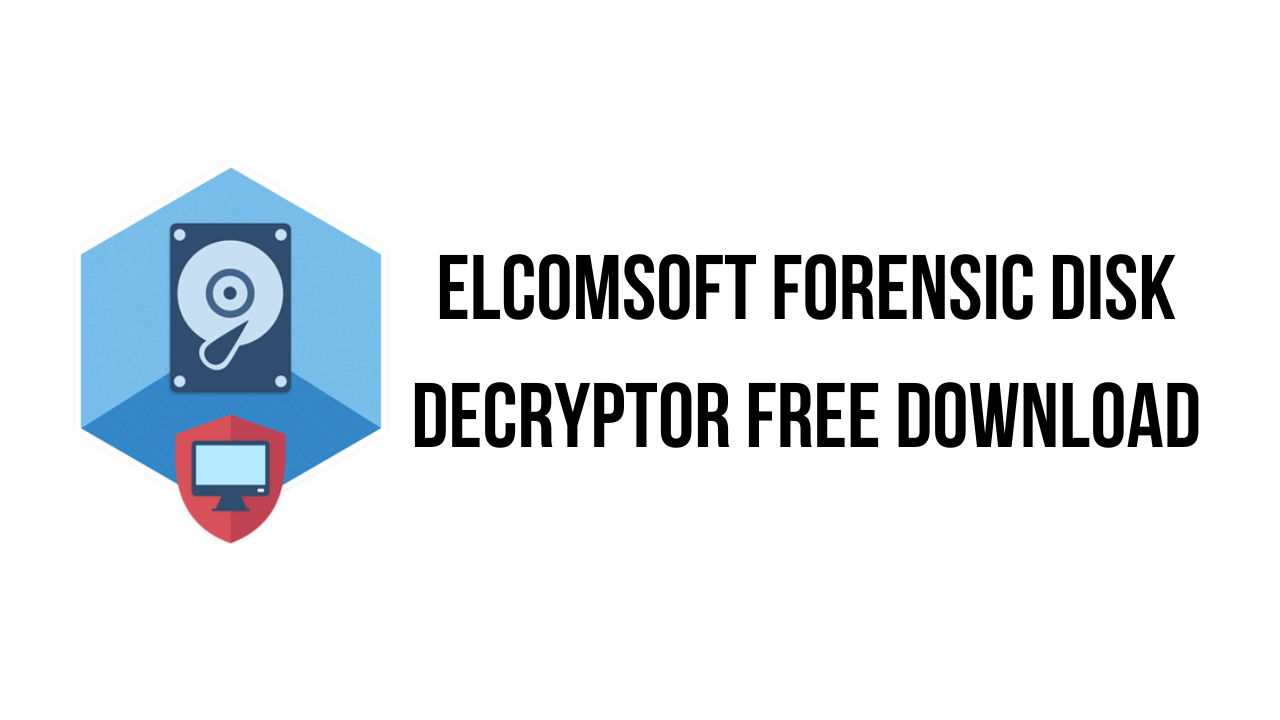About the software
Instantly access data stored in encrypted BitLocker, FileVault 2, PGP Disk, TrueCrypt and VeraCrypt disks and containers. The tool extracts cryptographic keys from RAM captures, hibernation and page files or uses plain-text password or escrow keys to decrypt files and folders stored in crypto containers or mount encrypted volumes as new drive letters for instant, real-time access.
Supports: BitLocker (including TPM configurations), FileVault 2 (including APFS volumes), LUKS, PGP Disk, TrueCrypt and VeraCrypt encrypted containers and full disk encryption, BitLocker To Go, XTS-AES BitLocker encryption, Jetico BestCrypt, RAM dumps, hibernation files, page files
TrueCrypt and VeraCrypt allow users to change the encryption algorithm as well as the hash function used to generate the encryption key from the password. This information is never stored anywhere in the encrypted container. Should the expert specify the wrong algorithm, the attempt to recover the password will fail even if the correct password is tried. In this release, we’ve added the ability to specify algorithms for brute-forcing passwords when capturing encryption metadata from TrueCrypt/VeraCrypt volumes.
Elcomsoft Forensic Disk Decryptor offers a range of methods for gaining access to information stored in encrypted BitLocker, FileVault 2, LUKS, LUKS2, PGP Disk, TrueCrypt and VeraCrypt disks and volumes, and Jetico BestCrypt 9 containers. The toolkit allows using the volume’s plain-text password, escrow or recovery keys, as well as the binary keys extracted from the computer’s memory image or hibernation file. FileVault 2 recovery keys can be extracted from iCloud with Elcomsoft Phone Breaker, while BitLocker recovery keys are available in Active Directory or in the user’s Microsoft Account.
The main features of Elcomsoft Forensic Disk Decryptor are:
- Decrypt BitLocker, BitLocker To Go, FileVault 2, PGP Disk, TrueCrypt and VeraCrypt volumes and containers
- Extract cryptographic keys from RAM captures, hibernation and page files, escrow and Recovery keys
- Fast, zero-footprint operation
- Instantly mount encrypted containers as drive letters
- Capture the content of computer’s volatile memory with kernel-level tool
- Extract encryption metadata from TrueCrypt, VeraCrypt, BitLocker, FileVault, PGP Disk, and LUKS/LUKS2 encrypted disks, Jetico BestCrypt disks and containers
Elcomsoft Forensic Disk Decryptor v2.19.999 System Requirements
- Windows 7
- Windows 8
- Windows 8.1
- Windows 10
- Windows 11
- Windows Server 2008-2022
How to Download and Install Elcomsoft Forensic Disk Decryptor v2.19.999
- Click on the download button(s) below and finish downloading the required files. This might take from a few minutes to a few hours, depending on your download speed.
- Extract the downloaded files. If you don’t know how to extract, see this article. The password to extract will always be: www.mysoftwarefree.com
- Run efdd_setup_en.msi and install the software.
- Copy winmm.dll from the Crack folder into your installation directory, and replace the previous file.
- You now have the full version of Elcomsoft Forensic Disk Decryptor v2.19.999 installed on your PC.
Required files
Password: www.mysoftwarefree.com