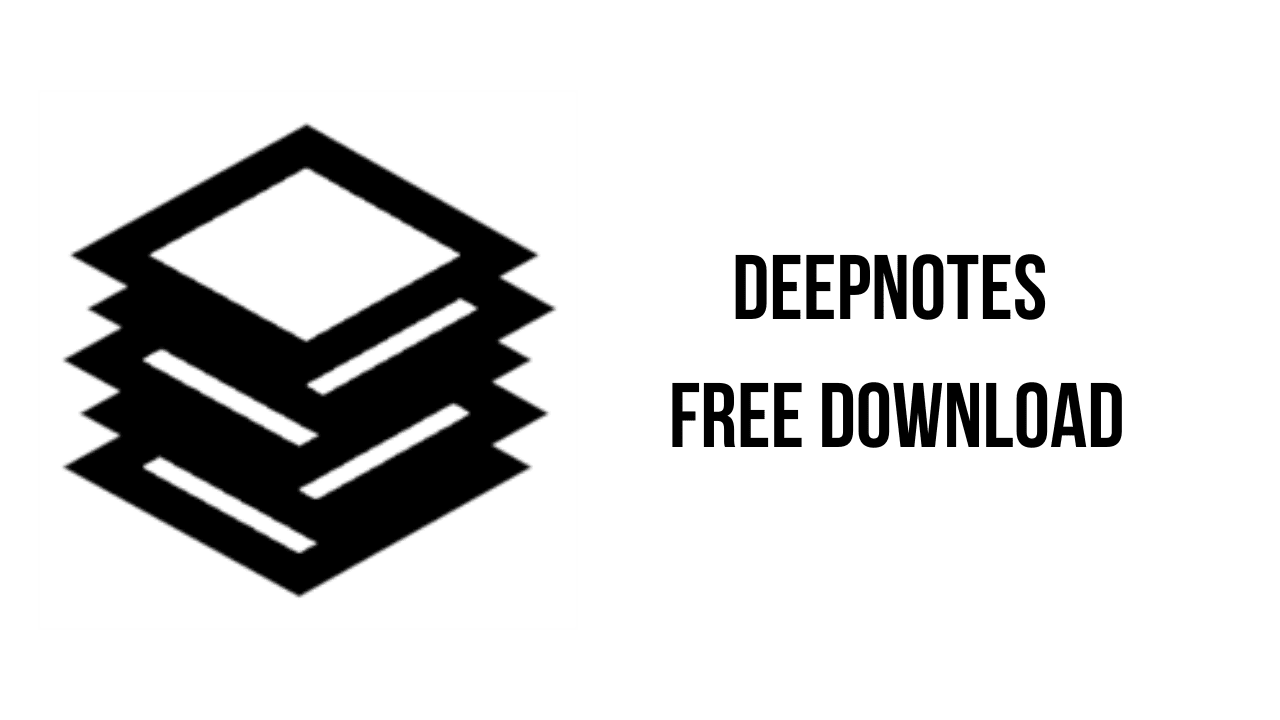This article shows you how to download and install the full version of DeepNotes for free on a PC. Follow the direct download link and instructions below for guidance on installing DeepNotes on your computer.
About the software
An open source, end-to-end encrypted infinite canvas tool with deep nesting and realtime collaboration.
Collaborate with your team or work simultaneously from multiple devices. Password-protect your groups for an extra level of protection.
Double-click to create a note and explore the possibilities. Move, expand, colorize. Use containers to create nested notes.
The main features of DeepNotes are:
- Infinite canvas note-taking: Free yourself from the big wall of text.
- Deep page navigation: Explore concepts in all their complexity.
- End-to-end encryption: Keep your notes well protected.
- Live collaboration: Create groups to collaborate with your team.
- Flexible note system: Organize your notes in whatever way you want.
- Lifelong storage: Never lose your notes ever again.
DeepNotes System Requirements
- Operating System: Windows 11, Windows 10, Windows 8.1, Windows 7
How to Download and Install DeepNotes
- Click on the download button(s) below and finish downloading the required files. This might take from a few minutes to a few hours, depending on your download speed.
- Extract the downloaded files. If you don’t know how to extract, see this article. The password to extract will always be: www.mysoftwarefree.com
- Run DeepNotes Installer.exe and install the software.
- You now have the full version of DeepNotes installed on your PC.
Required files
Password: www.mysoftwarefree.com