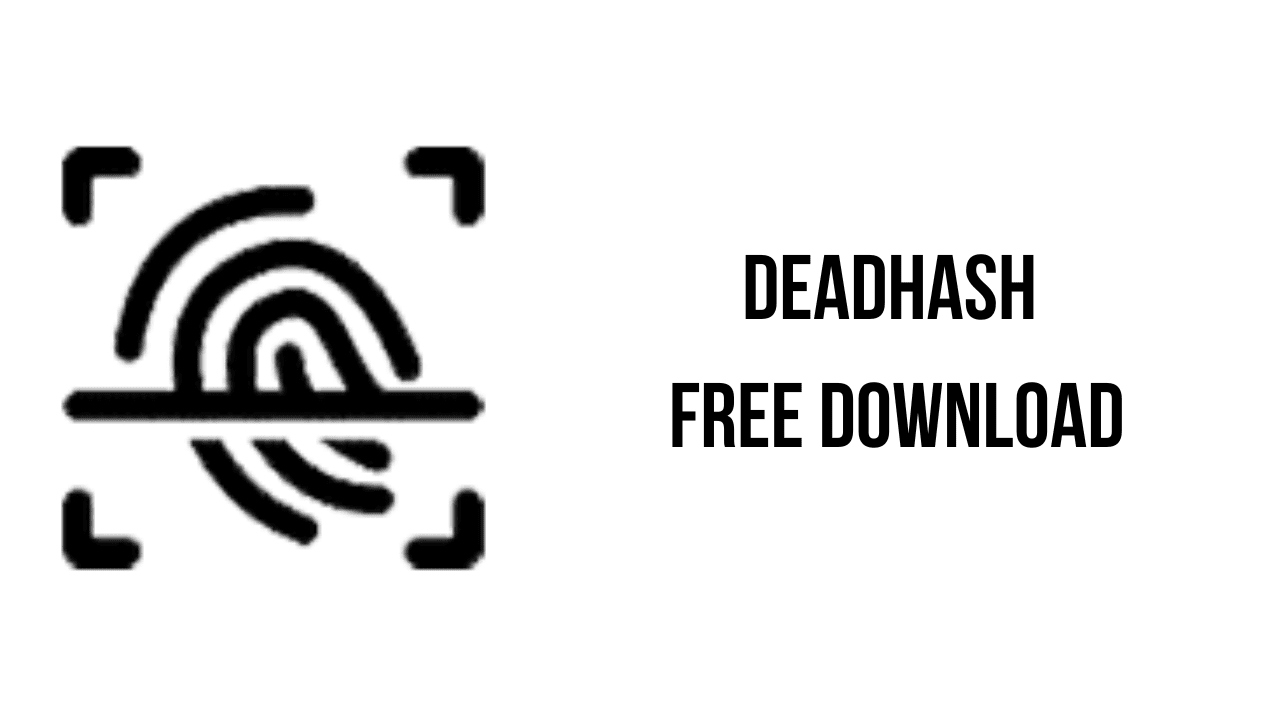This article shows you how to download and install the full version of DeadHash v2.2.3 for free on a PC. Follow the direct download link and instructions below for guidance on installing DeadHash v2.2.3 on your computer.
About the software
Calculate file and text hashes and checksums with ease thanks to an easy to use GUI, drag and drop functionality and help documentation that are all included!
MD4, MD5, SHA1, SHA3-224, SHA3-256, SHA3-384, SHA3-512, SHA224, SHA256, SHA384, SHA512, RIPEMD160, CRC1, CRC8, CRC16, CRC24 and CRC32 are all supported out of the box.
DeadHash is available for Android, Linux and Windows, offering a similar look and feel on all platforms.
Additionally, DeadHash can be compiled manually to run on macOS.
The main features of DeadHash are:
- Simplicity
- File and text hash calculator
- Cross platform
DeadHash v2.2.3 System Requirements
- Operating System Windows 7 and later (x64), GNU/Linux (x64)
- Disk space At least 260MB
- Memory At least 60 MB free RAM memory
- Internet connection Required in order to check for updates. This can be turned off in the settings menu
How to Download and Install DeadHash v2.2.3
- Click on the download button(s) below and finish downloading the required files. This might take from a few minutes to a few hours, depending on your download speed.
- Extract the downloaded files. If you don’t know how to extract, see this article. The password to extract will always be: www.mysoftwarefree.com
- Run DeadHash Setup 2.2.3.exe and install the software.
- You now have the full version of DeadHash v2.2.3 installed on your PC.
Required files
Password: www.mysoftwarefree.com