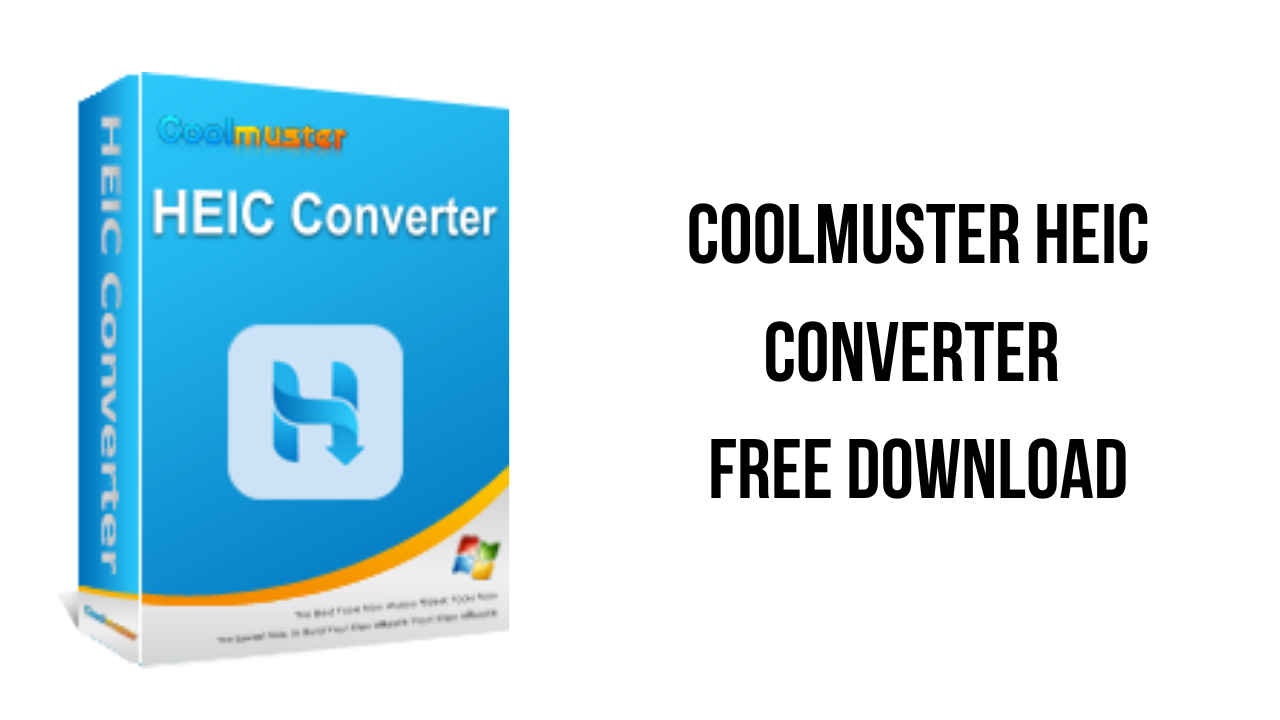About the software
It’s easy to access HEIC files on iDevices with iOS 11 or newer; however, it cannot open and view HEIC photos on the outdated iOS devices or most platforms, and the other image formats like JPG/JPEG/PNG are much more compatible. Never mind, this HEIC Converter can make conversion easy and efficient with high image quality.
The main features of Coolmuster HEIC Converter are:
* Drag HEIC files and convert them without hassle.
* Quick to convert HEIC to JPG/JPEG/PNG without losing quality.
* Easy to batch add HEIC files or folders at a time.
* Support to preview HEIC files before converting them.
* Keep EXIF info when converting HEIC to JPG/JPEG.
Coolmuster HEIC Converter v1.0.24 System Requirements
- Supported OS:
– Windows 11, Windows 10, Windows 8, Windows 7, Windows 2003, 2000, XP, Vista.
- Processor: >750MHz Intel or AMD CPU
- Free hard disk space: 1GB above
- RAM: 512MB or above
How to Download and Install Coolmuster HEIC Converter v1.0.24
- Click on the download button(s) below and finish downloading the required files. This might take from a few minutes to a few hours, depending on your download speed.
- Extract the downloaded files. If you don’t know how to extract, see this article. The password to extract will always be: www.mysoftwarefree.com
- Run cool-heic-converter.exe and install the software
- Run Patch.exe from the CMPP_ByRadiXX11.rar and apply the patch.
- You now have the full version of Coolmuster HEIC Converter v1.0.24 installed on your PC.
Required files
Password: www.mysoftwarefree.com