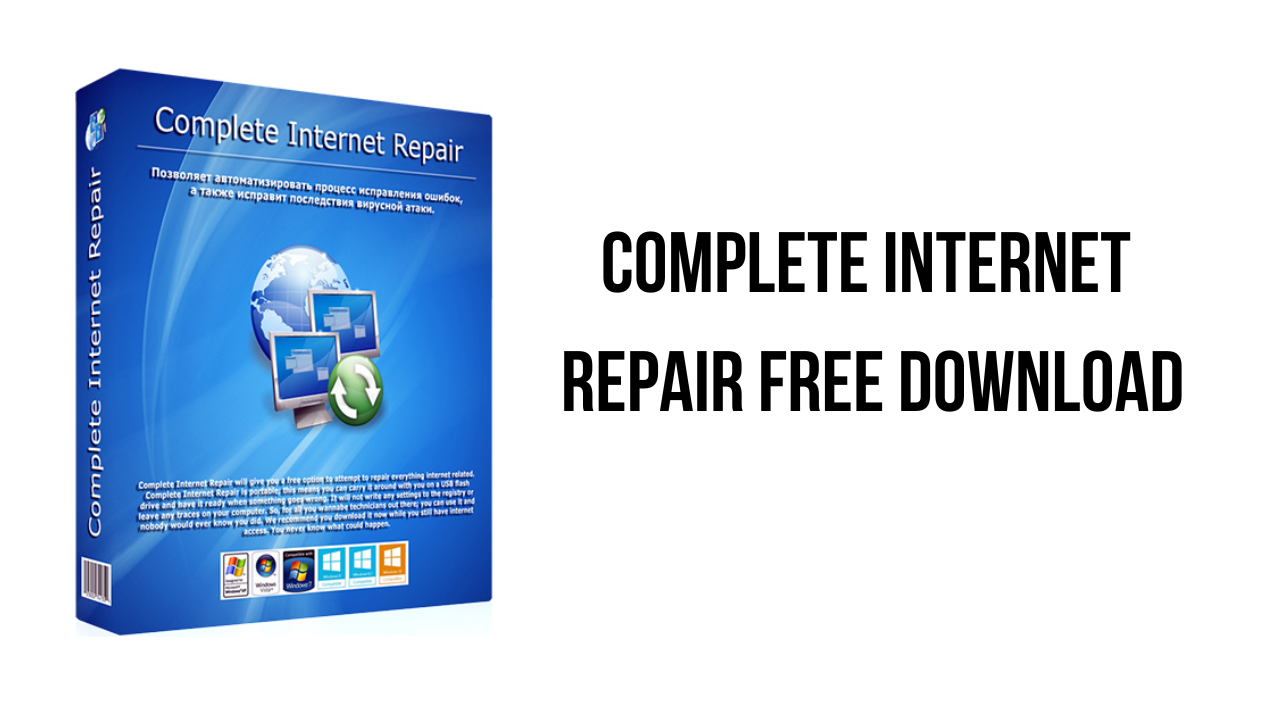About the software
Complete Internet Repair is a Windows Power Tool to quickly repair internet connections. With it you can reset TCP/IP, repair Winsock, renew connections, flush DNS, flush ARP cache, repair Internet Explorer, clear update history, repair Windows update, repair HTTPS, and Firewall settings.
We are living in an Internet age and with any widely used technologies, come a new set of problems. Because services like Facebook, Twitter, YouTube, cloud accounting, cloud backups, and online document editors becoming more and more popular, most people cannot function without the internet. But what to do when your internet connection breaks down? Yea sure; a technician is an option, but this is an expensive option.
Complete Internet Repair is a free tool that will attempt to repair your internet connection. It has been downloaded over 1 000 000 times. So, that expensive technician most likely uses Complete Internet Repair to troubleshoot and repair your faulty internet connection. It is easy enough to use so that you can repair your own internet connections.
The main features of Complete Internet Repair are:
- Internet or network problems after removing adware, spyware, virus, worm, Trojan horse, etc.
- Loss of network connection after installing/uninstalling VPN, firewall, internet security suite, antivirus or other networking programs.
- Unable to access any website or can only access some websites.
- Pop-up error window with network-related problem description.
- Internet or network problems after removing adware, spyware, virus, worm, Trojan horse, etc.
- Loss of network connection after installing/uninstalling VPN, firewall, internet security suite, antivirus or other networking programs.
- Unable to access any website or can only access some websites.
- Pop-up error window with network-related problem description.
- No network connectivity due to registry errors.
- DNS lookup problem.
- Fail to renew the network adapter’s IP address or other DHCP errors.
- Network connectivity issue with limited or no connections message.
- Windows update does not work.
- You are having problems connecting to secured websites (ex. Banking).
- Internet Explorer stopped working or crashes all the time.
- Sticky proxy server settings.
- A few other internet errors, but we will not discuss them all here.
Complete Internet Repair v9.0.3.6088 System Requirements
- Operating System: Windows 11, Windows 10, Windows 8.1, Windows 7
How to Download and Install Complete Internet Repair v9.0.3.6088
- Click on the download button(s) below and finish downloading the required files. This might take from a few minutes to a few hours, depending on your download speed.
- Extract the downloaded files. If you don’t know how to extract, see this article. The password to extract will always be: www.mysoftwarefree.com
- Run Complete Internet Repair 9.0.3.6088 Multilingual.exe and install the software
- You now have the full version of Complete Internet Repair v9.0.3.6088 installed on your PC.
Required files
Password: www.mysoftwarefree.com