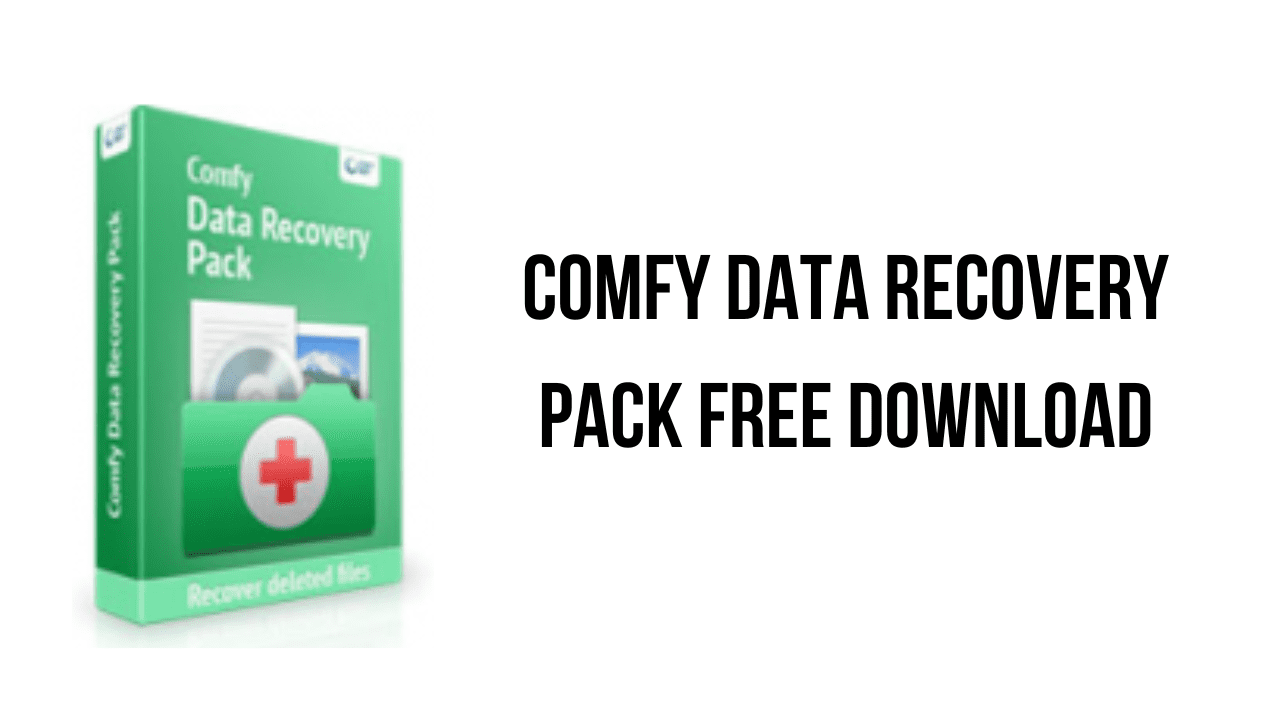About the software
Looking for a way to recover lost data? Need programs to recover data that was lost after formatting or deleting logical FAT or NTFS partitions? Want to recover data from a hard drive, USB flash drive, or memory card of a mobile phone, Smartphone, PDA or clipboard? Looking for a program that recovers different types of data: documents, electronic tables, presentations, images, archives, and multimedia files?
Recover deleted data with Comfy Data Recovery Pack. The program package contains a utility for recovering deleted images, Comfy Photo Recovery, and a utility for recovering deleted files, Comfy File Recovery. When registering both programs in one package, you get a 20% discount.
The programs recover data regardless of the type of the information to be recovered, the method of its deletion, or the carrier from which the files were deleted.
The programs’ interface was developed based on the principle of making the programs accessible to regular users. Extremely complex algorithms of information recovery are skillfully concealed beneath a step-by-step wizard which helps the user find, recover, and save information in any way that is convenient for him or her: to a hard drive, CD or DVD, or a remote server. The programs’ functionality has been recognized by professionals in the field of data recovery all over the world!
The main features of Comfy Data Recovery Pack are:
- Documents: Adobe PDF, Microsoft Word, Open and Star Writer (xps, doc, docx, docm, dot, dotm, pdf, wpd, wps, odt, ott, odm, oth);
- Presentations: Microsoft Power Point, Open Impress (pptx, ppt, pptm, potx, potm, pot, thmx, pps, ppsx, ppam, ppa, odp, otp);
- Electronic tables: Microsoft Excel, Open Calc (xl, xlsx, xlsm, xlsb, xlam, xltx, xltm, xls, xlt, xlm, xlw, ods, ots);
- Various text documents, settings and log files, original program codes (txt, asp, aspx, chm, cue, def, inc, inf, lnk, o, php, pro, rc, rsc, s, set, sql, sub, sys, 1st, cal, css, ctt, dic, es, fil, gadget, xhtml, xhtm, htm, html, ics, log, part, pf, swp);
- Digital images and photos from professional and regular cameras, mobile phones, smartphones, PDAs and clipboards;
- Compressed archives (rar, zip, 7z, ace, arj, bz2, cab, gz, iso, jar, lzh, tar, uue, z);
- Music and video file formats (avi, dat, mkv, mov, mpg, vob, wmv, m4p, mp3, wav, wma).
Comfy Data Recovery Pack v4.5 System Requirements
- Operating System: Windows 11, Windows 10, Windows 8.1, Windows 7
How to Download and Install Comfy Data Recovery Pack v4.5
- Click on the download button(s) below and finish downloading the required files. This might take from a few minutes to a few hours, depending on your download speed.
- Extract the downloaded files. If you don’t know how to extract, see this article. The password to extract will always be: www.mysoftwarefree.com
- Run comfy_data_recovery_pack.exe and install the software.
- Open the Keygen folder and run Keygen.exe. Use the key generated when asked in your setup.
- You now have the full version of Comfy Data Recovery Pack v4.5 installed on your PC.
Required files
Password: www.mysoftwarefree.com