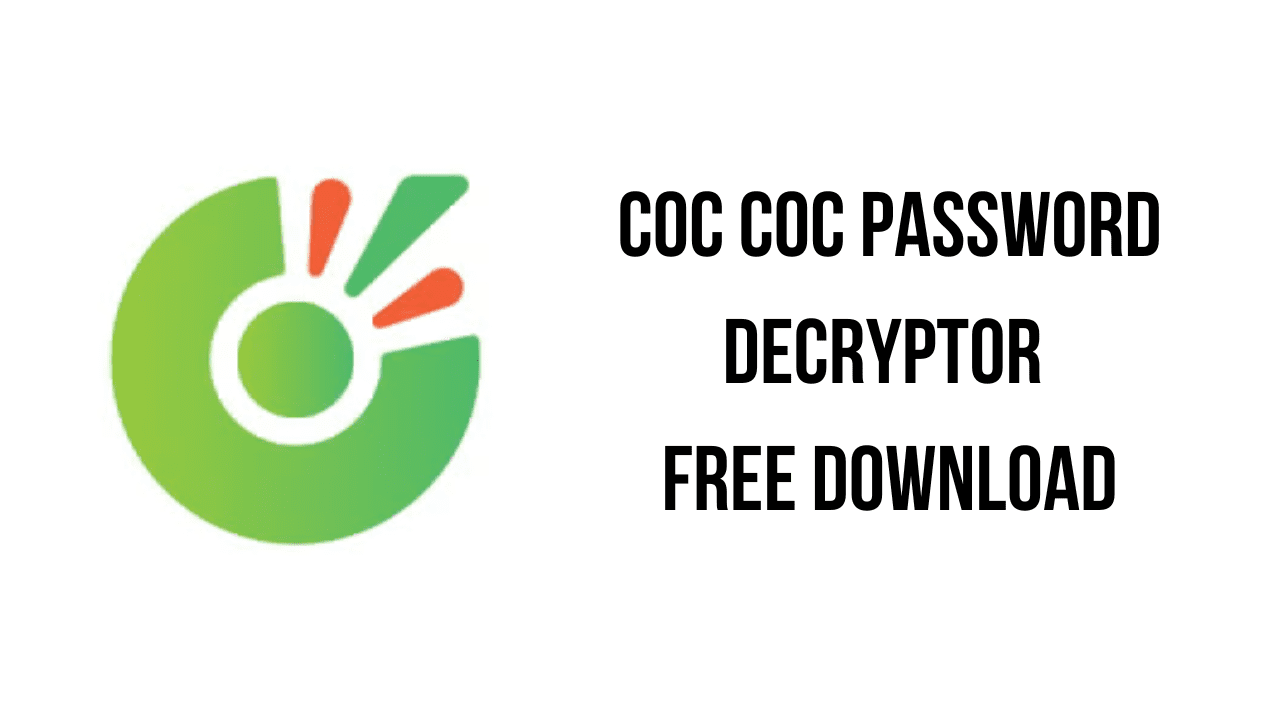This article shows you how to download and install the full version of Coc Coc Password Decryptor for free on a PC. Follow the direct download link and instructions below for guidance on installing Coc Coc Password Decryptor on your computer.
About the software
It automatically detect the default Coc Coc profile path for the current user and displays all the stored login passwords in clear text after decrypting them.
The main features of Coc Coc Password Decryptor are:
- Instantly decrypt and recover all stored passwords from Coc Coc Browser
- Automatically detect default profile location
- Option to manually specify custom profile location
- Recover password of any length and complexity.
- Right Click Context Menu to quickly copy the password
- Sort feature to arrange the recovered passwords
- Save the recovered password list to HTML/XML/Text/CSV file
- Support for local Installation and uninstallation
Coc Coc Password Decryptor System Requirements
- Operating System: Windows 11, Windows 10, Windows 8.1, Windows 7
How to Download and Install Coc Coc Password Decryptor
- Click on the download button(s) below and finish downloading the required files. This might take from a few minutes to a few hours, depending on your download speed.
- Extract the downloaded files. If you don’t know how to extract, see this article. The password to extract will always be: www.mysoftwarefree.com
- Run Setup_CocCocPasswordDecryptor.exe and install the software.
- You now have the full version of Coc Coc Password Decryptor installed on your PC.
Required files
Password: www.mysoftwarefree.com