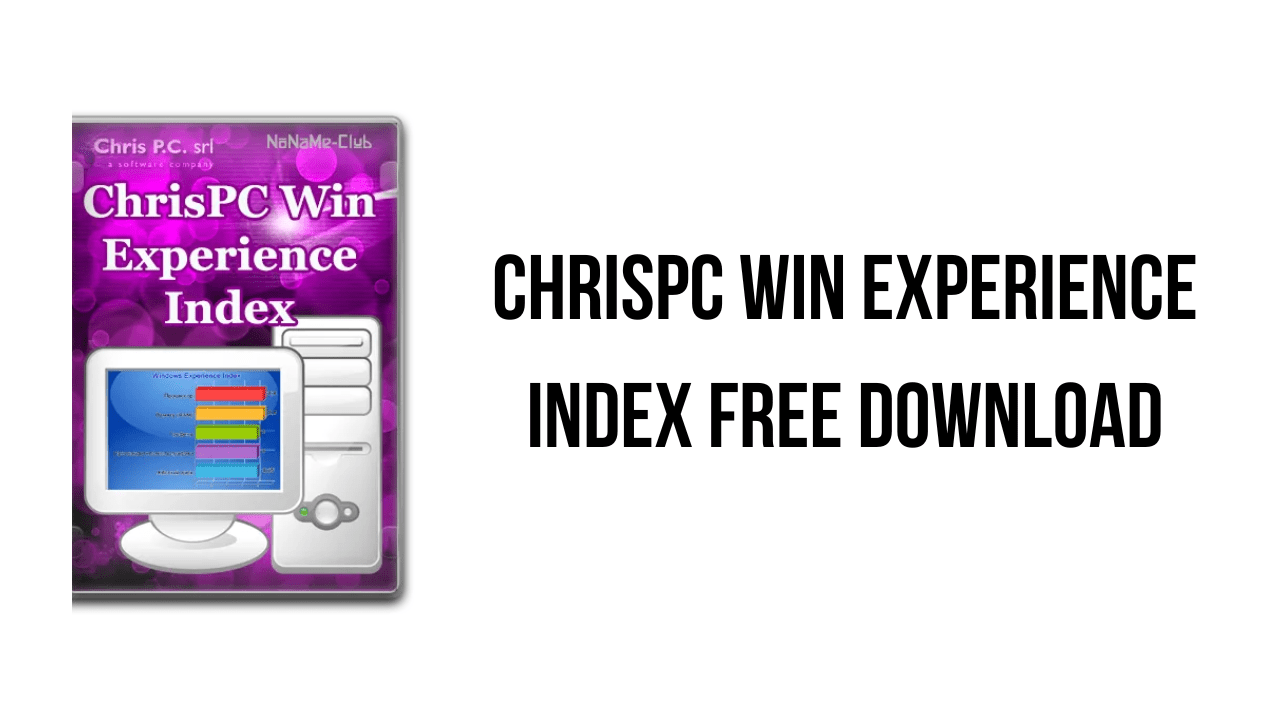About the software
Get back Windows Experience Index on your Windows 10 and Windows 11!
You want to have the latest Windows version 10 and also to be able to check your Windows Experience Index ?
From now on is quite simple, just install ChrisPC Win Experience Index software and you will get back the Windows interface that you are already familiar from Windows 7 and Windows 8.
ChrisPC Win Experience Index was tested successfully on Windows 11 Version 21H2, Windows 10 Version 20H2, Windows 10 Version 2004, Windows 10 Version 1903, Windows 10 Version 1809, Windows 10 Version 1803, Windows 10 Version 1709 and Windows 10 Pro Version 1511.
On some computer configuration the Windows System Assessment Tool – WinSAT might fail to calculate the WEI score so no ratings will be shown by ChrisPC WEI. In this case click on “More details” button and see where the assessment fails.
The main features of ChrisPC Win Experience Index are:
- Brings back the Windows Experience Index to Windows 11.
- Brings back the Windows Experience Index to Windows 10.
- Brings back the Windows Experience Index to Windows 8.1.
- Rate your computer on Windows 11 with 1 click.
- Rate your computer on Windows 10 with 1 click.
- Rate your computer on Windows 8.1 with 1 click.
- Fast access to Windows Experience Index scores on Windows 7, 8, 8.1, 10 and 11.
- Share your WEI scores as a JPEG image, Text file or copy to clipboard to your friends.
- See your computer ratings for CPU, Memory, Storage Disk, Graphics, Gaming.
- Re-run assessments with a single click on Windows Vista, Windows 7, Windows 8, Windows 8.1 and Windows 10.
- Multi language interface: English, German, French, Italian, Portuguese, Spanish, Finnish, Romanian, Polish, Russian.
- Simple and intuitive interface.
ChrisPC Win Experience Index v7.24.11 System Requirements
- 1000 MHz processor or higher, such as an Intel Pentium III or AMD Athlon
- Memory : more than 128 MB RAM
- HDD Space : 10 MB
- Microsoft Windows 11, Windows 10, Windows 8, Windows 7 32-BIT/64-BIT ready
- Internet Explorer 10 or higher
How to Download and Install ChrisPC Win Experience Index v7.24.11
- Click on the download button(s) below and finish downloading the required files. This might take from a few minutes to a few hours, depending on your download speed.
- Extract the downloaded files. If you don’t know how to extract, see this article. The password to extract will always be: www.mysoftwarefree.com
- Run setup_chrispc_wei_7_24_11.exe and install the software.
- You now have the full version of ChrisPC Win Experience Index v7.24.11 installed on your PC.
Required files
Password: www.mysoftwarefree.com