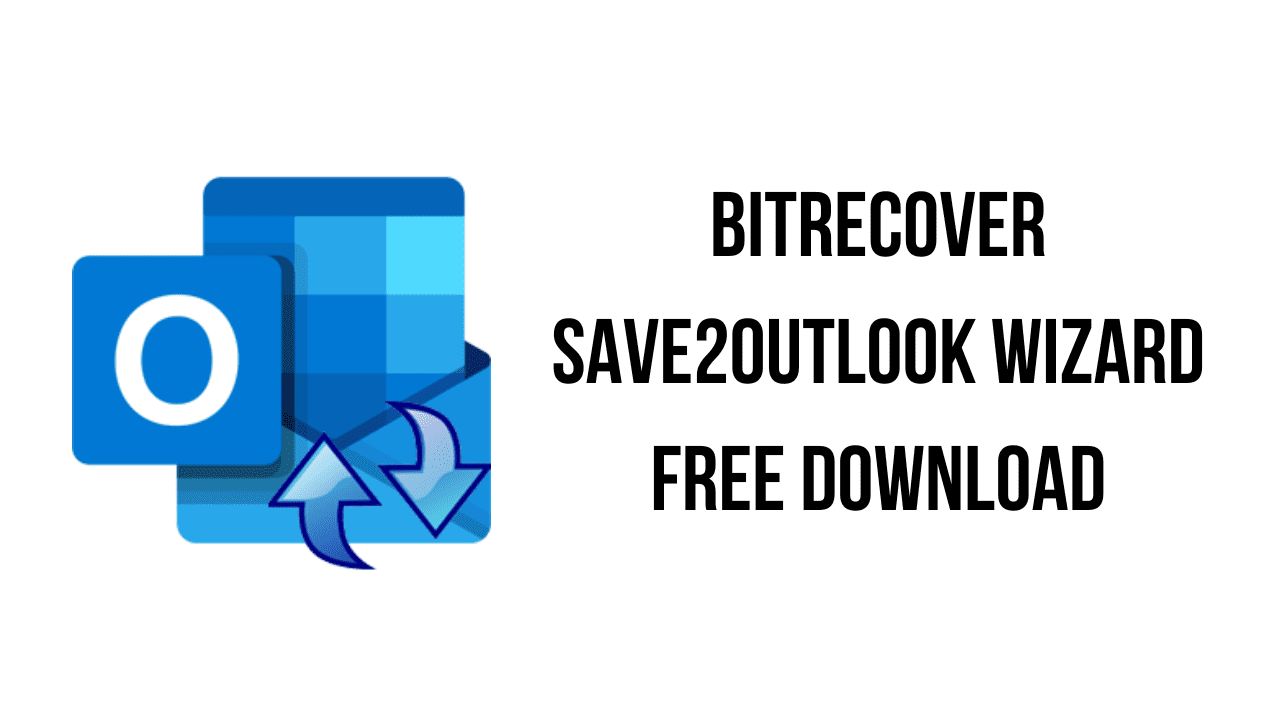About the software
If you are planning to import multiple file types (HTML, MHT, TXT, RTF, PDF, XPS, DOC, DOCX) to Microsoft Outlook 2010, 2013, 2016, 2019, etc. then Save2Outlook Wizard will be a great option for you. Save to Outlook Data File Software permits to import email files to Outlook from archived files / documents. The tool also gives permission to add from email address according to users’ choice during import files to Outlook. Users can convert multiple file types to MS Outlook along with Attachments, Text, Header, Body, Footer, Hyperlinks, Headings, etc. It allows converting documents to Outlook PST format in bulk. Now users can easily read their files and documents in MS Outlook without facing difficulties.
BitRecover Save to Outlook Data File Tool is able to convert multiple documents / files to Microsoft Outlook such as HTML, MHT, TXT, RTF, PDF, XPS, DOC, DOCX, etc. The tool creates resultant Unicode PST file which is supported by latest MS Outlook editions such as MS Outlook 2019, 2016, 2013, 2010, etc. Users can use this product to import archive files into Outlook from several email clients / email services. It is a well- convenient utility to save email to file Outlook PST with complete details.
The main features of BitRecover Save2Outlook Wizard are:
- World’s first software import multiple file types to Microsoft Outlook 2019, 2016, 2013, 2010, 2007, 2003, 2002, 2000, etc. editions.
- Authenticated to import HTML, MHT, TXT, RTF, PDF, XPS, DOC, DOCX files to Outlook with the fastest speed.
- Import archive files into MS Outlook (Archived in mentioned formats) along with attachments.
- Convert different types of documents in PST (Personal Storage Table) file for Microsoft Outlook.
- Users can easily save emails to file Outlook format in batch inclusive of all types of components and items.
- Save to Outlook Software provides double options for adding multiple file extensions in the product GUI i.e. Select Files or Select Folders.
- It offers facility to add from email address in manually created documents (PDF, DOC, RTF, etc.) during import files to Outlook.
- BitRecover Save2Outlook Wizard gives freedom for storing the resultant PST file according to the choice of users.
BitRecover Save2Outlook Wizard v4.2 System Requirements
- Operating System: Windows 11, Windows 10, Windows 8.1, Windows 7
- Hard Disk Space 30 MB of free hard disk space
- RAM Minimum 512 MB is required
- Processor Intel® Pentium 1 GHz processor(x86,x64) or equivalent
How to Download and Install BitRecover Save2Outlook Wizard v4.2
- Click on the download button(s) below and finish downloading the required files. This might take from a few minutes to a few hours, depending on your download speed.
- Extract the downloaded files. If you don’t know how to extract, see this article. The password to extract will always be: www.mysoftwarefree.com
- Run bitrecover-save2outlook-wizard.exe and install the software.
- You now have the full version of BitRecover Save2Outlook Wizard v4.2 installed on your PC.
Required files
Password: www.mysoftwarefree.com