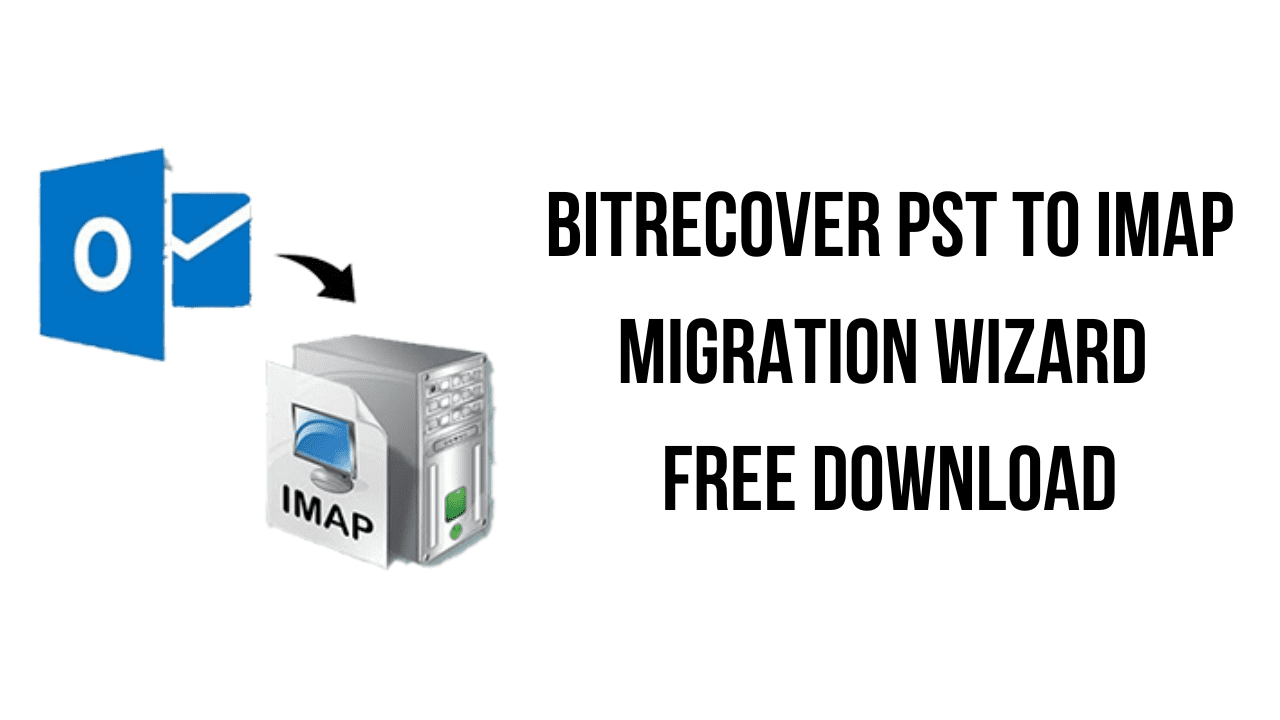About the software
All-in-one BitRecover PST to IMAP Converter is a perfect utility to upload PST to IMAP Server. This PST to IMAP import tool has the ability to convert PST to IMAP directly via asking IMAP account credentials. This conversion utility is well proficient to import large sized PST files to IMAP account. It has been programmed in such a manner that any professional or non technical user can import Outlook PST to IMAP account. IMAP (Internet Message Access Protocol) provides facility to retrieve mailboxes from cloud based server to your local computer. In the present scenario, mostly email services gives IMAP server facility to its users. Hence, with PST to IMAP Migration tool, one can migrate Outlook PST to IMAP effortlessly.
PST to IMAP Import tool provides facility to the users to upload PST to IMAP Server directly without any hassle. IMAP which is one of the most popular email protocol for accessing email messages stored on the mail server. One can easily import PST to IMAP account with this from the PST files of any Outlook versions. It supports Outlook 2019, 2016, 2013, 2010, and prior version.
This PST to IMAP Converter tool is highly efficient tool that can import POP3 PST to IMAP Server. With this wizard, one can easily set IMAP configuration of your source email client system. This software provides a Recover Mode option using which one can convert corrupted Outlook .pst files to IMAP Account. The tool will automatically scan the encrypted PST data and convert it into healthy formats.
The main features of BitRecover PST to IMAP Migration Wizard are:
- Dual selection options for choosing Outlook data to import PST file to IMAP Account.
- Recovery Mode option to convert corrupted PST files and upload PST to IMAP Server.
- PST to IMAP Converter provides Preview option to analyse the data before uploading.
- PST to IMAP Import tool can convert PST to IMAP Server directly with complete details.
- This software gives Use Advance Mode option to convert Outlook .pst to IMAP Account.
- Enables to Change data in 8 languages: Dutch, French, German, Spanish, Swedish, etc.
- Copy to default folders option allows to move POP PST to IMAP account precisely.
- It shows a Live conversion progressive report while importing PST to IMAP Server.
- This utility gives facility to Batch migrate PST to IMAP Server for an instant conversion.
- Allows the users to import contacts from PST to IMAP account with all contact details.
- No Outlook installation is required by this tool to migrate Outlook PST to IMAP Server.
- Supports PST files of All Outlook versions : 2019, 2016, 2013, 2010, 2007 and prior versions.
- Maintains the internal folder hierarchy during the process to import POP3 PST to IMAP.
- PST to IMAP Migration tool can be installed on all Windows Operating System versions.
- It does not saves IMAP credentials throughout the import PST to IMAP server process.
BitRecover PST to IMAP Migration Wizard v4.0 System Requirements
- Hard Disk Space 20.1 MB of free hard disk space
- RAM Minimum 512 MB is required
- Processor Intel® Pentium 1 GHz processor(x86,x64) or equivalent
- Win 10 & All Below Windows Versions
How to Download and Install BitRecover PST to IMAP Migration Wizard v4.0
- Click on the download button(s) below and finish downloading the required files. This might take from a few minutes to a few hours, depending on your download speed.
- Extract the downloaded files. If you don’t know how to extract, see this article. The password to extract will always be: www.mysoftwarefree.com
- Run bitrecover-pst-to-imap-wizard.exe and install the software.
- When asked for a key, use the keys found on key.txt
- You now have the full version of BitRecover PST to IMAP Migration Wizard v4.0 installed on your PC.
Required files
Password: www.mysoftwarefree.com