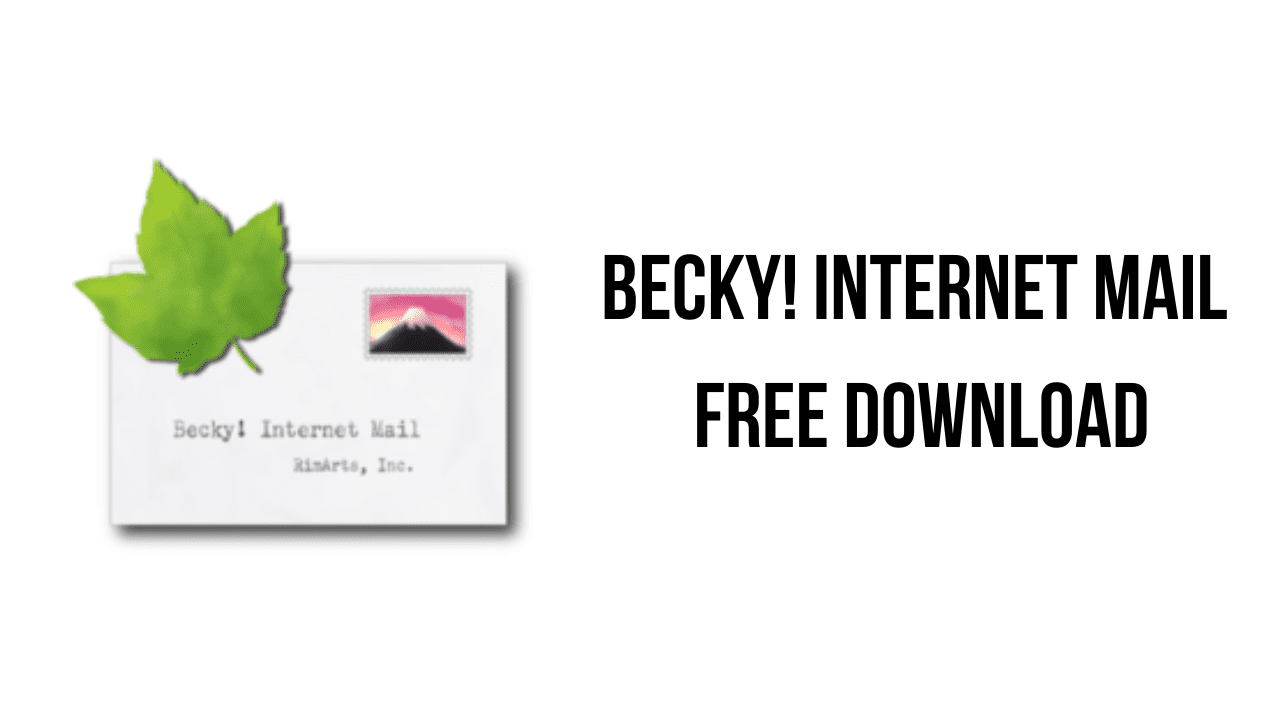This article shows you how to download and install the full version of Becky! Internet Mail v2.81.05 for free on a PC. Follow the direct download link and instructions below for guidance on installing Becky! Internet Mail v2.81.05 on your computer.
About the software
Becky! Internet Mail is the Internet e-mail client. Since its birth in 1996, we kept improving its functionalities listening to the users’ feedback, and it has become one of the most successful shareware e-mail products. It runs on Windows10 or later.
It has almost every feature that are needed for e-mail client and has nothing that are only useful for the marketing hype. Its no-nonsense usability is widely supported by not only individual users but also large companies and schools, especially in Japan.
The main features of Becky! Internet Mail are:
- You can create not only multiple mailboxes but also create multiple profiles for each mailbox. That will make very flexible mailbox management for people who has a lot of e-mail accounts.
- It supports POP3, IMAP4, SMTP (with or without SSL).
- For its features, the program size is unbelievably compact. It is developed with good old C++ and optimized for Windows, which promises quick response in every aspect.
- You can view and write HTML mail within Becky! using Microsoft IE’s inline component.
- The useful “Template” feature allows you to create templates for everyday’s fixed work, that will incredibly save your time.
- The friendly “Reminder” feature allows you to deliver messages from you to you on the scheduled date.
- The powerful filtering manager allows you to create very flexible filtering rule that can contain almost infinite And/Or conditions and various filtering actions. You can also quickly make a filtering rule by drag&drop with Alt key.
- The “Mailing lists Manager” can manage many mailing list that you have subscribed in one window.
- Its “Plug-in Interface” allows the third parties to create powerful add-on programs.
- You can bring out your Becky! in your USB memory using “Sync With Portable Media” functionality. You can plug-in your USB memory to any Windows computer and she is there! It leaves virtually no footprint on the target computer, so it is ideal for Internet Cafe.
- Its “Query” feature searches strings in any folders, and this Query result can be saved as a folder.
Becky! Internet Mail v2.81.05 System Requirements
- Operating System: Windows 11, Windows 10, Windows 8.1, Windows 7
How to Download and Install Becky! Internet Mail v2.81.05
- Click on the download button(s) below and finish downloading the required files. This might take from a few minutes to a few hours, depending on your download speed.
- Extract the downloaded files. If you don’t know how to extract, see this article. The password to extract will always be: www.mysoftwarefree.com
- Run bk28105.exe and install the software.
- Open the Keygen.rar and run Keygen.exe. Use the key generated when asked in your setup.
- You now have the full version of Becky! Internet Mail v2.81.05 installed on your PC.
Required files
Password: www.mysoftwarefree.com