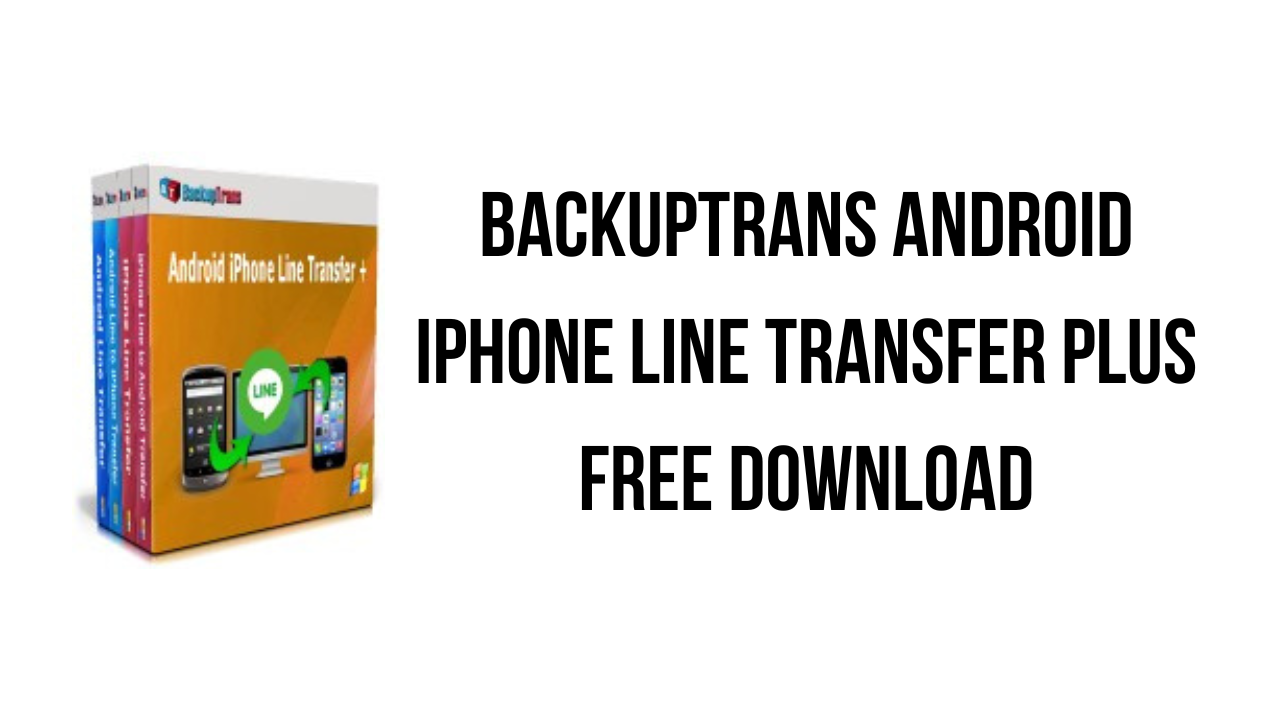About the software
If you have two Android/iPhone devices or one Android and one iPhone, it’s always wise to find a tool to help you manage Line chat history for your Android/iPhone devices or to transfer Line chat history between Android and iPhone. Backuptrans Android iPhone Line Transfer + is the best all-in-one Line chat history manager package which lets you copy Line chat history for Android/iPhone on computer directly. No Root/Jailbreak required.
All-in-one Line Chat History Copy & Transfer program for Android and iPhone
Own both an Android phone and an iPhone? How to manage your Line Chat History among Android, iPhone and computer? Nowadays, more and more people own more than one mobile phones. If you are one of them, either one Android phone and one iPhone or two Android phones/iPhones, Backuptrans Android iPhone Line Transfer + must be the best software for managing Line chat history smoothly on Computer. It provides all needed solutions, including Android Line to iPhone transfer, iPhone Line to Android transfer, Android/iPhone Line to computer transfer, restoring Line messages from computer to Android/iPhone, and print Line messages directly on computer.
The main features of Backuptrans Android iPhone Line Transfer Plus are:
- Backup Line chat history from Android/iPhone to PC
- Restore Line chat history from Computer to Android/iPhone
- Transfer Line chat history between Android and iPhone
- Recover Line chat messages from iTunes Backup to Android/iPhone
- Export Line chat messages to document file(Txt, Csv, Doc, Html, PDF)
- Print out Line chat messages in conversations on PC
- Support iPhone, Samsung, HTC, Motorola, Sony Ericsson, LG, Huawei and More
Backuptrans Android iPhone Line Transfer Plus v3.1.92 System Requirements
- Operating system – Windows 11/10/8/7/Vista/2003/XP/2000/NT.
- Processor – 1000MHz Intel, AMD CPU, M1 or above.
- Available HD space – 200MB free hard disk space or more for installation; RAM – 2GB RAM or more.
- iTunes 10.0 or above is required.
- iPhone running iOS 4 or above is required.
- Support iOS 4.2, iTunes 10.1 or above is required.
- Support iOS 4.3, iTunes 10.2 or above is required.
- Support iOS 5, iTunes 10.5 or above is required.
- Support iOS 6, iTunes 10.7 or above is required.
- Support iOS 7, iTunes 11.0 or above is required.
- Support iOS 8, iTunes 12.0 or above is required.
- Support iOS 9, iTunes 12.1 or above is required.
- Support iOS 10/iOS 11/iOS 12/iOS 13/iOS 14, iTunes 12.10 or above is required.
- Some Android devices require USB driver software to be installed on Windows in order to connect to a PC properly. Contact the manufacturer of your device, if the driver software is not automatically installed by Windows.
How to Download and Install Backuptrans Android iPhone Line Transfer Plus v3.1.92
- Click on the download button(s) below and finish downloading the required files. This might take from a few minutes to a few hours, depending on your download speed.
- Extract the downloaded files. If you don’t know how to extract, see this article. The password to extract will always be: www.mysoftwarefree.com
- Run Setup.exe and install the software.
- Copy androidiPhoneLineTransferPlus.exe from the Crack folder into your installation directory, and replace the previous file.
- You now have the full version of Backuptrans Android iPhone Line Transfer Plus v3.1.92 (x64) installed on your PC.
Required files
Password: www.mysoftwarefree.com