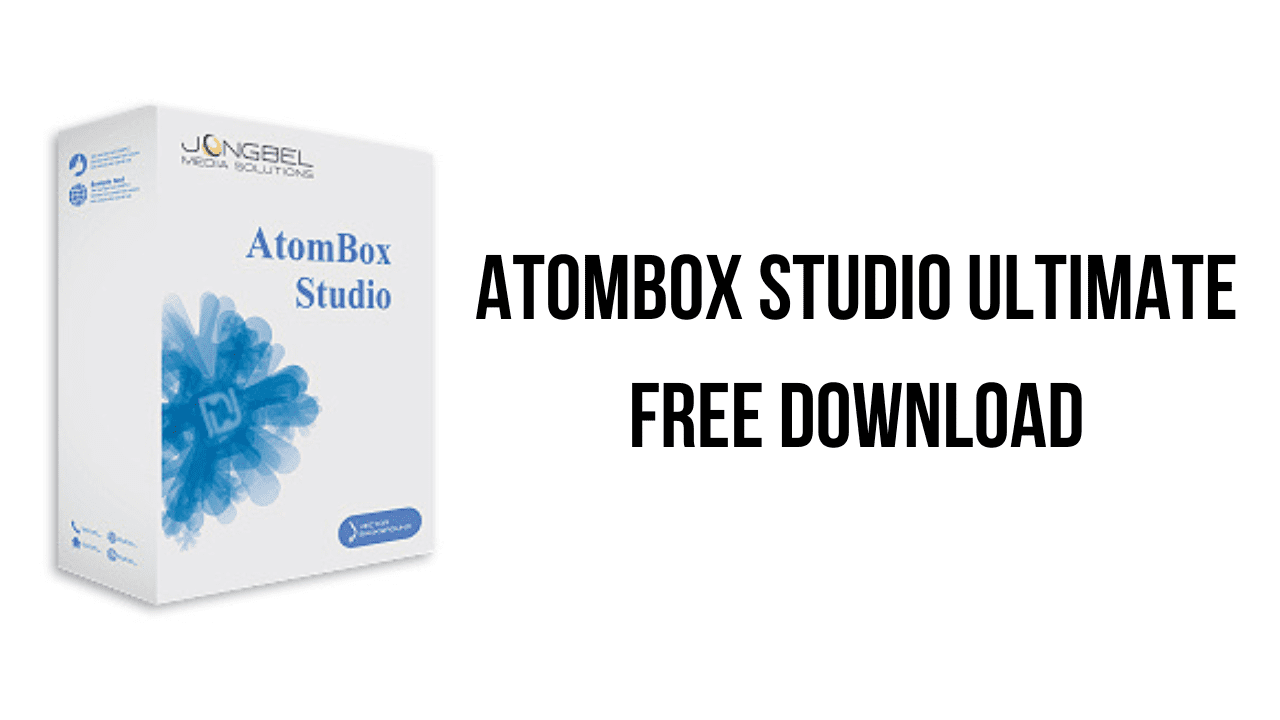About the software
AtomBox Studio Ultimate is a product extension of the AtomBox Studio Pro. Along with the standard functionality of AtomBox Studio Pro, the extended product includes AVC/H.264 Video Validation and AAC Audio Validation Modules. The container validation as well as the audio and video elementary streams validation are now enabled. The HEVC/H.265 Video Validation is available as a separate purchase option. The elementary streams validation process is performed by on-the-fly demultiplexing and verifyication of all audio and video elementary streams subsequently. The Ultimate version of AtomBox Studio supports stream view of AVC/H.264, HEVC/H.265, VVC/H.266, AAC and AC-3 elementary streams.
The currently loaded file in the AtomBox Studio Ultimate can be validated by selecting “Validation” from the “Tools” menu.
Apart from the manual QuickTime and MP4 media validation provided in the AtomBox Studio Pro solution, Jongbel Media Solutions also provides automated QuickTime and MP4 media validation in its Media Validator solution.
The combined validation report output, containing the multiplex and all elementary streams validation information, can be exported into XML report file, having the full report information in standard XML format. This allows easy integration of the solution with any digital media workflow and further processing of the report information with any third party systems.
The main features of AtomBox Studio Ultimate are:
- Structural representation of mov, mp4, fmp4, 3gp, 3g2 and f4v file containers.
- Hex data representation of the file.
- Automatic hex positioning of the selected atom/box.
- Stream View module to preview AVC/H.264, HEVC/H.265, VVC/H.266, AAC and AC-3
elementary streams - Stream graph module to preview the elementary stream frames
distribution - Export of file atom/box structure.
- Append atom/box file.
- User data appending and extraction.
- Hex data editing of the selected atom/box.
- Extraction of selected atom/box to a separate file.
- Tracks demultiplexing.
- Tracks disabling and enabling.
- Atom/Box Renaming.
- Tracks re-multiplexing.
- mdat and moov atoms/boxes position switching.
- Text selection and copy from both tree and hex views.
- Command-line atom/box structure export – automation.
- Dual Mode for two container files parameter comparison.
- Stream Frame Graph presentation.
- QuickTime and MP4 based files validation;
AtomBox Studio Ultimate v3.1.8 System Requirements
- Operating System: Windows 11, Windows 10, Windows 8.1, Windows 7
How to Download and Install AtomBox Studio Ultimate v3.1.8
- Click on the download button(s) below and finish downloading the required files. This might take from a few minutes to a few hours, depending on your download speed.
- Extract the downloaded files. If you don’t know how to extract, see this article. The password to extract will always be: www.mysoftwarefree.com
- Run Setup.msi and install the software.
- Copy AtomBoxStudio.exe from the Crack folder into your installation directory, and replace the previous file.
- You now have the full version of AtomBox Studio Ultimate v3.1.8 installed on your PC.
Required files
Password: www.mysoftwarefree.com