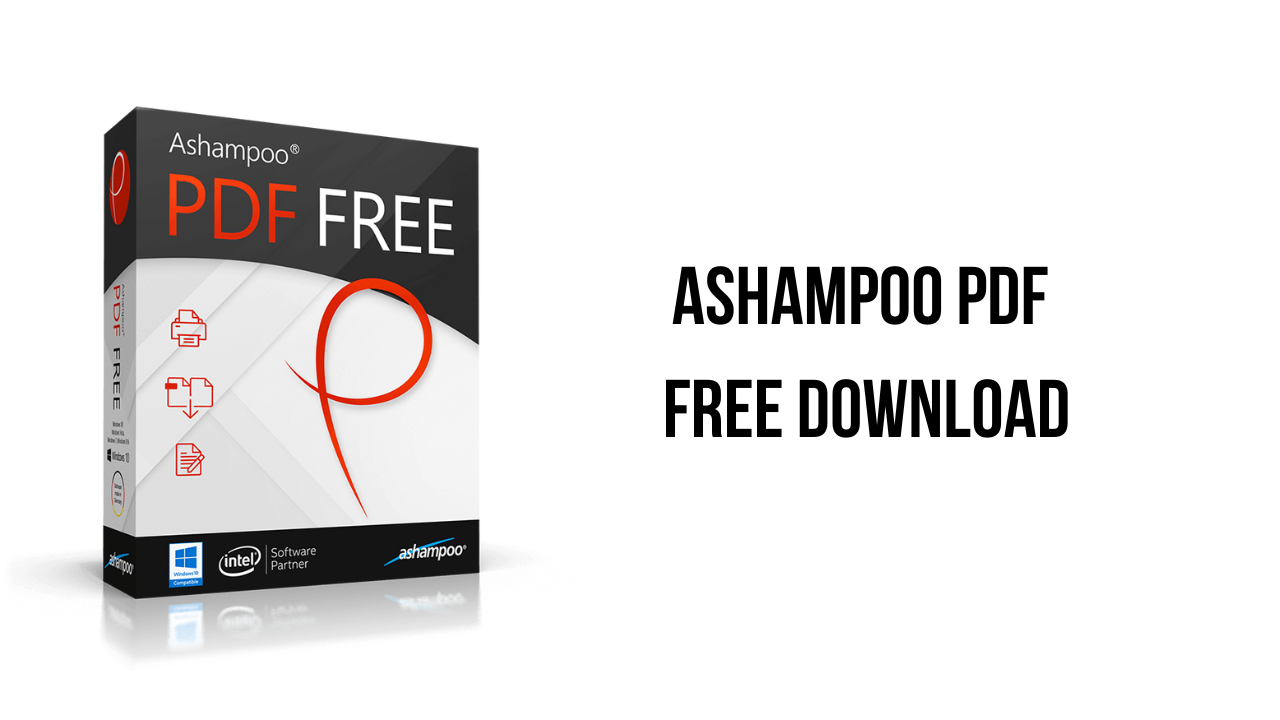About the software
Ashampoo® PDF FREE is a fast PDF viewer and creator that is compatible with all PDF versions. It comes with a virtual printer that allows you to create PDFs from any print-enabled application. Naturally, you can also use Ashampoo® PDF FREE to print out documents, e.g. manuals, in case you prefer physical copies. PDF documents are space-efficient due to advanced varies compression routines that target specific use cases. You can easily read them at home or on portable devices on the go (Android, Apple etc.).
You can quickly delete or rearrange pages in your PDF documents. With this PDF software, even inserting pages from other documents is possible. The application furthermore helps you fill out static or dynamic PDF documents with embedded forms. And the built-in search feature makes finding text passages particularly easy.
Ashampoo® PDF FREE is a small, fast and easy-to-use alternative to common PDF viewers. It’s the efficient and fully compatible solution to handle your PDFs, free of charge, always!
The main features of Ashampoo PDF are:
-
- Free PDF Reader
- Create PDFs
- Built-in printer driver to create PDFs from any Windows application
- Fill out interactive forms
- Helps with filling out static forms
- Compact and fast
- Search in documents
- Move and delete pages
- Insert pages from existing PDF documents
Ashampoo PDF v3.0.5 System Requirements
- Operating System. Windows® 11, Windows® 10, Windows® 8, Windows® 7.
- Requirements: Any device that supports the operating systems listed above. Systems with ARM processors are not supported.
- Other. An Internet connection is required to activate the program.
How to Download and Install Ashampoo PDF v3.0.5
- Click on the download button(s) below and finish downloading the required files. This might take from a few minutes to a few hours, depending on your download speed.
- Extract the downloaded files. If you don’t know how to extract it, see this article. The password to extract will always be: www.mysoftwarefree.com
- Run the “ashampoo_pdf_free_26507.exe” and install the software.
- You now have the full version of Ashampoo PDF v3.0.5 installed on your PC.
Required files
Password: www.mysoftwarefree.com