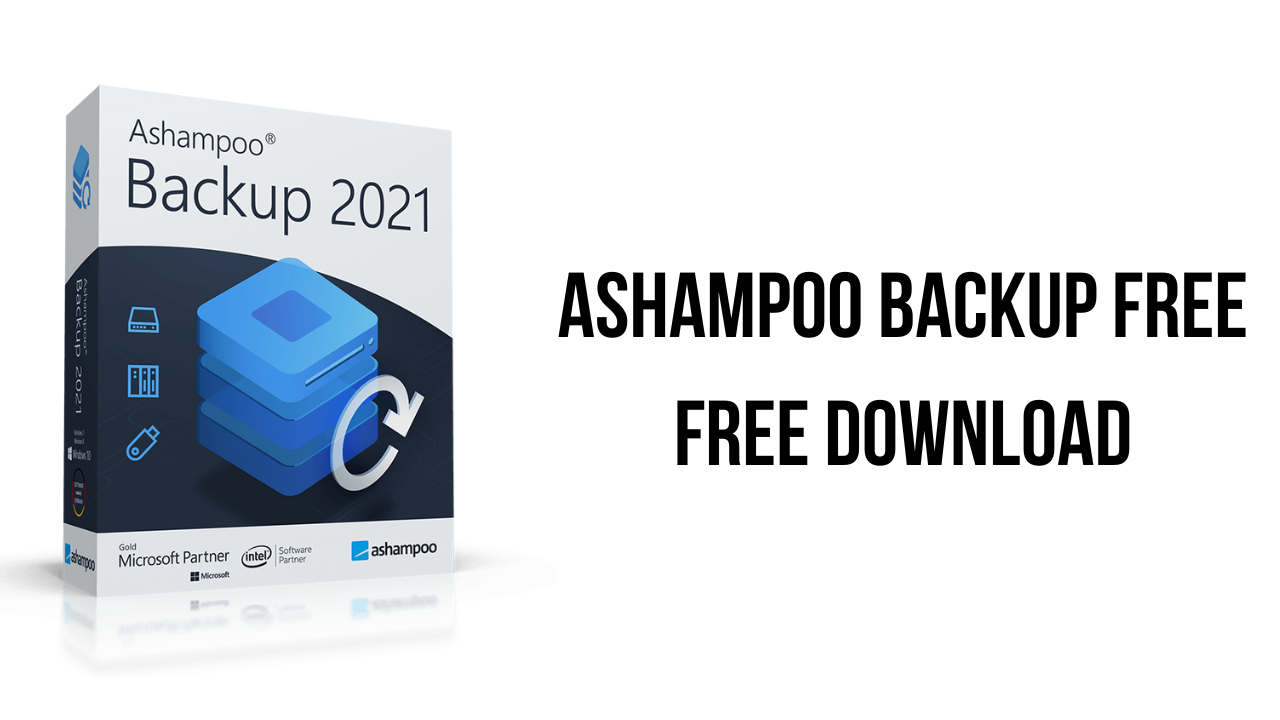This article shows you how to download and install the full version of Ashampoo Backup Free v16.06 for free on PC. Follow the direct download link and instructions below for guidance on installing Ashampoo Backup Free v16.06 on your computer.
About the software
Your files deserve the best safety, especially with malware and hardware issues just waiting to happen! Backup FREE lets you store your precious data on local or network drives–including data recovery, naturally. Back up hard disks, partitions, your Outlook or browser profile, and Windows contacts, with support for external drives.
The main features of Ashampoo Backup Free are:
-
- Help with system crashes and malware/ransomware infections
- Data backups for maximum protection against hardware issues
- Recovery of bootable operating systems
- Easy backup plan creation
- Data recovery
- File, partition, hard disk, browser, and address book backups
- Resource-efficient incremental backup system
- Built-in rescue system when Windows refuses to start
- Support for local/external hard disks and network drives
- Free technical support
Ashampoo Backup Free v16.06 System Requirements
- Operating System: Windows® 11, Windows® 10
- Requirements: Any device that supports the operating systems listed above. Systems with ARM processors are not supported.
- Othe: rAn Internet connection is required to activate the program. The program license is verified repeatedly at regular intervals.
How to Download and Install Ashampoo Backup Free v16.06
- Click on the download button(s) below and finish downloading the required files. This might take from a few minutes to a few hours, depending on your download speed.
- Extract the downloaded files. If you don’t know how to extract, see this article. The password to extract will always be: www.mysoftwarefree.com
- Run the “ashampoo_backup_free_36148.exe” and install the software
- You now have the full version of Ashampoo Backup Free v16.06 installed on your PC.
Required files
Password: www.mysoftwarefree.com