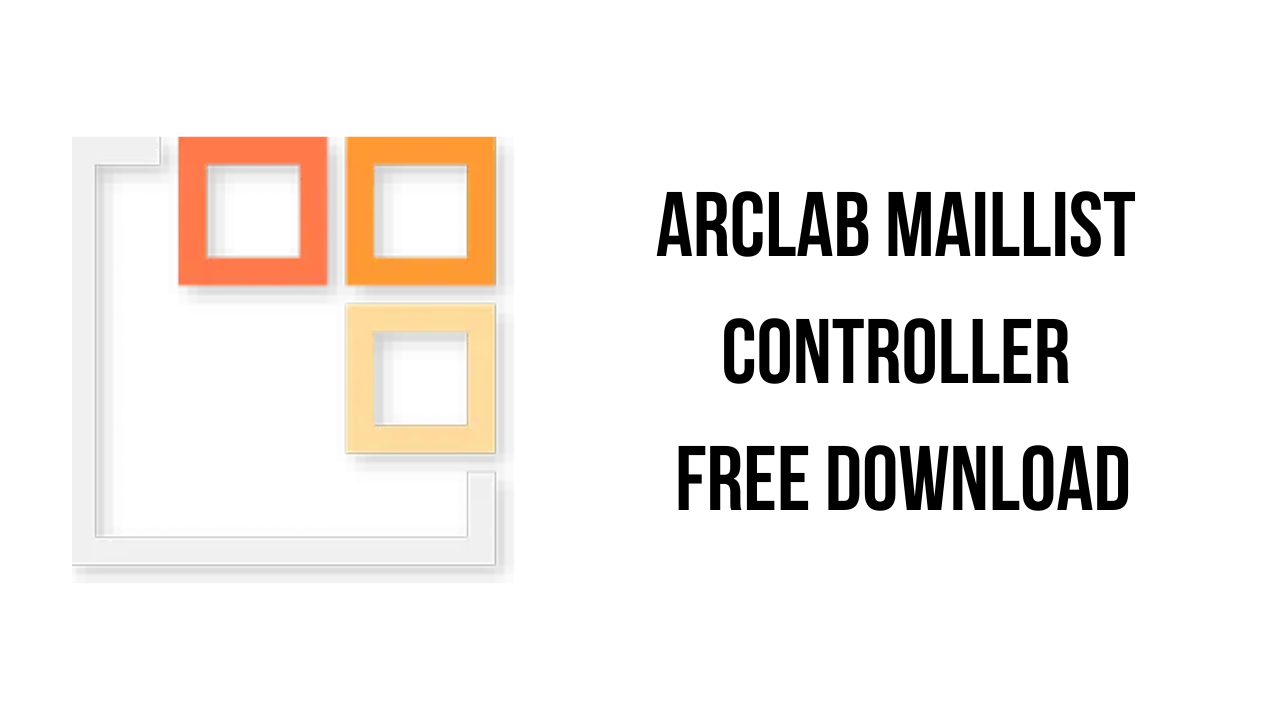About the software
A newsletter software is a specialized mail client sending email messages to a contact list. Each subscriber gets an unique email which can be personalized using the contact database. It also includes additional features, for example automated subscriptions using a web form. Maillist Controller is software product for Windows PC and not a hosted online service. It enables you to send email newsletters directly from your own computer without using an expensive web service. All you need is an email account (hosted or from your own server) and a regular Windows PC.
Arclab MailList Controller is the complete solution for newsletter mailings and email marketing campaigns. Test drive our software or use the free version as long as you want. There is no registration required.
MailList Controller is an easy way to communicate with your customers and friends. Email marketing software is very cost effective – it allows you to reach thousands of potential or returning customers for virtually free. Build a close relationship with your customers and see the effort of your email newsletter campaign immediately. Just press a button and your newsletter goes out to your subscribers.
Our newsletter software targets 3 different groups and is available in 4 versions. The free and light version for private users or small groups. The professional version is for the business and professional user, who wants to build a closer relation to his newsletter subscribers. Our flagship software product is the eXtreme version, which is the right choice for professionals and companies with a large customer base.
The main features of Arclab MailList Controller are:
- Send unique, personalized email newsletters
- Built-in WYSIWYG message editor
- Add custom fields for personalization (mail merge)
- Add attachments and inline-images
- Send multipart text/html messages for max. compatibility
- Responsive and static email newsletter templates
- Included message templates can be used royalty-free
- Use custom newsletter templates in HTML format
- Import HTML files
- Direct support for external HTML editors
- Support for external users (external mail clients)
- Add subscribe and remove forms to your own website
- Private and secure – database stored on your own computer
Arclab MailList Controller v13.5 System Requirements
- Operating System: Windows 11, Windows 10, Windows 8.1, Windows 7
How to Download and Install Arclab MailList Controller v13.5
- Click on the download button(s) below and finish downloading the required files. This might take from a few minutes to a few hours, depending on your download speed.
- Extract the downloaded files. If you don’t know how to extract, see this article. The password to extract will always be: www.mysoftwarefree.com
- Run amlc.exe and install the software.
- When asked for a key, use the keys found on key.txt
- You now have the full version of Arclab MailList Controller v13.5 installed on your PC.
Required files
Password: www.mysoftwarefree.com