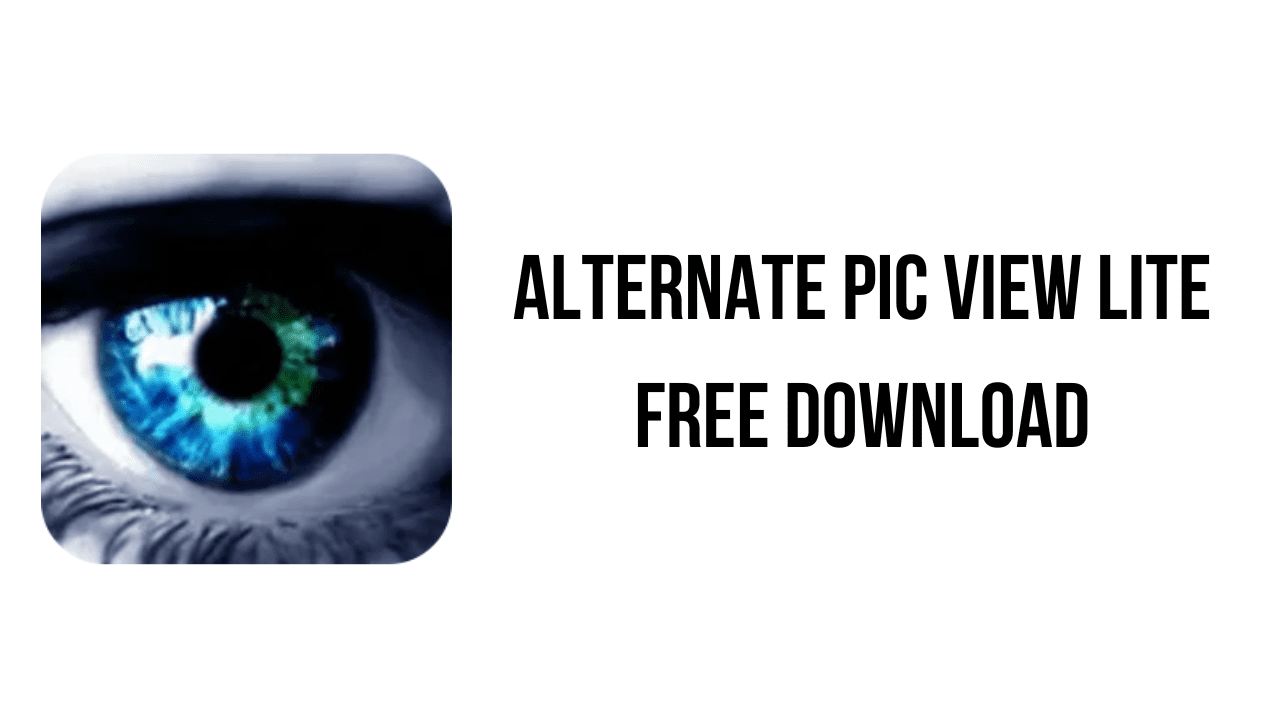About the software
This program is a simple picture viewer and manipulator. Multiple images can be opened at once for viewing and editing. The program includes several painting tools and effects that can applied to images. It is freeware/open source.
The program is open source (Visual Studio 2017/C#). It requires the .NET-framework 2.0 (already included in operation system since Windows Vista).
The main features of Alternate Pic View Lite are:
– Slide-show
– Thumbnails
– Drawing tools
– Several picture formats
– Tile pictures
– Combine pictures
– Size pictures/extend
– Batch-conversation/sizing
– Icon extraction from DLL- and EXE-files
– Save selection to file
– Scale colors
– Rotate colors
– Drawing arrows
– Multi-page TIFFs
– Create animated GIFs
– Search for pictures
– Export pictures as ASCII
Alternate Pic View Lite System Requirements
- Operating System: Windows Vista, 7, 8, 8.1, 10, 11, Server
How to Download and Install Alternate Pic View Lite
- Click on the download button(s) below and finish downloading the required files. This might take from a few minutes to a few hours, depending on your download speed.
- Extract the downloaded files. If you don’t know how to extract, see this article. The password to extract will always be: www.mysoftwarefree.com
- Run PicView.exe and install the software.
- You now have the full version of Alternate Pic View Lite installed on your PC.
Required files
Password: www.mysoftwarefree.com