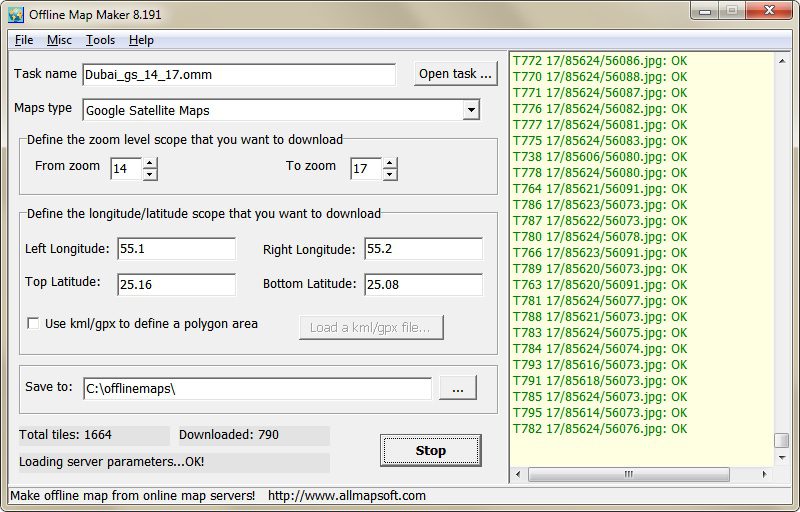About the software
Offline Map Maker is a tool that help you to get offline tile images from:
Google Maps, Openstreetmap, Yandex Maps, Yahoo Maps, Mapquest, Gaode map, Tencent Maps, Baidu Maps, Tianditu, 360ditu, Arcgis Online Maps, OneMap for Singapore, Whereis for Australia, mapy.cz, Mappy, Waze Livemap, Hikebikemap, Sentinel-2 map, Strava Gloabal Heatmap, Wikimapia, GoMap.Az, Longdo Map, Bhuvan, National Map Australia, New Zealand Topographic Maps, Map of UAE, ViaMichelin Map, MapFan, maps.stamen.com, maps.marshruty.ru, shipxy.com map, Freemap Slovakia, UMP-PC.pl, Vietbando Maps, MinView, Naver, Carte-Géoportail, Wikimedia Maps, OpenSeaMap, CARTO Basemaps, Kort-krak.dk, Mapmyindia Maps, Taiwan Map, GraphHopper Maps, Eniro, Thunderforest, Skoterleder, hitta.se, Maps of Switzerland, NostraMap, Inageoportal, OpenRailwayMap, Public Transport Lines, FINN Kart, waymarkedtrails.org, OpenSnowMap, Navizor, MyGeoMap, META Maps, sogou map, Mapbox, map.turistautak.hu, Maps.lt, Survey of India Maps, moovit, basemap.at, NL Maps, MTBmap.cz, MTBmap.no, www.wanderreitkarte.de, NZ Topo Map, publictransportmap.org, data.shom.fr, dituhui, maps.eatlas.org.au, Stadia Maps, maps.randmcnally.com, Jawg Maps, LA County, Portland Maps, ScanEx Web Geomixer, SafeCast Map, OpenFireMap, openAIP map, MapAnt, Lantmateriets Fjallkarta, Getlost Maps Live, Min Karta, New Zealand Gazetteer, Chartbundle, VWorld 2D Map, Kakaomap, MapSite, kartat.kapsi.fi, MAA-AMET, PDOK Viewer, maps.sputnik.ru, Mierune map, Kartverket.no, www.ign.es, Visicom Maps, World Imagery Wayback, nakarte.me, Napr Maps, cyberjapandata.gsi.go.jp, Wanderservice-schwarzwald.de, CoCoRaHS Maps, mapas.bogota.gov.co, OpenTopoMap.ru, map.land.gov.ua, osm.rrze.fau.de, Location SA Map Viewer, www.kompass.de, mapzs.pzs.si, kort.lmi.is, moscowmap.ru, maps.refuges.info, osmand.net, geoportal PH, Custom Map Styles of Bing Maps, Customized Google Maps, Custom Map Type, etc.
AllMapSoft Offline Map Maker System Requirements
- Supported OS: Windows 10, Windows 8.1, Windows 7
- RAM (Memory): 2 GB RAM (4 GB recommended)
- Free Hard Disk Space: 200 MB or more
How to Download and Install AllMapSoft Offline Map Maker
- Click on the download button(s) below and finish downloading the required files. This might take from a few minutes to a few hours, depending on your download speed.
- Extract the downloaded files. If you don’t know how to extract, see this article. The password to extract will always be: www.mysoftwarefree.com
- Run umn_setup.exe and install the software
- Copy patch.exe to the installation directory, open patch as admin. Apply patch (choose Offline Map Maker v8.x)
- Use keygen.exe to generate serial
- You now have the full version of AllMapSoft Offline Map Maker v8.191 installed on your PC.
Required files
Password: www.mysoftwarefree.com