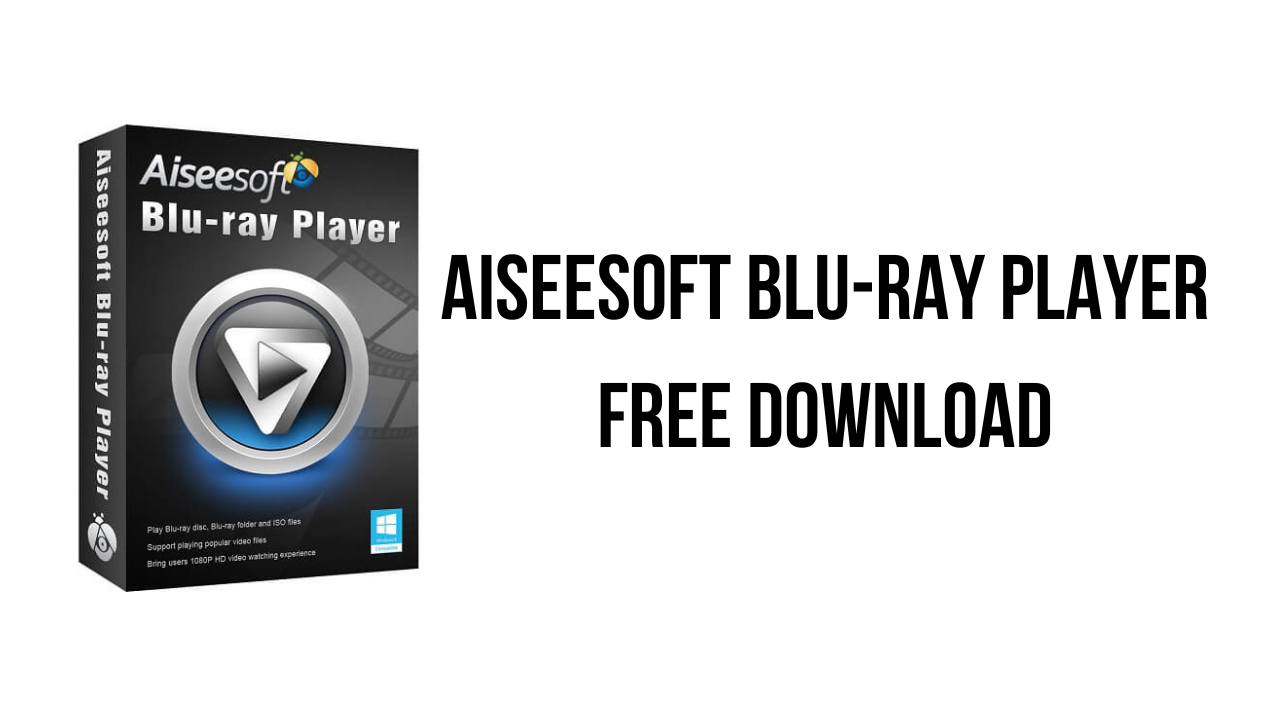About the software
Taking advantage of AI technology, this powerful player that can play Blu-ray disc, Blu-ray folder, DVD disc/folder/ISO file, act as a common media player for any HD/SD video files and makes you enjoy the immersive audio effect.
You are able to play any Blu-ray disc directly with 1080p HD visual effect and play H.265/HEVC encoding 4K video files losslessly and smoothly on PC.
Aiseesoft Blu-ray Player is able to play any commercial Blu-ray disc released in any region. Meanwhile, it supports the newly released Blu-ray movies and lets you enjoy lifelike, vivid visuals and crystal-clear details with full high definition 1080p resolution when playing Blu-ray disc. This Blu-ray Player software also supports full HD 1080p Blu-ray disc playback. You can build an incredible home theater and enjoy Blu-ray feast with the Blu-ray Player software, a computer and a full HD home theater projector. If you have made a copy of Blu-ray folder on your local disc, you can load it to the program and soon you will be able to watch the movies. The whole process can be finished within a few clicks.
Apart from Blu-ray playing, Aiseesoft Blu-ray Player can work as a professional DVD player to help you play DVD disc, DVD folder and ISO file with smooth image and high video/audio quality. It can display various scenes clearly in the interface and enables you to play DVD according to the main menu. What’s more, you are able to freely set audio track/channel, video track, subtitle track and other settings to better enjoy your DVD. You are also allowed to take screenshots during the DVD playing to capture the favorite movie scene. Not too many features in this DVD player, but it can help you enjoy DVD with fantastic visual experience.
The main features of Aiseesoft Blu-ray Player are:
- Audio track
- Fast speed
- Multiple Settings
- Quick Snapshot
- Play Blu-ray
- Play video
- Play audio
Aiseesoft Blu-ray Player v6.7.52 System Requirements
- Supported OS: Windows 11, Windows 10, Windows 8.1, Windows 8, Windows 7, Windows Vista, Windows XP (SP2 or later)
- CPU: 1GHz Intel/AMD CPU or above
- RAM: 2G RAM or more
- Optical Drive: Blu-ray drive
How to Download and Install Aiseesoft Blu-ray Player v6.7.52
- Click on the download button(s) below and finish downloading the required files. This might take from a few minutes to a few hours, depending on your download speed.
- Extract the downloaded files. If you don’t know how to extract, see this article. The password to extract will always be: www.mysoftwarefree.com
- Run blu-ray-player-x86.exe and install the software.
- Run Patch.exe from the Patch folder and apply the patch.
- You now have the full version of Aiseesoft Blu-ray Player v6.7.52 installed on your PC.
Required files
Password: www.mysoftwarefree.com