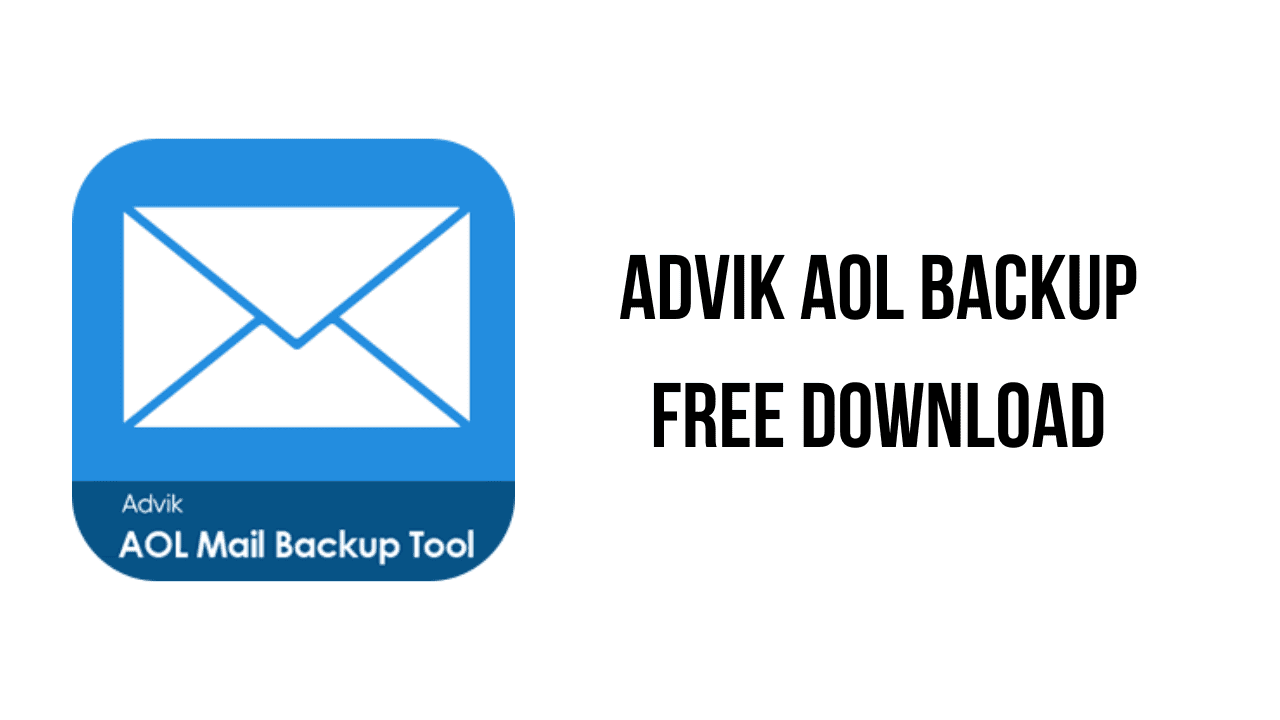About the software
Trustable solution by top-geeks and administrators globally to backup AOL Mail emails to computer. You can easily download folders including Inbox, Outbox, Sent items, Drafts, Trash, and other customized folders.
We all know that AOL is one of the most popular email hosting services in the world. It has millions of users who are using it to send and receive emails. But what if you face an unfortunate situation where your AOL account gets hacked, or you lost your AOL password, or in case AOL got shut down? You might not be able to get back your invaluable emails. Before these situations affect you, things should be prepared.
Introducing Advik AOL Mail backup Solution, a special utility for users you can generate and create email backup. This all in one toolkit offers you to backup emails in more than 15+ file formats and sources. Download Free Trial and give it a try to explore more.
The main features of Advik AOL Backup are:
- Download Emails from AOL Mail to PST, PDF, MBOX, HTML, EML, DOC, 15+ File Formats
- Hold and Maintain Mailbox Folder Hierarchy and Key Elements of Emails
- Quickly download AOL emails with Attachments in Bulk
- Backup AOL Mail Folders to Gmail, G Suite, Yahoo, Office 365, etc.
- Select Email Folder (Inbox, Outbox, Sent Items, Trash, etc.) to Download for Backup
- Download AOL Emails to Hard Drive, Computer, USB Drive, or any External Storage
- Premium Advance Email Filter Option Available For selective backup
- Unlimited AOL Mail backup without any limitations
- Compatible with Windows 11/10 and other earlier version of Windows OS
Advik AOL Backup v4.0 System Requirements
- Processor Pentium Class or higher
- Operating System Windows 11, 10, 8.1, 8, 7
- Memory 512 MB Minimum (1 GB recommended)
- Hard Disk 100 MB of free space
How to Download and Install Advik AOL Backup v4.0
- Click on the download button(s) below and finish downloading the required files. This might take from a few minutes to a few hours, depending on your download speed.
- Extract the downloaded files. If you don’t know how to extract, see this article. The password to extract will always be: www.mysoftwarefree.com
- Run advik-aol-backup.exe and install the software.
- After installation, run lic.reg to register the software
- You now have the full version of Advik AOL Backup v4.0 installed on your PC.
Required files
Password: www.mysoftwarefree.com