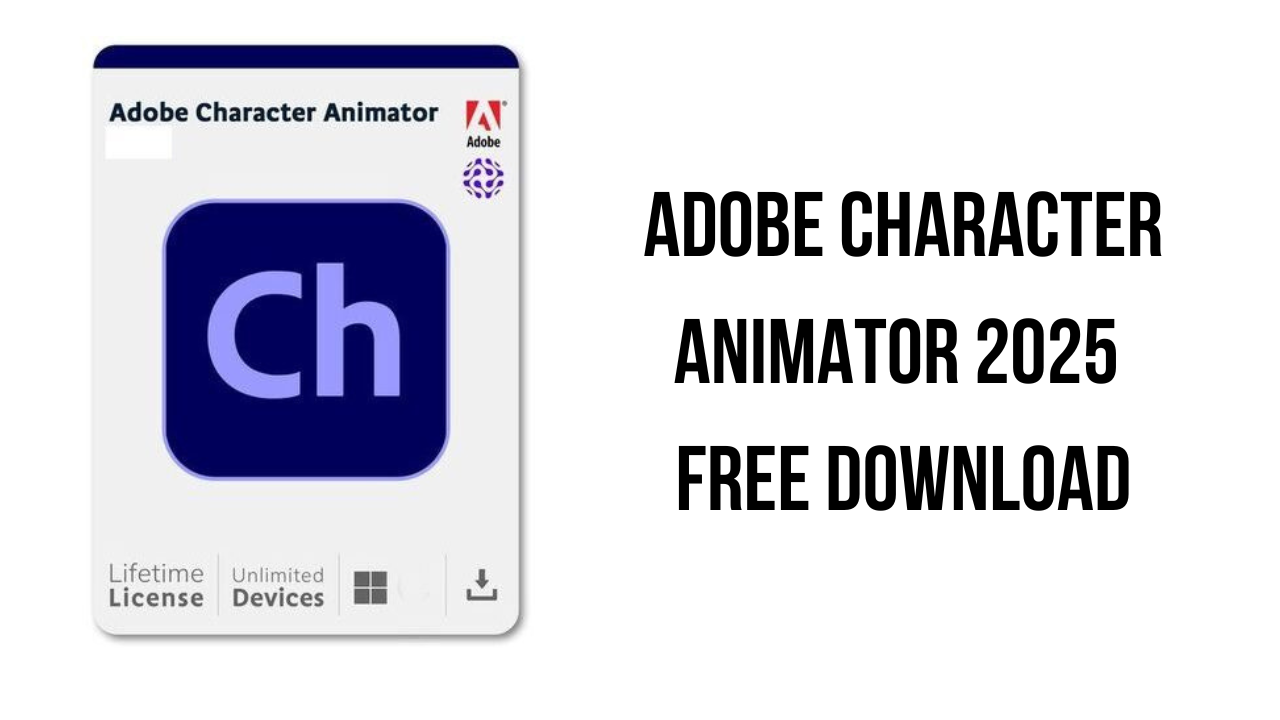About the software
Use your expressions and movements to bring your characters to life with Character Animator.
Whether you’re a content creator or animation lover, you can animate a character that’s an extension of you in the new Starter mode.
Select a puppet, record your audio, add motion and emotion and you’re ready to export an animated character. Starter mode gets anyone animating in just a few minutes — and it’s free.
When you’re ready to take your animations to the next level, discover all that you can do with Character Animator pro features. Create customised characters, rig them to move just like you do and livestream while you work to wow audiences.
Your performance can bring a character to life. Using your webcam and microphone, Character Animator revolutionises live-performance animation with automatic lip sync and face and body tracking.
Puppet Maker lets you customise a character. Use built-in puppet templates or start with art from Adobe Illustrator or Photoshop. Then animate with your webcam and the power of Adobe Sensei.
The main features of Adobe Character Animator 2025 are:
- Custom Background in Starter Mode
- Editable Replays
- Select Takes Within or Overlapping Work Area
Adobe Character Animator 2025 System Requirements
|
Processor |
|
|
Operating system |
Windows 10 (64-bit) version 22H2 or later |
|
RAM |
8 GB of RAM (16 GB or more recommended) |
|
Hard-disk space |
3 GB of available hard-disk space for installation; additional free space required during installation (cannot install on removable flash storage devices) |
|
Display |
1280×1080 display (1920×1080 or larger recommended) |
|
GPU |
Latest qualified graphics driver for your GPU, with DirectX 12 support |
|
Hardware requirement for recording |
|
How to Download and Install Adobe Character Animator 2025
- Click on the download button(s) below and finish downloading the required files. This might take from a few minutes to a few hours, depending on your download speed.
- Extract the downloaded files. If you don’t know how to extract, see this article. The password to extract will always be: www.mysoftwarefree.com
- Right click on the ISO image file “Adobe.Character.Animator.2025.Multilingual.iso” and choose mount from the menu. This will open the file much like a DVD. You will see it listed among your drive letters in Windows explorer. Browse to the location of the setup file and double click it to start your installation.
- You now have the full version of Adobe Character Animator 2025 installed on your PC.
Required files
Password: www.mysoftwarefree.com