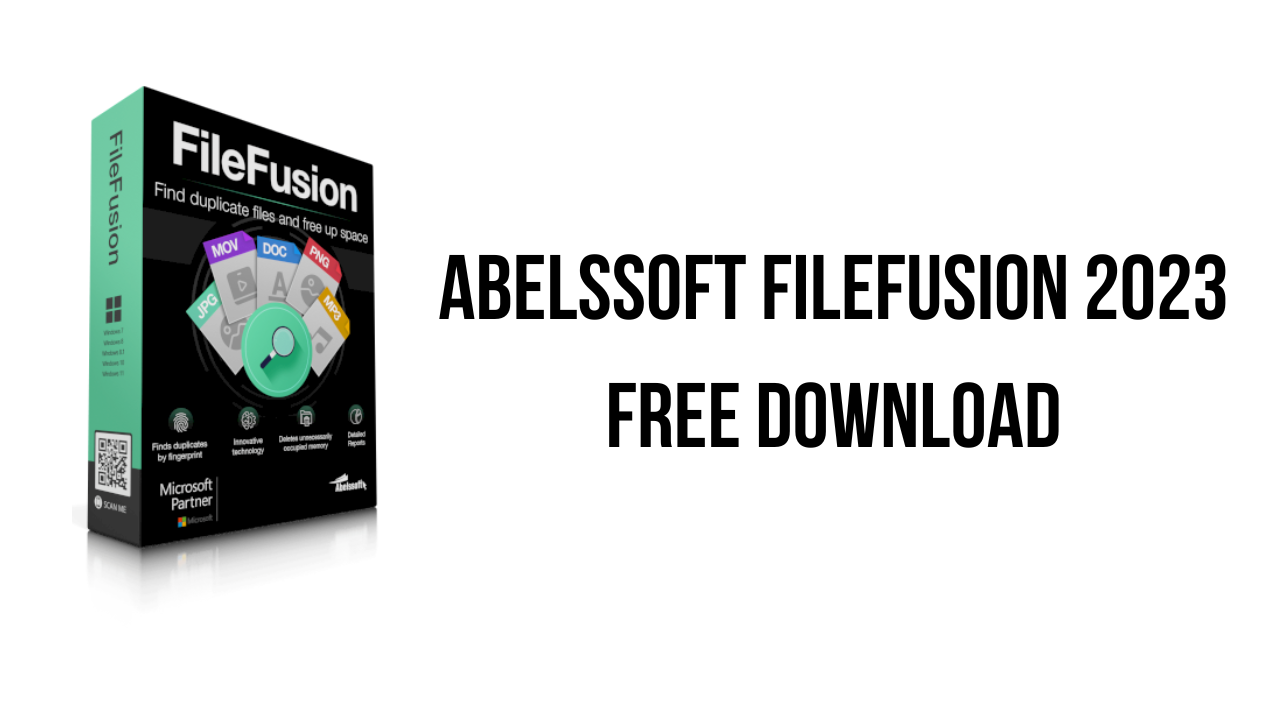About the software
FileFusion is an innovative tool that no PC should be without. Because sooner or later every hard drive is full. The clever tool even frees up to 31% of hard disk space even on hard disks that have already been cleaned. To do this, FileFusion uses the new FileFusion technology, which is as simple as it is ingenious. Every PC has many files such as images or system files that are duplicated. This happens all by itself over time and is also generated by Windows itself. Each file is located individually, with its own storage space, on the hard disk and is also displayed multiple times. The innovative FileFusion technology changes this inefficient procedure with the 3-step process of deduplication.
In the first step, FileFusion starts an analysis of all files that are on the hard drive. FileFusion creates a digital fingerprint for each file and compares those fingerprints to all other files to find duplicate files. Even if an identical file has a different name, FileFusion knows it already exists in a different location on disk. After FileFusion has identified duplicates, it deletes the doubled space on the hard disk and instead creates a so-called hard link that points to the remaining file. Users are not aware of this and do not see any difference in everyday computer use. There is now significantly more storage space available for this! The tool does all this automatically in the background. All users have to do is activate FileFusion. The hard drive is then analyzed and the cleaning is carried out automatically. If you wish, you can also display a list of duplicates and decide for yourself which of them should be processed by FileFusion.
Wondering what happens when a file is deleted? Are all the other files deleted too? Don’t worry, when a file is deleted, only the FileFusion reference (hard link) is deleted. Only when all references have been deleted is the file permanently deleted from the hard disk. And what happens when a file is edited? In this case, the file stored on the hard disk remains untouched. Because if there is a change, the reference is deleted and the edited file is stored as an independent file on the hard drive. FileFusion allows up to 31% more storage space – and absolutely safe and without risks.
The main features of Abelssoft FileFusion 2023 are:
- Innovative technology
- Find duplicate files
- Up to 31% more storage space
- 100% fusion
- Unlimited use.
Abelssoft FileFusion 2023 v6.03.47540 System Requirements
- Operating System: Windows 11, Windows 10, Windows 8.1, Windows 8, Windows 7
How to Download and Install Abelssoft FileFusion 2023 v6.03.47540
- Click on the download button(s) below and finish downloading the required files. This might take from a few minutes to a few hours, depending on your download speed.
- Extract the downloaded files. If you don’t know how to extract, see this article. The password to extract will always be: www.mysoftwarefree.com
- Run filefusion_2023.exe and install the software.
- You now have the full version of Abelssoft FileFusion 2023 v6.03.47540 installed on your PC.
Required files
Password: www.mysoftwarefree.com