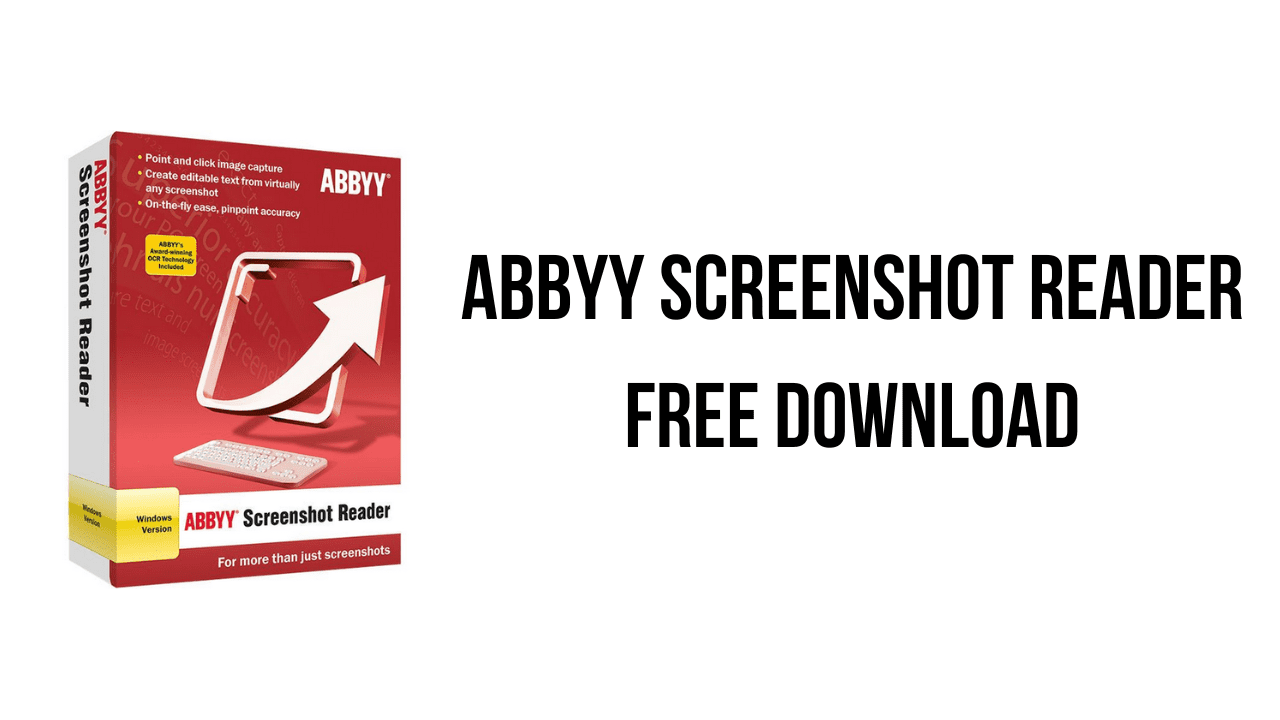About the software
Create “snapshots” of images and text from opened documents, file menus, Web pages, presentations, Flash-content, or PDF files with a few clicks. ABBYY Screenshot Reader turns text within any image captured from your screen into an editable format without retyping – making it easy to reuse in digital documents, emails or reports. It accommodates more than 180 languages with outstanding recognition accuracy.
If you want to grab some text from an image file, Web site, presentation, or PDF you can quickly turn text areas into truly editable text that you can paste directly into an open application, edit or save as Microsoft® Word or Excel® documents.
Prepare small – size images for your presentations, reports and other documents. Open the image, create the screenshot, copy it to the clipboard and then insert into the document with CTRL+V keys or “paste” functions.
The main features of ABBYY Screenshot Reader are:
- Easy to use
- Variety of saving formats
- ABBYY OCR technology
ABBYY Screenshot Reader v11.0.250 System Requirements
- Microsoft® Windows® 11 / 10 / 8.1 / 8 / 7
- Microsoft Windows Server® 2016 / 2012 / 2012 R2 / 2008 R2
- For working with localized interfaces, corresponding language support required
- 1 GHz processor or higher
- 1024 MB RAM
- 600 MB of hard disk space for typical program installation and 700 MB free space for optimal program operation
- Video card with 1024×768 resolution or higher
How to Download and Install ABBYY Screenshot Reader v11.0.250
- Click on the download button(s) below and finish downloading the required files. This might take from a few minutes to a few hours, depending on your download speed.
- Extract the downloaded files. If you don’t know how to extract, see this article. The password to extract will always be: www.mysoftwarefree.com
- Run abbyy_screenshot_reader_esd.exe and install the software.
- You now have the full version of ABBYY Screenshot Reader v11.0.250 installed on your PC.
Required files
Password: www.mysoftwarefree.com