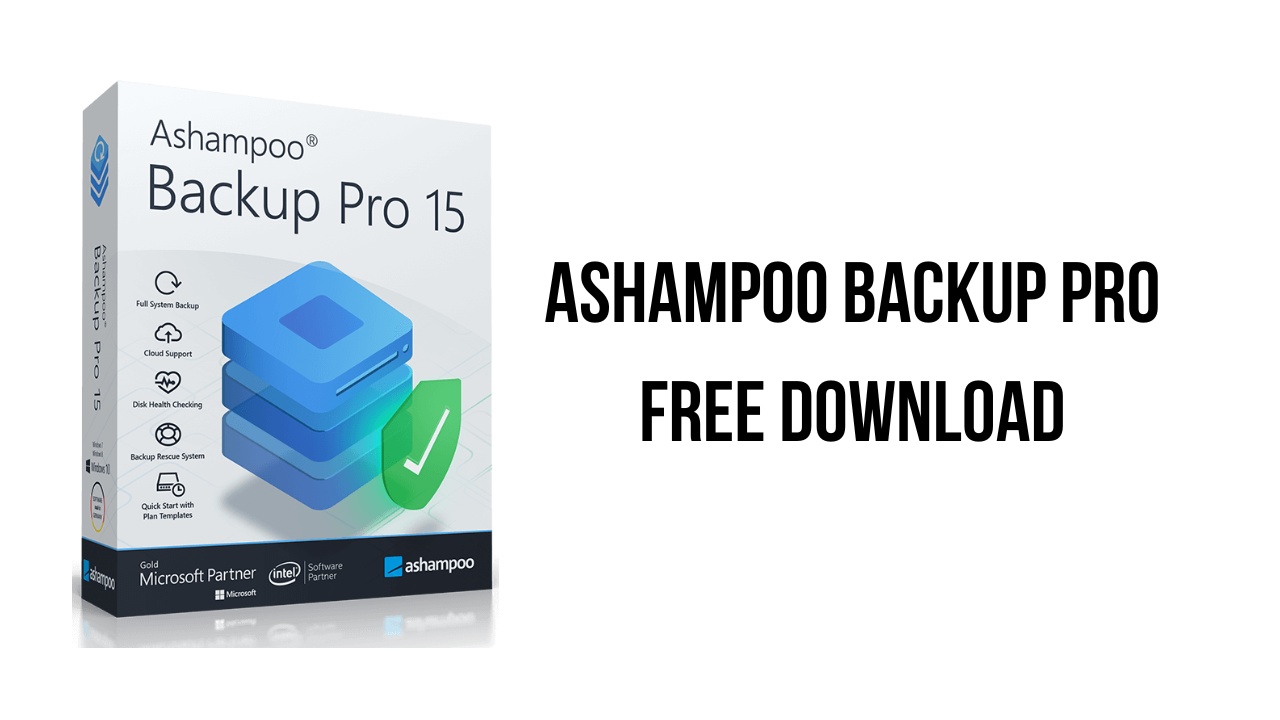About the software
Ashampoo® Backup Pro 15 is Windows-based a comprehensive backup solution to back up or restore any file, partition or bootable operating system. Archives can easily be restored in the event of hardware issues or system malware infections. Backups can be created fully automatically thanks to smart background technology that does not interfere with normal PC operation. For that, Ashampoo® Backup Pro 15 monitors the system load and only becomes active when enough resources are available. Four selectable compression methods and strong encryption ensure space-efficient and secure backup archives. Users have total control over the storage location and medium, from traditional hard disks to online cloud services for maximum accessibility–and this applies to both individual files and entire disk partitions. Restoring archives can either be achieved through the program itself or Windows Explorer. And if worst comes to worst and your system suffers from total failure, the program’s rescue system will still allow you to boot your machine and restore your backup without data loss. It can either be run from a portable flash drive/hard disk or an optical medium, like a DVD. During backups, Ashampoo® Backup Pro 15 constantly verifies each operation to avoid data inconsistency. This even includes health monitoring for your disk drives, with instant notifications should a drive be on the brink of failure. Version 15 comes with a revised start menu that provides all essential information at a glance. A separate menu now neatly lists all backup plans with shortcuts to all important details. Cloud service integration has been revised and optimized for better performance and security. Thanks to numerous adjustments and improvements, Ashampoo® Backup Pro 15 is our most stable, versatile and performant backup solution yet.
Ashampoo® Backup Pro 15 creates backups from any file type, even entire operating systems. The program works fully automatically in the background to prevent data loss. Restoring backups will help with system failure, malware infections or hardware issues.
The main features of Ashampoo Backup Pro are:
- Well laid out user interface with all important information
- Single-click access to all important menus
- Presets for ready-to-use backup plans
- Handy backup plan overview
- Detailed information on each backup
- Up-to-date cloud support
- Extensive online help and printable PDFs
- Better stability, flexibility and performance
Ashampoo Backup Pro v17.03 System Requirements
- Windows® 10
- Any device that supports the operating systems listed above. Systems with ARM processors are not supported.
- An Internet connection is required to activate the program. The program license is verified repeatedly at regular intervals.
How to Download and Install Ashampoo Backup Pro v17.03
- Click on the download button(s) below and finish downloading the required files. This might take from a few minutes to a few hours, depending on your download speed.
- Extract the downloaded files. If you don’t know how to extract, see this article. The password to extract will always be: www.mysoftwarefree.com
- Run ashampoo_backup_pro_17_17.03_sm.exe and install the software
- Copy ash_inet2.dll from the crack.rar into your installation directory, and replace the previous file
- You now have the full version of Ashampoo Backup Pro v17.03 installed on your PC.
Required files
Password: www.mysoftwarefree.com