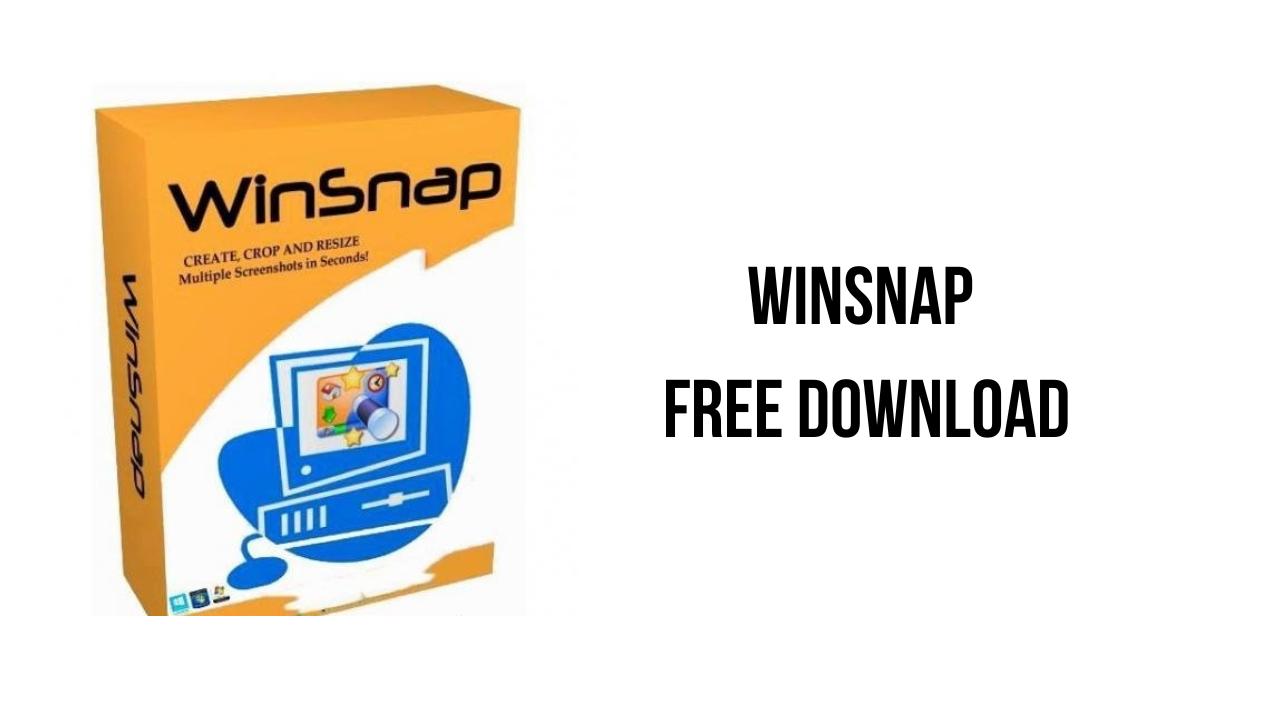About the software
WinSnap is a fast and user-friendly utility for taking and editing screenshots. It easily captures windows of non-rectangular form with transparent backgrounds including Aero Glass and instantly enhances screenshots with professional-looking shadows, reflections, highlights, outlines, watermarks and color effects. Moreover, it allows you to quickly edit and annotate screenshots afterwards.
Packed with a handful of screen capturing and image editing capabilities, WinSnap comes in handy whether you need an occasional screenshot or your job requires professional screenshots for a user manual, presentation, blog or website.
WinSnap 5.x contains a number of innovative features that enable far superior screenshots and even easier working methods. Redesigned and updated user interface comes in 5 different styles (Black, Silver, Light, Dark and System) and significantly improves the overall usability.
With WinSnap, you don’t even need to consider a full-fledged image editor. It provides sufficient image editing capabilities for the most frequent use cases: adding arrows, lines, shapes and text comments. Pen tool draws a smooth spline curve:
The main features of WinSnap are:
-
- Capture Multiple Objects and Regions
- Support for PNG Transparency and Alpha-Channel
- Built-in Presets for Your Convenience
WinSnap v5.3.2 System Requirements
- Operating System: Windows 11, 10, 8, 7, Vista and XP (32-bit and 64-bit)
How to Download and Install WinSnap v5.3.2
- Click on the download button(s) below and finish downloading the required files. This might take from a few minutes to a few hours, depending on your download speed.
- Extract the downloaded files. If you don’t know how to extract it, see this article. The password to extract will always be: www.mysoftwarefree.com
- Run the “WinSnap_5.3.2-setup.exe” and install the software
- Run Patch-WinSnap.5.x-Astron.exe from the Patch-WinSnap.5.x-Astron.rar and apply the patch.
- You now have the full version of WinSnap v5.3.2 installed on your PC.
Required files
Password: www.mysoftwarefree.com