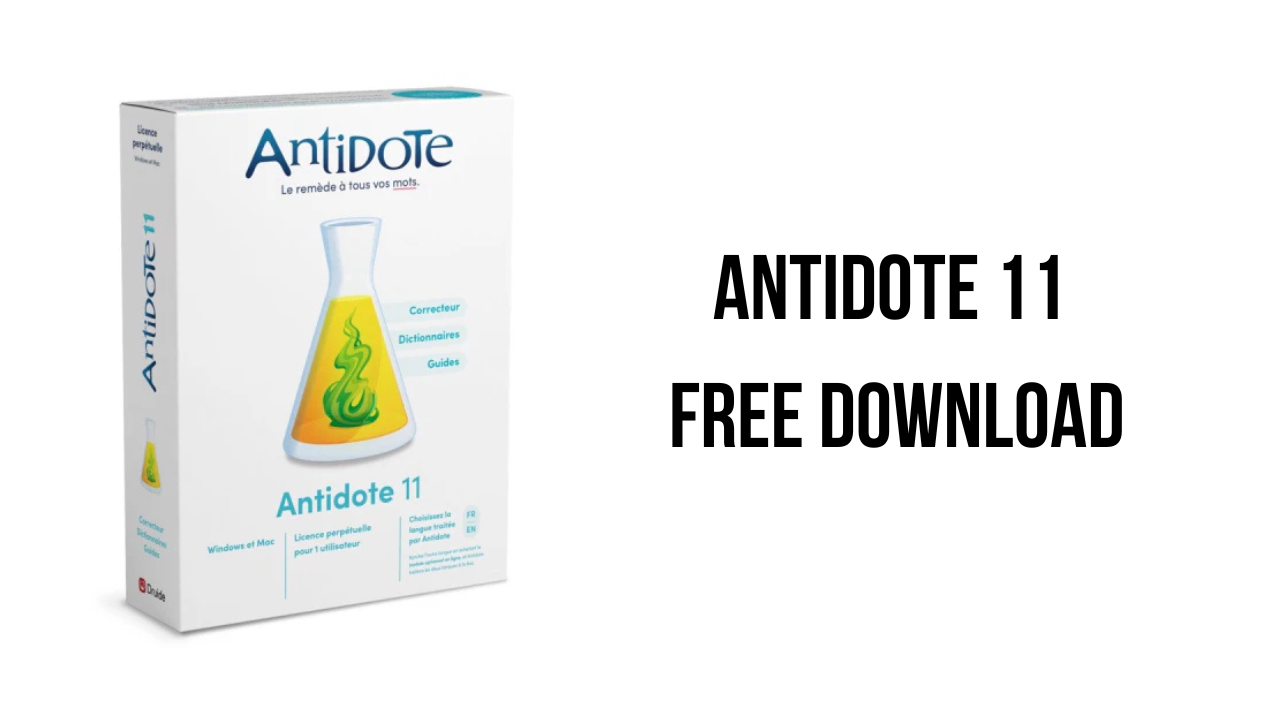About the software
Language is an organic whole. From glyph to sentence, from page to novel, a remarkable amount of knowledge, reasoning, and emotion comes into play. Typography, lexicon, syntax, grammar, semantics, style and rhythm—all these and more are called on to contribute. And each comes with its own set of rules, conventions and pitfalls.
Harnessing the power of the computer, we sought to bring together the great reference works on the English language: dictionaries covering definitions, conjugations, synonyms and more, as well as guides that cover grammar, style, typography and punctuation. Moreover, we wanted to create a tool that would put this wealth of information into practice: a corrector.
This ambition gave rise to Antidote.
All of Antidote’s science, available since its conception for French, has through time and experience been extended to English. From now on, Antidote is catered to those who use French or English for pleasure, work or learning.
In creating Antidote, we wanted to make the treasures of the English language and the French language available to as diverse an audience as possible. Naturally, this involves shedding light on these languages’ difficulties, but most importantly it means laying out all the richness of the languages. It is our hope that Antidote will help you find the joy in language.
The main features of Antidote 11 are:
- The editor’s interface is completely revamped and focuses all your attention on the text by reducing side panels and toolbars, and expanding margins and line spacing.
- The analyzer lays the foundation for neural correction, using deep learning to suggest the insertion of certain missing words as well as certain commas.
- The new semantic fields filter reveals the main themes of a text. The new linguistic search sheds light on a word and its inflections, synonyms, family and semantic field in the text.
- The optional synchronization service increases its efficiency: in addition to personal and favorite dictionaries, it shares hidden alerts, new personal rules and custom presets between all the devices on which Antidote is used.
Antidote 11 v6.1 System Requirements
- Active Internet connection : during installation
- RAM : 4 GB Memory
- Windows 64 bits : (32 bits systems are not compatible), Windows 10 (21H2, 22H2), Windows 11 (22H2, 23H2, 24H2), Windows Server (2022)
- Disk space : 6 GB (1 language); 7.5 GB (2 languages); SSD Drive
- Processor : x86–64/AMD64, 1 GHz
How to Download and Install Antidote 11 v6.1
- Click on the download button(s) below and finish downloading the required files. This might take from a few minutes to a few hours, depending on your download speed.
- Extract the downloaded files. If you don’t know how to extract, see this article. The password to extract will always be: www.mysoftwarefree.com
- Run Antidote_11.exe and install the software.
- Run Visuel_in.exe and install the file.
- Copy Antidote.exe from the Crack folder into your installation directory, and replace the previous file.
- You now have the full version of Antidote 11 v6.1 installed on your PC.
Required files
Password: www.mysoftwarefree.com