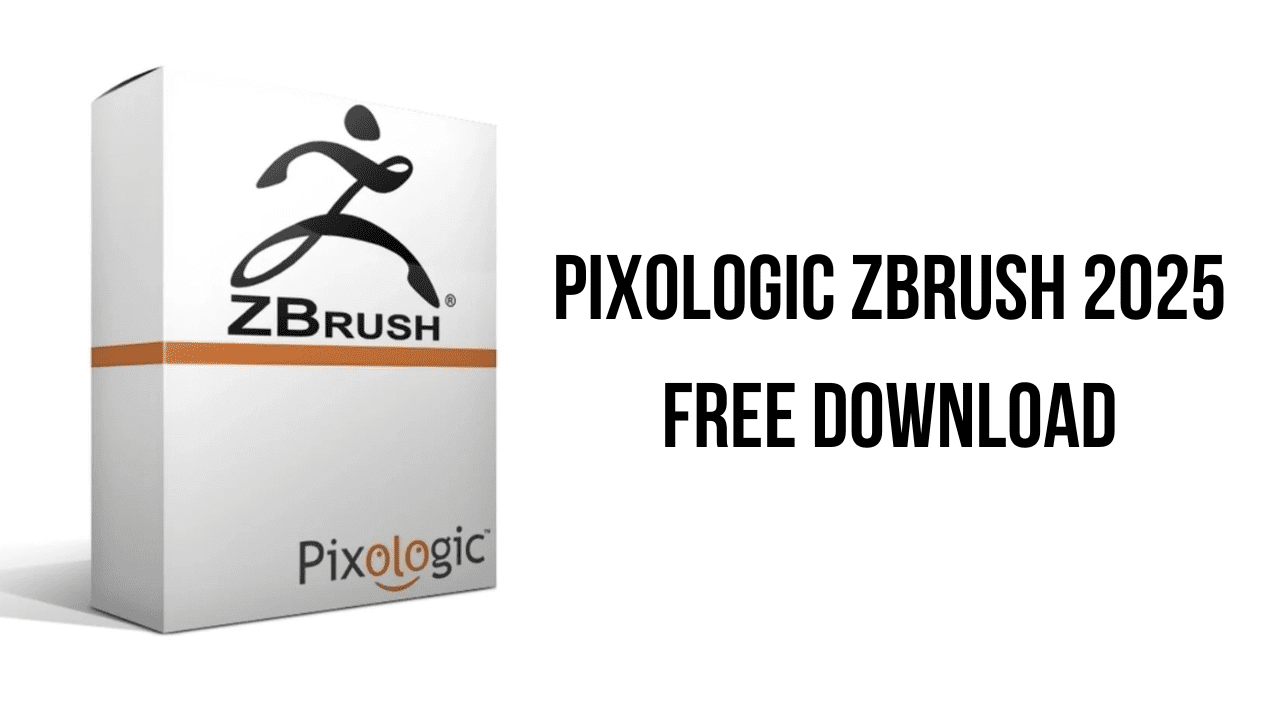About the software
ZBrush sets the industry standard for digital sculpting. Its features enable you to use customizable brushes to shape, texture, and paint virtual clay in a real-time environment. When you use ZBrush, you’ll be working with the same tools used by film studios, game developers, toy/collectible makers, jewelry designers, automotive/aviation designers, illustrators, and artists worldwide
ZBrush continues on the path of creativity and productivity with major new features allowing artists to work even faster and with more freedom. This version carries the ability to experiment and work in a natural way to a whole new level, offering artists greater freedom to express their ideas and discover ways of working that previously have been beyond imagination. Get ready to unleash your creativity!
The main features of Pixologic ZBrush 2025 are:
- GoZ supports ZBrush for iPad. This is intended to be a fast, easy way to share ZBrush files between ZBrush for iPad and other Apple or Windows devices on the same network that are running the desktop version of ZBrush 2025 and greater. Back and forth live updating may work differently than GoZ does for desktop apps. The Maxon App is required to be installed and logged in. The local network must allow device discovery in order for devices to see each other.
- GoZ to iPad added to the GoZ section of the Tool palette. This allows files to be sent from ZBrush 2025 and greater on the desktop to ZBrush for iPad. The iPad app must be opened to the Import > GoZ menu before attempting to send to it.
- Support for USDZ format added to the USD plugin.
- MOV format added to movie export options for the macOS version of ZBrush.
- Monster Clay® MatCap Brown, Monster Clay® MatCap Green, and Monster Clay® MatCap Grey added to MatCap Materials.
- Monster Clay® Green, Monster Clay® Grey, and Monster Clay® Brown added to the Standard Materials library.
- ZBrush Redshift supports real-time material lighting updates within the canvas viewport.
- Redshift AOV passes and associated parameters, including Diffuse, Shadow, Global Illumination, Ambient Occlusion, Subsurface scattering, Reflection, Refraction, Depth, background, Bump Normal, and World Position.
- Redshift AOV Denoising features added. Powered by Intel’s cutting-edge Open Image Denoise (OIDN) system, this feature delivers fast, high-quality denoising for individual AOV passes.
- QuickPolygroup Brush added and used to create polygroups based on the Draw Size.
- Bend Mode added to the Anchor Brush, offering the unique ability to bend an object between two points assigned to the object.
Pixologic ZBrush 2025 System Requirements
- OS: 64-bit editions of Windows 10 or 11. (32-bit operating systems are no longer supported.)
- CPU: Intel 64-bit CPU or AMD 64-bit CPU.
- RAM: 4 GB (6+ GB strongly recommended.)
- HDD: 20 GB of free hard drive space for ZBrush and its scratch disk.
- Pen Tablet: Mouse or Wacom compatible (WinTab API) pen tablet.
- Monitor: 1280×1024 monitor resolution with 32-bit color.
- Video card: Must support OpenGL 3.3 or higher and Vulkan 1.1 or higher.
How to Download and Install Pixologic ZBrush 2025
- Click on the download button(s) below and finish downloading the required files. This might take from a few minutes to a few hours, depending on your download speed.
- Extract the downloaded files. If you don’t know how to extract, see this article. The password to extract will always be: www.mysoftwarefree.com
- Run ZBrush_2025.1_Installer.exe and install the software.
- Copy ZBrush.exe from the Crack folder into your installation directory, and replace the previous file.
- You now have the full version of Pixologic ZBrush 2025 (x64) installed on your PC.
Required files
Password: www.mysoftwarefree.com