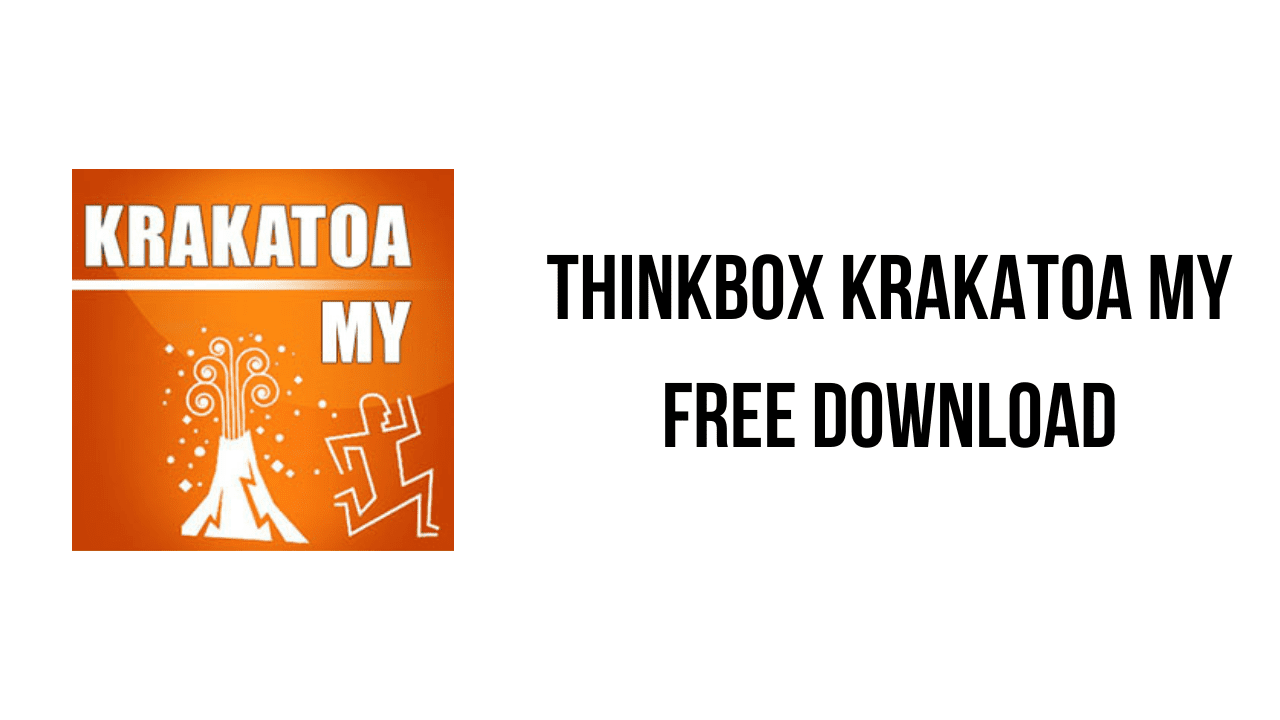About the software
Krakatoa for Autodesk Maya (also known as Krakatoa MY or KMY for short) is a volumetric particle rendering plugin inplemented using the C++ Interface to Thinkbox Software’s Krakatoa renderer for Linux, Mac OSX and Microsoft Windows operating systems.
The first public Build 2.1.7.50419 was released on February 21st, 2013. Note that the release number matches the Krakatoa core renderer version shared with Krakatoa MX and Krakatoa SR. All Krakatoa implementations share the same rendering core and should produce identical, pixel-exact output given the same particle data and settings. The latest build is v2.3.0.54157 released on December 17th, 2013.
Krakatoa MY is fully integrated in the Maya User Interface. It implements various dedicated scene objects like a PRT Loader for loading particles from external file sequences, PRT Volume and PRT Surface for converting geometry volumes and surfaces to point clouds. v2.3.0 introduced support for the Magma node-based channel editing system, allowing complex operations on large numbers of particles, data acquisition from other particles and scene meshes and so on.
The main features of Thinkbox Krakatoa MY are:
- The Krakatoa renderer is CPU-based, highly optimized and heavily multi-threaded. It does not require the presence of a GPU and can be used successfully on any hardware running Windows or Linux including laptops and render nodes without dedicated high-end graphics accelerators.
- Krakatoa’s memory footprint adapts dynamically to the requested features, with a minimum memory usage of 26 bytes per particle.
- Krakatoa supports volumetric and additive particle shading and allows the mixing of the two modes. The volumetric shading includes per-particle control over Color, Density, Emission and Absorption. The Density controls for the lighting and shading calculations can be decoupled to provide higher control over the final results.
- Krakatoa features both Particle (aka Point) rendering and Voxel rendering modes.
- Self-shadowing and shadow casting from and onto matte (holdout) geometry objects are supported, including mesh and DTEX-based holdouts. The basic Maya light sources (Point, Spot, Directional) are supported.
- Krakatoa features integrated Motion Blur and Depth Of Field camera effects.
- Render-time particle multiplication allows the creation of more particles than the original source provided.
Thinkbox Krakatoa MY v2.10.2 System Requirements
- Operating System: Windows 11, Windows 10, Windows 8.1, Windows 7
How to Download and Install Thinkbox Krakatoa MY v2.10.2
- Click on the download button(s) below and finish downloading the required files. This might take from a few minutes to a few hours, depending on your download speed.
- Extract the downloaded files. If you don’t know how to extract, see this article. The password to extract will always be: www.mysoftwarefree.com
- Run KrakatoaMY_2.10.4_windows.exe and install the software.
- Copy MayaKrakatoa.mll from the Crack folder into your installation directory, and replace the previous file.
- You now have the full version of Thinkbox Krakatoa MY v2.10.2 installed on your PC.
Required files
Password: www.mysoftwarefree.com