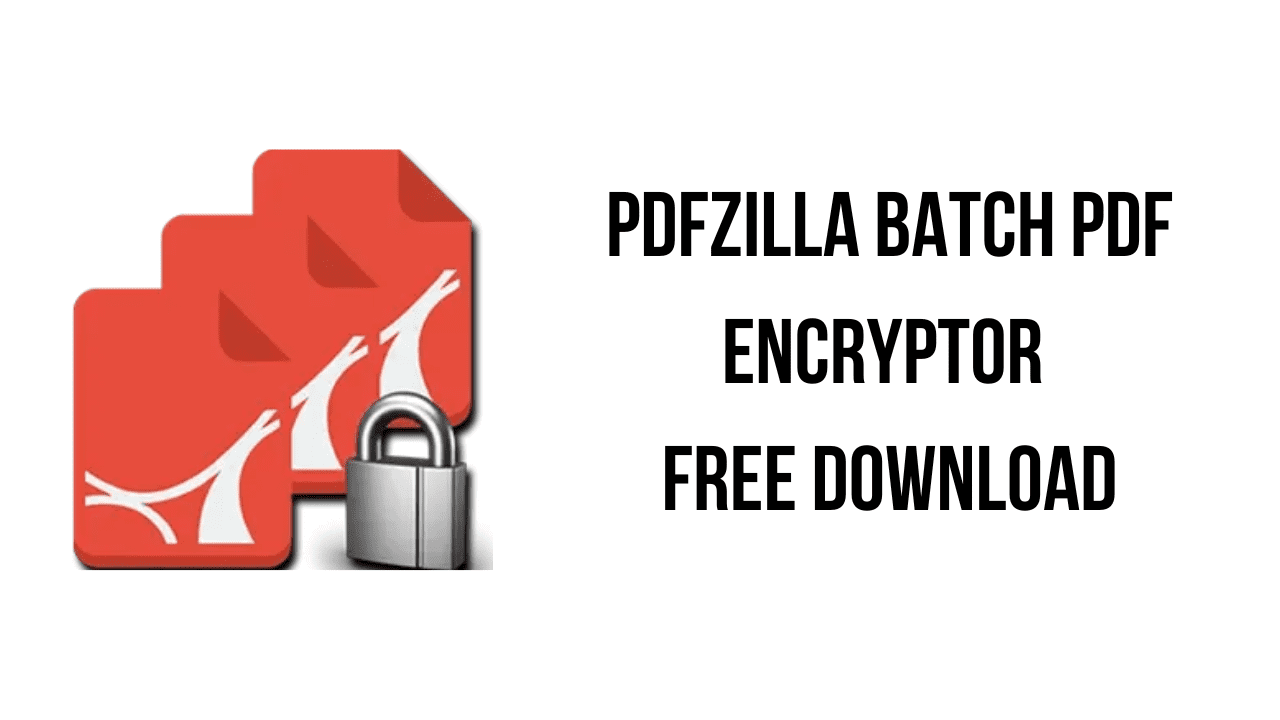About the software
Do you have multiple PDF files that you need to keep secure? Are you looking for a way to protect your sensitive information from unauthorized access? If so, then you need to check this new software tool: Batch PDF Encryptor.
Batch PDF Encryptor is a handy but powerful software tool designed to encrypt and restrict multiple PDF files in bulk, providing enhanced security features to safeguard your sensitive information. With its ability to add open passwords, set printing restrictions, and prohibit text copying, Batch PDF Encryptor offers a comprehensive solution for protecting your PDF documents.
The best feature of Batch PDF Encryptor is it can automatically generate different random open passwords for each PDF file simultaneously, and save these passwords in a password CSV file. So no matter you want to protect different levels of PDF sensitivity, or to make it easier to locking different PDFs for different people, Batch PDF Encryptor would be a good choice.
The main features of PDFZilla Batch PDF Encryptor are:
– Encrypt PDF files in batches
– Set printing restrictions
– Prohibit text copying
– One password for all PDFs
– Unique passwords for Each PDF
– Save password file
– Simple and easy to use
– Portable version available
– Adware/Malware Clean
PDFZilla Batch PDF Encryptor v1.2 System Requirements
- Operating System: Windows 7, Windows 8, Windows 10, Windows 11 or later (32/64 bit) & Windows Server
How to Download and Install PDFZilla Batch PDF Encryptor v1.2
- Click on the download button(s) below and finish downloading the required files. This might take from a few minutes to a few hours, depending on your download speed.
- Extract the downloaded files. If you don’t know how to extract, see this article. The password to extract will always be: www.mysoftwarefree.com
- Run batchpdfencryptor.exe and install the software.
- You now have the full version of PDFZilla Batch PDF Encryptor v1.2 installed on your PC.
Required files
Password: www.mysoftwarefree.com