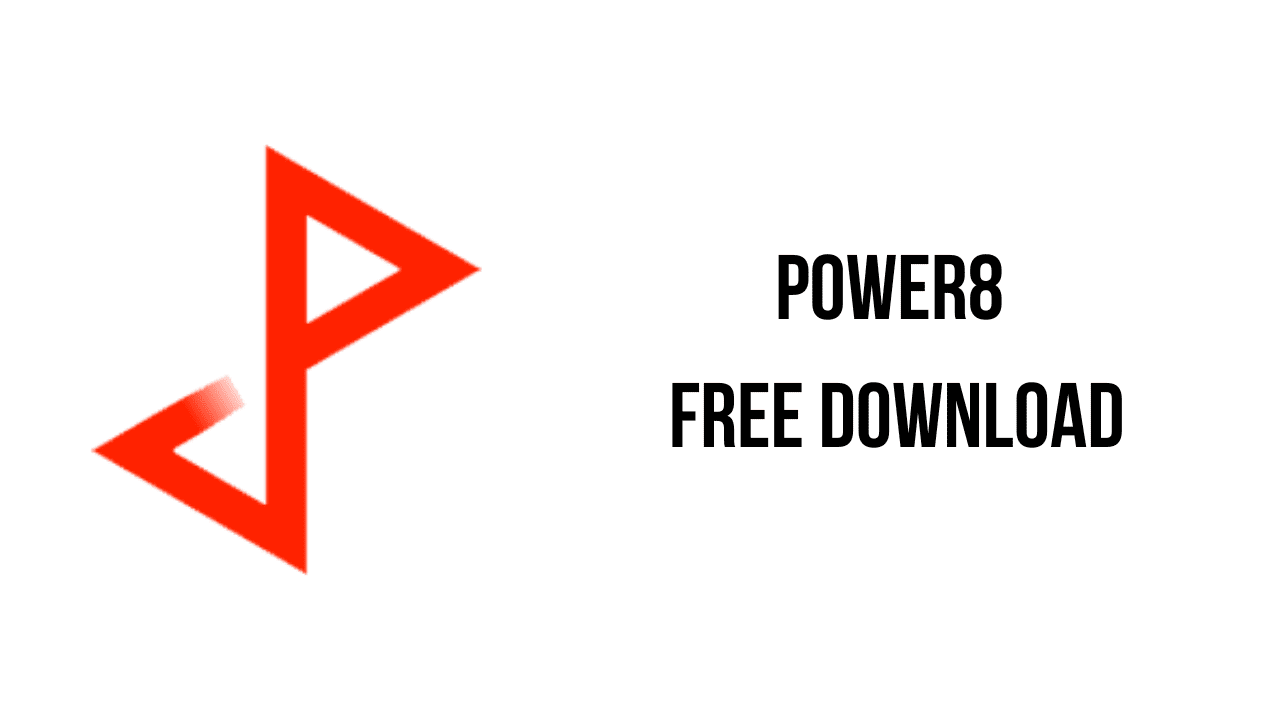This article shows you how to download and install the full version of Power8 v1.6.4 for free on a PC. Follow the direct download link and instructions below for guidance on installing Power8 v1.6.4 on your computer.
About the software
The start menu replacer for Win8, styled and integrated inside taskbar.
Designed for Windows8, works under Windows10, XP SP3 (up and including v.1.6.2) and Se7en SP1 as well.
The main features of Power8 are:
- No system files patching;
- No hooks over system objects;
- No app-init DLLs;
- No additional services, drivers, etc;
- No trash in registry;
- No installation – just unpack and launch (or install it if you wish);
- Small, fast and powerful;
- Open-source;
Power8 v1.6.4 System Requirements
- Operating System: Windows8, works under Windows10, XP SP3
How to Download and Install Power8 v1.6.4
- Click on the download button(s) below and finish downloading the required files. This might take from a few minutes to a few hours, depending on your download speed.
- Extract the downloaded files. If you don’t know how to extract, see this article. The password to extract will always be: www.mysoftwarefree.com
- Run Power8_v.1.6.4.1640.msi and install the software.
- You now have the full version of Power8 v1.6.4 installed on your PC.
Required files
Password: www.mysoftwarefree.com