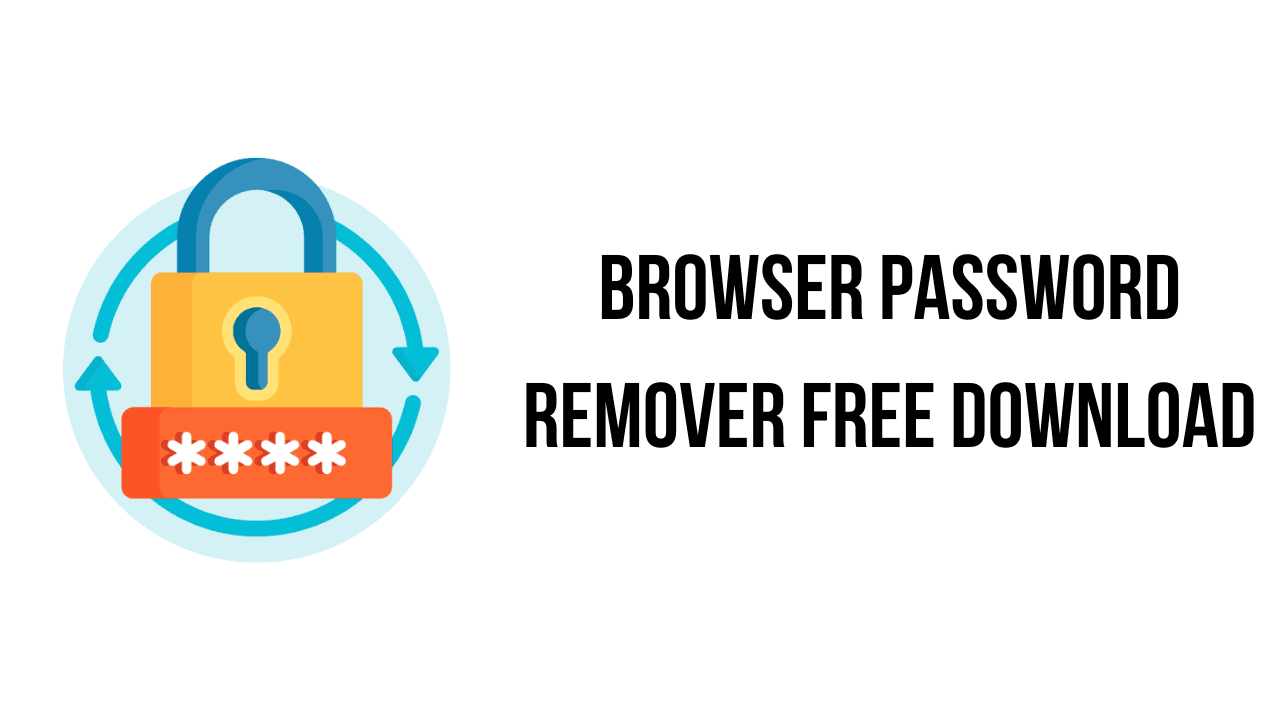About the software
Most of the web browsers allow users to remember passwords and stores them into local database file. This file and all the stored passwords within it can be accessed by any one logged into the system. This is very risky especially on shared computers as well as on public systems such as in internet cafe.
Browser Password Remover helps you to automatically list and remove any such stored passwords from all the popular browsers.
One of the unique feature of this tool is that it allows you to remove the stored login passwords from any User on the local system or any other computer.
Also before removing the passwords, you can also take a Backup of recovered password in HTML/XML/TEXT/CSV format.
The main features of Browser Password Remover are:
- Instantly decrypt and recover stored web login passwords from all the popular Browsers
- Support latest versions of Browsers
- Remove either selected ones or all the stored passwords with just a click
- Create backup password report in HTML/XML/TEXT/CSV format
- Auto detects the current storage location for Browsers
- Supports password removal from any user on local or another system
- Free and Easy to Use GUI based Tool
- Fully portable, can be run anywhere without JAVA, .NET components
- Includes Installer for local Installation & Uninstallation
Browser Password Remover System Requirements
- Operating System: Windows XP, 2003, Vista, Windows 7, Windows 8, Windows 10
How to Download and Install Browser Password Remover
- Click on the download button(s) below and finish downloading the required files. This might take from a few minutes to a few hours, depending on your download speed.
- Extract the downloaded files. If you don’t know how to extract, see this article. The password to extract will always be: www.mysoftwarefree.com
- Run Setup_BrowserPasswordRemover.exe and install the software.
- You now have the full version of Browser Password Remover installed on your PC.
Required files
Password: www.mysoftwarefree.com