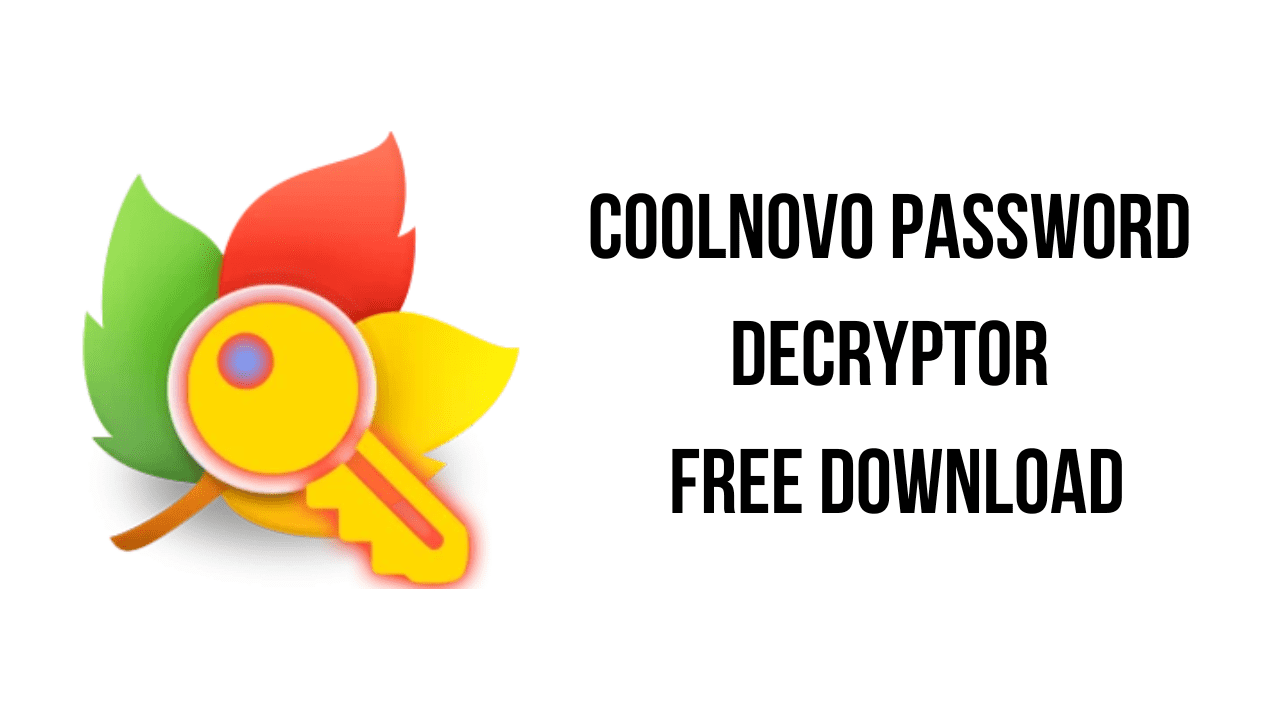This article shows you how to download and install the full version of CoolNovo Password Decryptor for free on a PC. Follow the direct download link and instructions below for guidance on installing CoolNovo Password Decryptor on your computer.
About the software
CoolNovo (formerly Chrome Plus) is an emerging Chromium based web browser. In addition to existing features of Chrome, it also has some useful features such as Mouse gesture, Super drag, IE tab etc.
‘CoolNovo Password Decryptor’ automatically detects the CoolNovo profile path for the current user and decrypts all the stored website login passwords.
The main features of CoolNovo Password Decryptor are:
- Instantly decrypt and recover stored passwords from all versions of CoolNovo browser.
- Automatically discovers ‘CoolNovo Profile Path’ for current user.
- Support for Drag & Drop of CoolNovo Profile path.
- Provides option to sort the displayed password list by username, password or website.
- Backup the Recovered CoolNovo password list to HTML/XML/Text/CSV file .
- Integrated Installer for assisting you in local Installation & Uninstallation.
CoolNovo Password Decryptor System Requirements
- Operating System: Windows XP, 2003, Vista, Windows 7, Windows 8, Windows 10
How to Download and Install CoolNovo Password Decryptor
- Click on the download button(s) below and finish downloading the required files. This might take from a few minutes to a few hours, depending on your download speed.
- Extract the downloaded files. If you don’t know how to extract, see this article. The password to extract will always be: www.mysoftwarefree.com
- Run Setup_CoolNovoPasswordDecryptor.exe and install the software.
- You now have the full version of CoolNovo Password Decryptor installed on your PC.
Required files
Password: www.mysoftwarefree.com