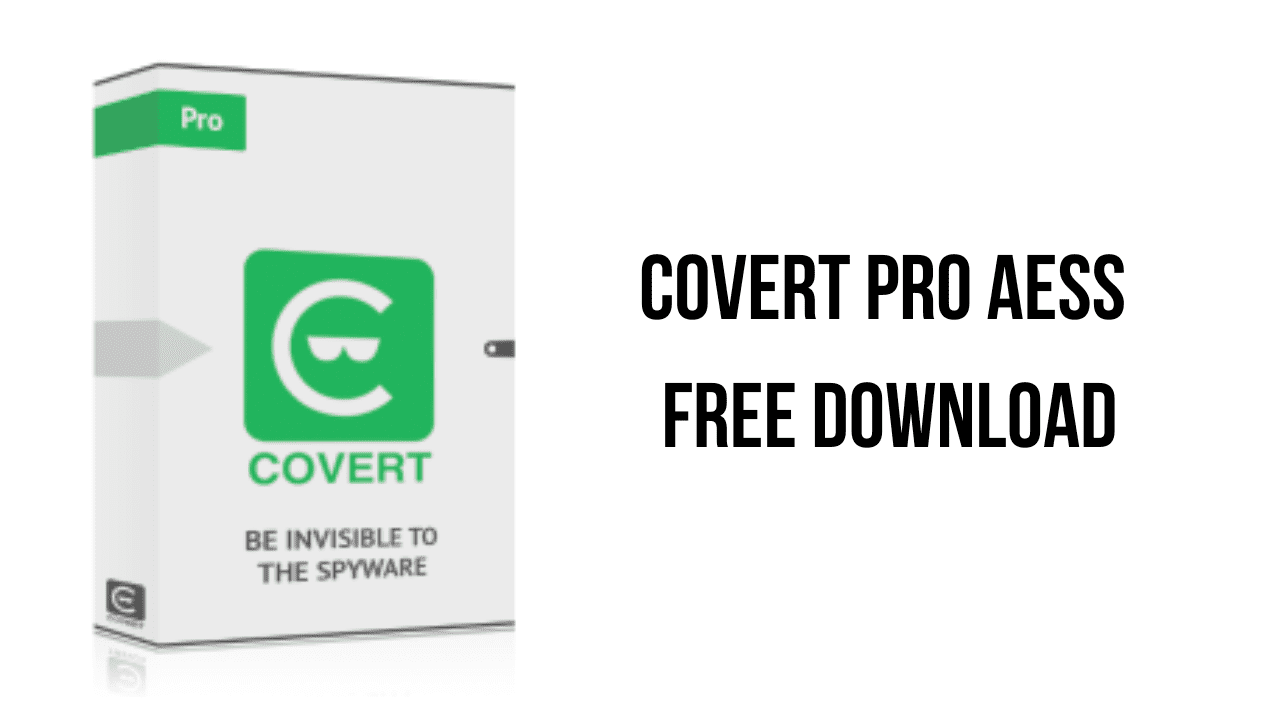About the software
COVERT Pro v. 3.0.1.54 provides confidential work on one computer. When working in secure platform, all user’s actions in all applications (browsers, email clients, office software, messengers, etc.) are safely hidden. Built-in messaging function “Secure messenger” allows users to exchange encrypted messages. It has user interface in six languages: English, German, Italian, Polish, Turkish and Czech.
The main features of COVERT Pro AESS are:
1. Secure platform. Entrance to the platform and exit in one click.
2. Network Monitor. Shows a list of programs that have access to the Internet at the current time.
3. Database threats (malicious or unwanted programs). Available for replenishing by the user.
4. Driver Monitor. Shows a list of active and hidden drivers in the operating system.
5. System processes. Provides information about the processes (running programs) that occur on your computer.
6. Service system. Used to display the list of running services.
7. Hidden services and analysis services. Allows you to analyze the svchost.exe file.
8. Monitor hidden processes. This is a special function that is used to detect and display the list of hidden processes (rootkits).
9. Internal protection mode. There are three modes of protection to control running applications within the platform.
10. Quick Launch Buttons application.
11. The login ID in the platform to create multiple platforms protection.
12. The scale of CPU usage.
13. The scale of loading the platform.
14. Scale of loading the clipboard.
15. Selection of interface languages (English, Italian, German, Czech).
16. Emergency exit from the program and all platforms and closing all applications.
17. Screenshot of registration window with the definition of the parameters of the hardware, where COVERT Pro is installed. Designed to protect the user from losing registration details and obtaining a new registration key free of charge.
18. Adjusting the speaker volume and microphone inside a secure platform. Allows you to lock the microphone in order to protect from the listening room where the computer is located.
19. “Secure messenger” allows users to exchange encrypted messages without logins and passwords.
20. “Monitor DLL” displays the list of loaded DLL when COVERT Pro is running.
21. Clipboard monitor.
22. Automatically detect unstable USB devices.
COVERT Pro AESS v3.0.40.40 System Requirements
- OS Windows
- Minimum screen resolution of 800×600
- Pentium processor or higher
- 128 Mb RAM
- 90 Mb of free disk space
How to Download and Install COVERT Pro AESS v3.0.40.40
- Click on the download button(s) below and finish downloading the required files. This might take from a few minutes to a few hours, depending on your download speed.
- Extract the downloaded files. If you don’t know how to extract, see this article. The password to extract will always be: www.mysoftwarefree.com
- Run COVERT-Pro-AESS-Inst.exe and install the software.
- You now have the full version of COVERT Pro AESS v3.0.40.40 installed on your PC.
Required files
Password: www.mysoftwarefree.com