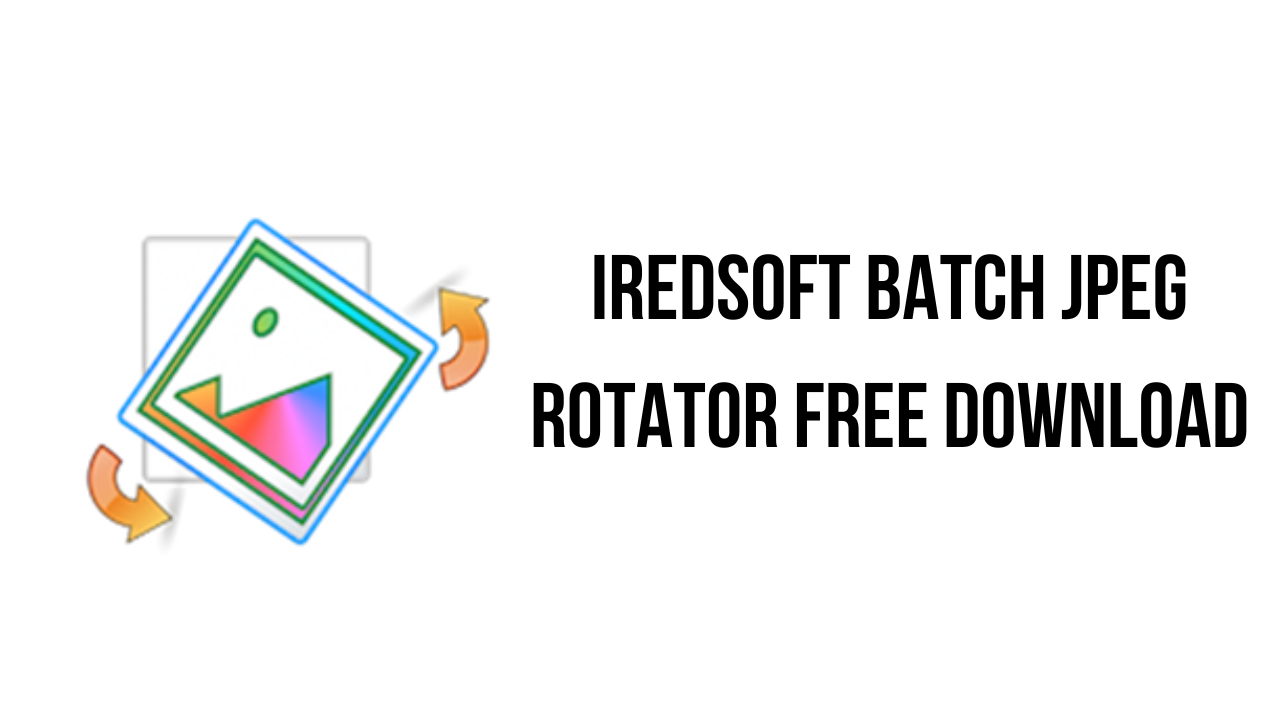About the software
JPEG is the widely used image format for digital photographs because it supposed true colors (16.7 million colors palette) and the image quality to file size ratio is unbeatable. JPEG uses a ‘lossy’ algorithm which reduces file size significantly as some level of image quality is sacrificed. At the 1:1 ratio, the loss in quality is not significant but when you enlarge the image, the pixelization would be more evident. Because of the lossy algorithm, each time the images are re-saved, the image quality would fall further. This ‘lossy’ algorithm is what makes JPEG so popular but it can be a burden.
As photographers, it is not uncommon to take both landscape and portrait images so as to capture that special moment in time. The camera is made for Landscape images and not for Portrait images. On the camera, we could just turn the camera to take those portrait shots but the images would appear as landscape images. In order to bring it to perspective, we will need to rotate the images. However by doing so in JPEG means that there would be some level of image quality loss.
The Answer is in Batch JPEG Rotator. It applies a new technology which allows for true lossless JPEG Rotation. What this means is that no matter how many times you start rotating the JPEG images, the image quality would remain with no loss whatsoever.
The main features of IRedSoft Batch JPEG Rotator are:
- Native 64 Bit Windows Support. The 64 Bit Version works on a 64 Bit Windows Operating System such as Windows 7 (64 Bit) and Windows 8 (64 Bit) and takes advantage of the larger memory address and would work a lot faster.
- A new feature is the ability to only load JPEG Images which requires Rotation.
- Prior to Rotation, Batch JPEG Rotator would make a copy of the original images which allows you to Undo by restoring the originals.
- Supports both Lossless Rotation or Lossy Rotation. The Lossy Rotation allows you to reduce the file size by changing the JPEG Quality and JPEG Smoothing.
IRedSoft Batch JPEG Rotator v2.84 System Requirements
- 64 Bit Edition – Windows 10 (64 Bit), Windows 8 (64 Bit), Windows Server 2012 (64 Bit) and Windows Server 2016 (64 Bit)
- Pentium 4, 1gb RAM, Windows Vista, 1gb Harddisk Space
How to Download and Install IRedSoft Batch JPEG Rotator v2.84
- Click on the download button(s) below and finish downloading the required files. This might take from a few minutes to a few hours, depending on your download speed.
- Extract the downloaded files. If you don’t know how to extract, see this article. The password to extract will always be: www.mysoftwarefree.com
- Run batchjpegrotator64.exe and install the software.
- Run Patch.exe from the Patch folder and apply the patch.
- You now have the full version of IRedSoft Batch JPEG Rotator v2.84 (x64) installed on your PC.
Required files
Password: www.mysoftwarefree.com