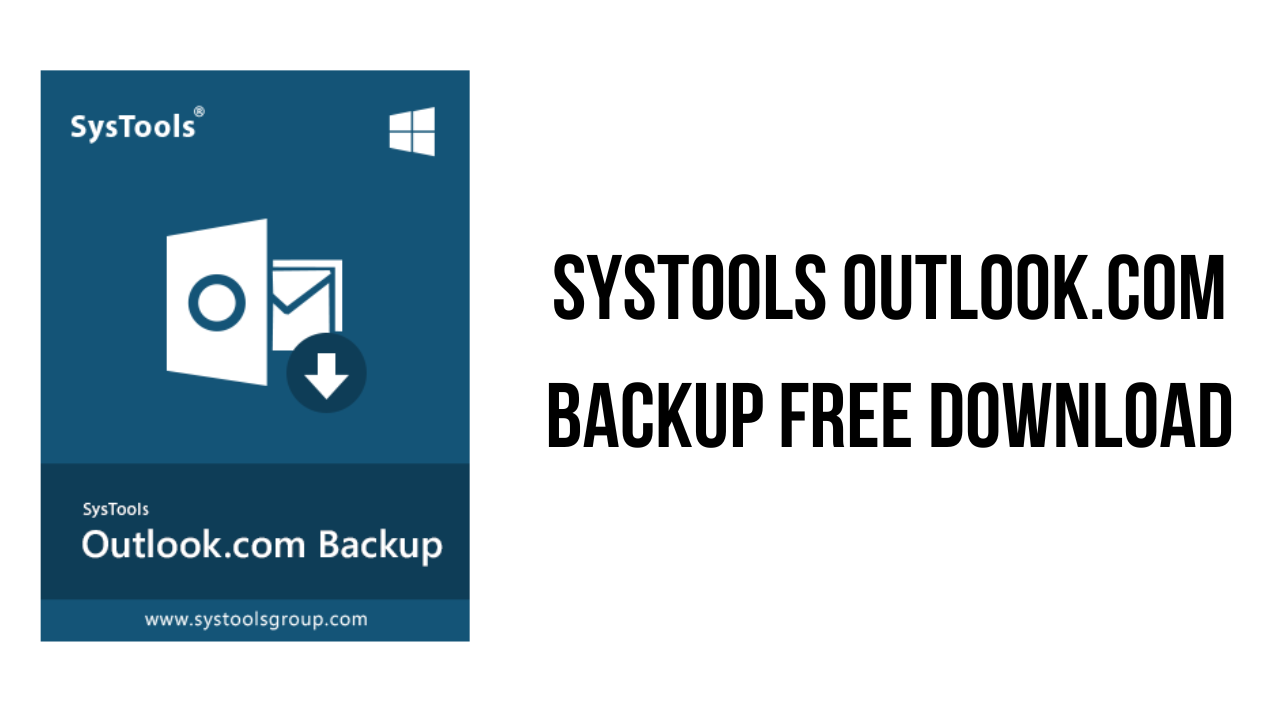About the software
Never lose a file again with SysTools Outlook.com Mail Backup Utility for Mac and Windows OS. It is a cloud-to-local backup solution used to backup a copy of Outlook.live.com emails, calendars, contacts, tasks and notes to your local computer.
The software helps you to protect Live Mail data by saving a copy of Outlook.com Emails and other data items. It can easily deploy on any Windows Operating system without any constraint and efficiently takes backup of Outlook.com mailbox of any size at the designated location without compromising the data quality.
Along with emails, the user can backup Outlook.com calendars and contacts locally. One can effortlessly take a copy of Email Address Book in VCF and Calendar Items (Appointment, Meetings, Important Dates) in the ICS format on the local PC. You can also save contacts and calendars into the PST format to use it in the Microsoft Outlook application.
Define the Outlook.com email backup job in the software for Mac or Windows machines and the rest of the process is done automatically. Saving a copy of the crucial data on the local system also ensures data consistency and protection from any data loss situation. One can easily use the resultant backup file in the supporting mail client to access the data in the wake of any unforeseen disaster. It is the best software to download emails from the Outlook web app account into multiple file formats.
The main features of SysTools Outlook.com Backup are:
- Automatically Backup All Emails of Outlook.com Along with their Attachment Files
- Backup Outlook.com Emails in PST, MBOX, PDF, MSG, EML, VCF and ICS File Formats
- Proficiently Takes Backup of Calendar and Contacts Items of Outlook.com Account
- Software Offers to Backup Task and Notes into Multiple File Formats
- Backups Outlook.com Drives Documents in Original Formats
- Email Properties Such as Header and Formatting Remain Unchanged after the Backup Process
- Archive Emails with Different Names using File Naming Convention Feature
- Easily Backups Mass Volume of Data from Outlook.com Account
- Backups Selective Outlook.com Emails by the Date Filter Function
- Facility to Secure the Resultant Backup File at Any Location in the Local System
- Structured Modules of User Interface Makes Outlook.com Backup Process Effortless
- Resultant Outlook.com Backup File Supported in All Outlook Versions
- Outlook.com Mail Backup is Compatible with Mac Machines and Windows OS
SysTools Outlook.com Backup v3.0.0.0 System Requirements
- Operating System: Windows 11, Windows 10, Windows 8.1, Windows 7
- Hard Disk Space Around 100 MB for installation
- RAM 4 GB is required
- Processor Intel® Core™ 2 Duo CPU E4600 @ 2.40GHz 2.39GHz
How to Download and Install SysTools Outlook.com Backup v3.0.0.0
- Click on the download button(s) below and finish downloading the required files. This might take from a few minutes to a few hours, depending on your download speed.
- Extract the downloaded files. If you don’t know how to extract, see this article. The password to extract will always be: www.mysoftwarefree.com
- Run hotmail-backup.exe and install the software.
- Copy Outlook.comBackup.exe and Startup.exe from the Crack folder into your installation directory, and replace the previous files.
- You now have the full version of SysTools Outlook.com Backup v3.0.0.0 installed on your PC.
Required files
Password: www.mysoftwarefree.com