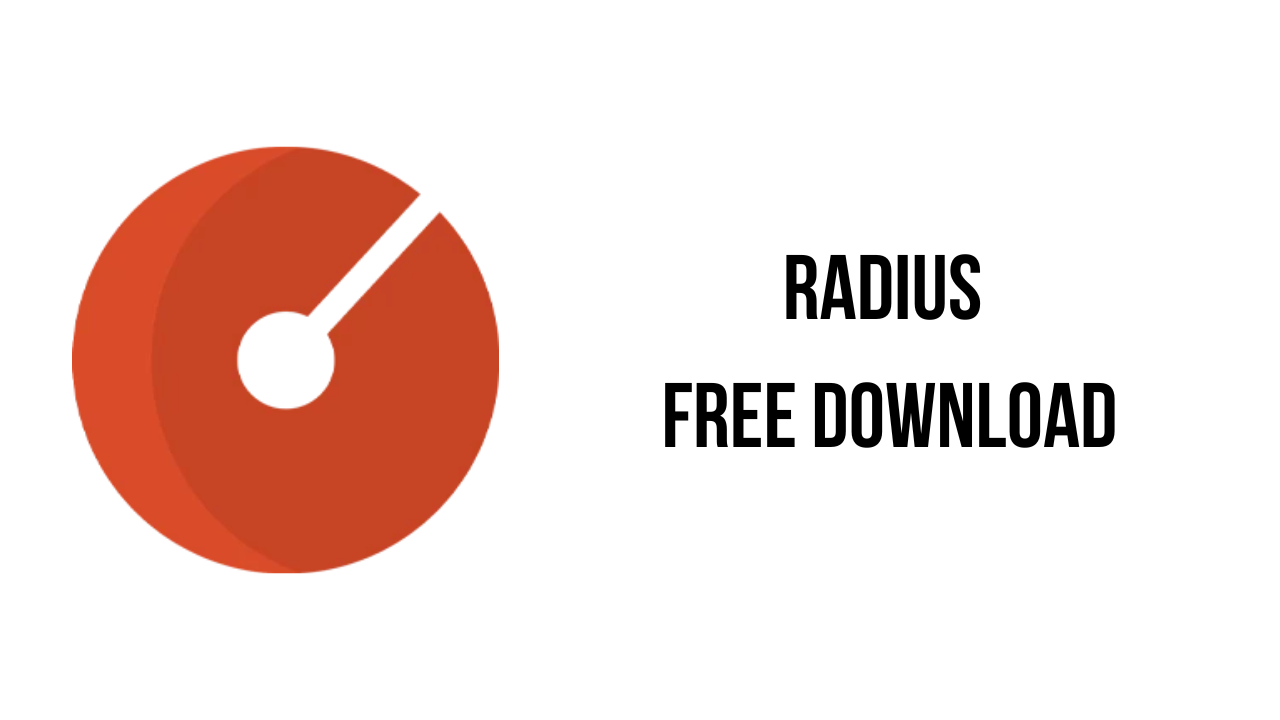About the software
Radius is an open-source, cloud-native, application platform that enables developers and the operators that support them to define, deploy, and collaborate on cloud-native applications across public clouds and private infrastructure
Developers define Applications and their dependencies, not the underlying infrastructure. Operators define Environments with platform configuration, infrastructure, and policies that enforce their organization’s requirements. Radius brings them together, deploying applications and infrastructure that meet both developer and operator requirements.
Graphs are better than lists. Instead of managing endless lists of infrastructure and resources, Radius Applications capture the relationships and dependencies within an app. This graph can be used to both deploy and understand the application.
The main features of Radius are:
- Developer + Operator Collaboration
- Application Graph
- Infrastructure Recipes
- Cloud Neutral
- Dapr + Radius: Better Together
Radius v0.32.0 System Requirements
- Operating System: Windows 11, Windows 10, Windows 8.1, Windows 7
How to Download and Install Radius v0.32.0
- Click on the download button(s) below and finish downloading the required files. This might take from a few minutes to a few hours, depending on your download speed.
- Extract the downloaded files. If you don’t know how to extract, see this article. The password to extract will always be: www.mysoftwarefree.com
- Run rad_windows_amd64.exe and install the software.
- You now have the full version of Radius v0.32.0 (x64) installed on your PC.
Required files
Password: www.mysoftwarefree.com